Your car’s dashboard is a symphony of lights, but when the dreaded “temperature” or “check engine” light illuminates, it’s a surefire sign that something is wrong. This is especially true when it’s an OBD2 overheat warning, signaling a potential issue with your vehicle’s cooling system. Ignoring this warning can lead to severe engine damage and costly repairs. This article will delve into the intricacies of OBD2 overheat warnings, helping you understand their causes, implications, and solutions.
What Triggers an OBD2 Overheat Warning?
Your car’s engine generates significant heat, and a well-functioning cooling system ensures optimal operating temperatures. This system, comprising components like the radiator, water pump, thermostat, and coolant, circulates fluid to dissipate heat. An OBD2 overheat warning is triggered when sensors detect coolant temperature exceeding safe limits, often indicating a malfunction within the cooling system.
Several factors can trigger this warning:
- Low Coolant Level: Insufficient coolant, often due to leaks or evaporation, is a primary culprit.
- Faulty Thermostat: This valve regulates coolant flow, and a stuck-closed thermostat restricts circulation, causing overheating.
- Malfunctioning Water Pump: This pump circulates coolant, and its failure disrupts the flow, leading to temperature spikes.
- Clogged Radiator: Debris accumulation in the radiator restricts airflow, hindering heat dissipation and triggering overheating.
- Faulty Cooling Fan: Responsible for drawing air through the radiator, a malfunctioning fan compromises cooling efficiency.
- Head Gasket Issues: A blown head gasket can allow combustion gases to enter the cooling system, leading to overheating and potential engine damage.
Diagnosing the Problem: Beyond the OBD2 Code
While the OBD2 overheat warning provides a starting point, pinpointing the exact cause requires further investigation. Here’s a step-by-step approach:
- Check Coolant Level (When Cold): Ensure the engine is cold to avoid burns. Locate the coolant reservoir and check the level against the “min” and “max” markings.
- Inspect for Leaks: Examine the radiator, hoses, and water pump for any signs of leaks, such as wet spots or coolant residue.
- Assess Radiator Condition: Check for debris buildup on the radiator fins, which can obstruct airflow and reduce cooling efficiency.
- Listen for Fan Operation: With the engine running, listen for the cooling fan to engage. It should turn on when the engine reaches a certain temperature.
- Consider Professional Diagnostics: For complex issues or if you’re uncomfortable performing these checks, consult a qualified mechanic. They can use advanced diagnostic tools to pinpoint the problem accurately.
Addressing an OBD2 Overheat Warning: Solutions and Preventive Measures
The solution to an OBD2 overheat warning depends entirely on the underlying cause:
- Low Coolant: Top up the coolant level with the appropriate type recommended for your vehicle. If the level drops again quickly, suspect a leak and address it promptly.
- Faulty Thermostat: Replace the thermostat. It’s a relatively inexpensive part, and replacing it can prevent further overheating issues.
- Malfunctioning Water Pump: Replace the water pump to restore proper coolant circulation.
- Clogged Radiator: Flush and clean the radiator to remove debris and ensure optimal airflow. In severe cases, radiator replacement might be necessary.
- Faulty Cooling Fan: Replace the cooling fan or its related components, such as the fan motor or relay, to restore proper cooling function.
- Head Gasket Issues: This requires professional attention. A blown head gasket might necessitate repair or replacement, which can be costly.
Preventing Future Overheating: Proactive Maintenance Tips
Preventing an OBD2 overheat warning is always better than dealing with its consequences. Here are some proactive measures:
- Regular Coolant Checks: Check your coolant level regularly, especially during warmer months or before long trips.
- Scheduled Coolant Flushes: Follow your vehicle manufacturer’s recommended intervals for coolant flushes to prevent rust, corrosion, and buildup.
- Inspect Belts and Hoses: Regularly check the condition of belts and hoses for cracks, wear, or looseness. Replace them as needed.
- Address Minor Issues Promptly: If you notice any unusual temperature fluctuations or signs of leaks, address them immediately to prevent escalation.
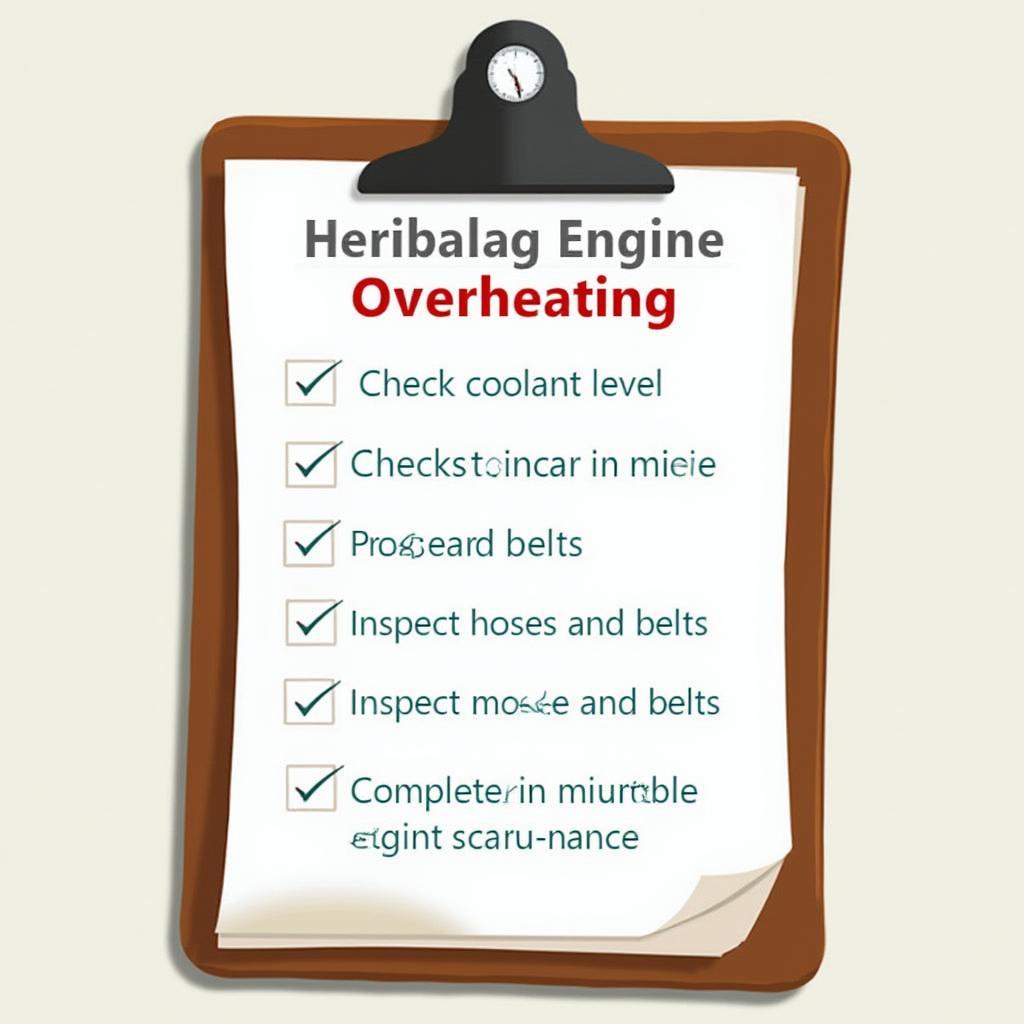 Car Maintenance Checklist for Preventing Overheating
Car Maintenance Checklist for Preventing Overheating
Conclusion: Don’t Ignore the Warning Signs
An OBD2 overheat warning is a serious matter that should never be ignored. Understanding its causes and taking prompt action can save you from costly repairs and ensure your vehicle’s longevity. Remember, regular maintenance and addressing minor issues promptly are key to preventing overheating and enjoying a smooth and safe driving experience.
Frequently Asked Questions (FAQ)
1. Can I drive my car with an OBD2 overheat warning?
It is highly discouraged to drive with an OBD2 overheat warning. Doing so can lead to severe engine damage.
2. How much does it cost to fix an overheating problem?
The cost varies depending on the cause. It can range from a few dollars for coolant top-up to hundreds or even thousands for major repairs like a head gasket replacement.
3. Can extreme weather conditions cause my car to overheat?
Yes, extreme heat can put extra stress on your cooling system, increasing the risk of overheating.
4. How often should I get my coolant flushed?
Refer to your vehicle’s owner’s manual for specific recommendations. Generally, it’s advisable to flush the coolant every 24,000-36,000 miles or every two to three years.
5. What type of coolant should I use in my car?
Consult your owner’s manual for the recommended coolant type for your vehicle. Using the wrong type can damage the cooling system.
Have more questions about your car’s OBD2 system and potential issues? Check out our other informative articles:
Need expert assistance with your vehicle’s OBD2 system or related concerns? Don’t hesitate to reach out to our dedicated support team:
- WhatsApp: +1(641)206-8880
- Email: [email protected]
We’re available 24/7 to provide comprehensive support and guidance.