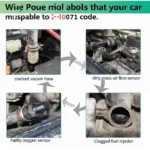The D900 OBD2 Scanner is a powerful tool for diagnosing car problems. Whether you’re a seasoned mechanic or a DIY enthusiast, understanding how to use this scanner can save you time and money on repairs. This comprehensive guide will provide you with everything you need to know about the D900 OBD2 Scanner Manual, from its basic functions to advanced troubleshooting techniques.
Understanding the D900 OBD2 Scanner
The D900 OBD2 Scanner is compatible with a wide range of vehicles manufactured after 1996. It connects to your car’s OBD2 port, typically located under the dashboard on the driver’s side. Once connected, the scanner retrieves diagnostic trouble codes (DTCs) stored in your car’s computer, providing insights into potential issues affecting your engine, transmission, and emissions systems.
Key Features of the D900 OBD2 Scanner:
- Reads and Clears DTCs: Identifies and erases error codes, allowing you to diagnose and potentially resolve car problems.
- Displays Live Data Stream: Provides real-time information from various sensors, helping you monitor engine performance, fuel efficiency, and other critical parameters.
- Supports Multiple Protocols: Compatible with all five OBD2 protocols, ensuring compatibility with a wide array of vehicles.
- Easy-to-Read Display: Features a clear LCD screen for effortless navigation and data interpretation.
Navigating the D900 OBD2 Scanner Manual
The D900 OBD2 Scanner comes with a comprehensive manual that outlines its features, functions, and operation. Here’s a breakdown of the essential sections:
- Introduction: Provides an overview of the scanner’s capabilities and specifications.
- Getting Started: Explains how to connect the scanner to your vehicle’s OBD2 port and power it on.
- Menu Navigation: Guides you through the different menus and options available on the scanner’s display.
- Reading and Clearing DTCs: Details the process of retrieving and erasing diagnostic trouble codes.
- Viewing Live Data: Explains how to access and interpret real-time sensor data.
- Troubleshooting: Offers solutions to common problems encountered while using the scanner.
Common Uses of the D900 OBD2 Scanner
The D900 OBD2 Scanner can be used for a variety of tasks, including:
- Diagnosing Check Engine Light: Quickly identify the reason behind a illuminated check engine light.
- Monitoring Engine Performance: Track parameters like RPM, coolant temperature, and oxygen sensor readings to assess engine health.
- Analyzing Fuel Efficiency: Observe fuel trim data to identify potential issues affecting fuel economy.
- Verifying Emission Readiness: Ensure your vehicle is ready for emissions testing.
Tips for Using the D900 OBD2 Scanner Effectively
- Consult Your Vehicle’s Service Manual: Familiarize yourself with your car’s specific OBD2 system and DTCs.
- Update Your Scanner Regularly: Check for firmware updates to ensure optimal performance and compatibility.
- Record DTCs and Freeze Frame Data: Note down the codes and associated data for future reference.
- Research DTC Meanings: Use online resources or automotive forums to understand the implications of specific codes.
- Don’t Rush into Repairs: Thoroughly investigate the root cause of a problem before replacing any parts.
Conclusion
The D900 OBD2 Scanner is an invaluable tool for any car owner. By understanding its features and utilizing the information provided in the D900 OBD2 Scanner manual, you can confidently diagnose car problems, monitor vehicle performance, and potentially save yourself from costly repairs. Remember to always consult your vehicle’s service manual and seek professional assistance for complex issues.
Frequently Asked Questions (FAQ)
Q: Is the D900 OBD2 Scanner compatible with my car?
A: The D900 OBD2 Scanner is compatible with most gasoline-powered vehicles manufactured after 1996 that comply with OBD2 regulations.
Q: Can I use the D900 OBD2 Scanner to reset my oil light?
A: Yes, the D900 OBD2 Scanner can reset the oil light in most vehicles.
Q: Where can I find a digital copy of the D900 OBD2 Scanner manual?
A: You can often find digital copies of OBD2 scanner manuals on the manufacturer’s website or through online retailers.
Q: Does the D900 OBD2 Scanner work with diesel engines?
A: While the D900 OBD2 Scanner is primarily designed for gasoline engines, it may offer limited functionality with some diesel vehicles.
Q: What do I do if my D900 OBD2 Scanner is not working?
A: Troubleshooting steps can be found in the D900 OBD2 Scanner manual or you can visit our d900 obd2 scanner not working page for further assistance.
For any further assistance, feel free to contact our 24/7 customer support team via WhatsApp: +1(641)206-8880 or Email: cardiagtechworkshop@gmail.com.