Your cart is currently empty!
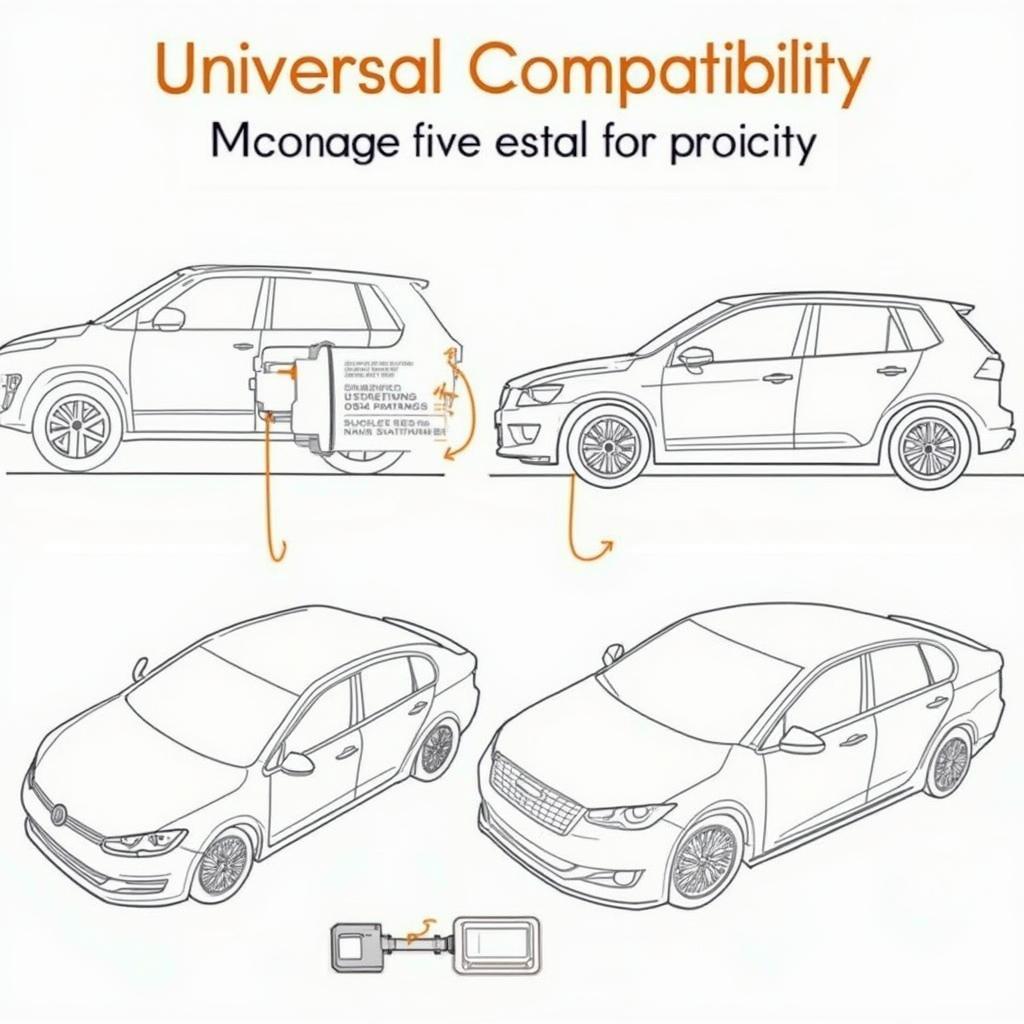
Innova OBD2 3030 Manual: Your Comprehensive Guide
The Innova OBD2 3030 is a powerful diagnostic tool that can help you understand and fix your car’s engine problems. But navigating its features and understanding the data it provides can be challenging without a proper guide. This comprehensive manual will walk you through everything you need to know about the Innova OBD2 3030, from basic functions to advanced troubleshooting.
Understanding OBD2 and the Innova 3030
Before diving into the manual, it’s crucial to understand what OBD2 is and how the Innova 3030 helps you utilize it. OBD2, or On-Board Diagnostics, is a standardized system in vehicles that allows you to access engine and emissions-related data. The Innova 3030 acts as a bridge between your car’s computer and you, translating complex codes and information into an understandable format.
Connecting Your Innova 3030 Scanner
Connecting your Innova 3030 is straightforward. Locate your car’s OBD2 port, typically under the dashboard on the driver’s side. Plug the scanner in, and turn on your ignition (engine off). The scanner will power up and automatically establish communication with your car’s computer.
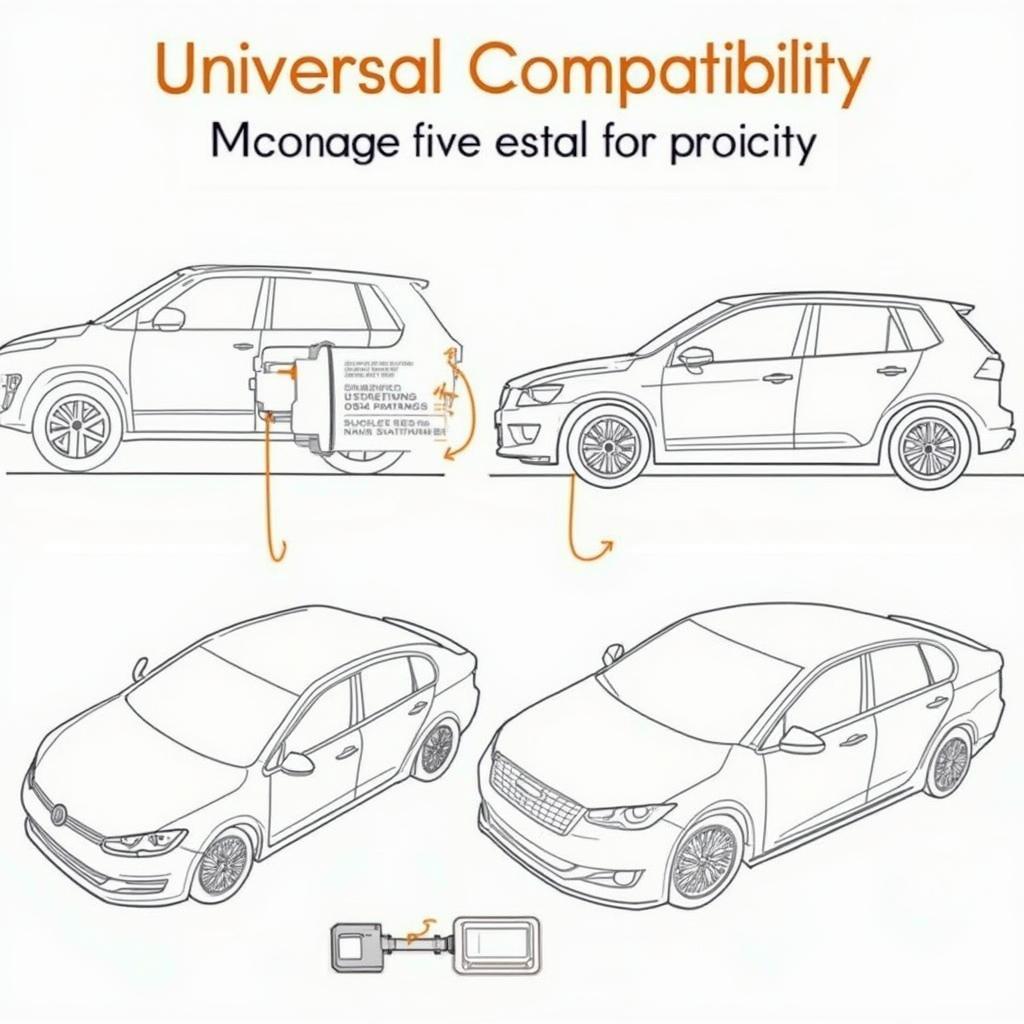 Connecting Innova 3030 to OBD2 port
Connecting Innova 3030 to OBD2 port
Reading and Understanding Diagnostic Trouble Codes (DTCs)
The primary function of the Innova 3030 is to read and display Diagnostic Trouble Codes (DTCs) stored in your car’s computer. These codes indicate potential problems with your engine or emissions system. The Innova 3030 not only displays these codes but also provides a brief description of the issue, making it easier for you to understand what needs attention.
“Understanding DTCs is like deciphering your car’s language,” says automotive expert, John Miller. “The Innova 3030 acts as your translator, making it easier to identify and address potential problems.”
Navigating the Innova 3030 Menu
The Innova 3030 features a user-friendly interface with clearly labeled buttons. You can easily navigate through the menu to access various functions. Use the “Read” button to retrieve DTCs, “Erase” to clear codes after repairs, and “I/M Readiness” to check if your car is ready for an emissions test. The “Live Data” function provides real-time information from various sensors, allowing you to monitor engine performance.
Advanced Features of the Innova 3030
The Innova 3030 isn’t just limited to basic diagnostics. It offers several advanced features that can be beneficial for DIY enthusiasts and professionals alike.
- ABS (Anti-lock Braking System) Codes: Some Innova 3030 models can read and clear ABS codes, helping diagnose issues with your braking system.
- Battery and Alternator Testing: Monitor your car’s battery and alternator health with the Innova 3030’s built-in testing capabilities.
- Freeze Frame Data: Access a snapshot of your engine’s parameters at the time a DTC was triggered, providing valuable insights for diagnosis.
Tips for Using the Innova 3030 Effectively
- Always consult your car’s service manual alongside the Innova 3030 manual for specific information related to your vehicle model.
- Keep the Innova 3030 firmware updated for optimal performance and access to the latest features.
- Record DTCs and freeze frame data for future reference or when seeking professional help.
Conclusion
The Innova OBD2 3030 is a versatile and valuable tool for anyone who wants to take control of their car maintenance. This manual provides a solid foundation for understanding and using this powerful diagnostic scanner. Remember to always prioritize safety and consult a qualified mechanic for complex repairs.
For more specific information on using the Innova 3030 with your particular vehicle, refer to the manufacturer’s manual or visit the OBDFree website for additional resources and support. You can find detailed guides on how to use Innova OBD2 3030f, information about the Innova 3030, and explore other Innova OBD2 scanner models available on the market.

Leave a Reply