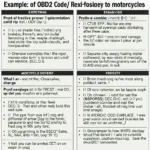Are you looking for a reliable and easy-to-use Bluetooth OBD2 reader for your Tacoma? Look no further than OBD Fusion! This powerful diagnostic tool, combined with the OBD Fusion app, gives you complete control over your vehicle’s health and performance.
Why Choose a Bluetooth OBD2 Reader for your Tacoma?
A Bluetooth OBD2 reader plugs into your Tacoma’s OBD2 port, usually located under the dashboard on the driver’s side. It wirelessly transmits data from your vehicle’s computer to your smartphone or tablet via Bluetooth. This data can provide valuable insights into your Tacoma’s performance, fuel economy, and potential issues.
Here’s why a Bluetooth OBD2 reader is a must-have for any Tacoma owner:
- Real-time Diagnostics: Monitor engine parameters like coolant temperature, RPM, speed, oxygen sensor readings, and more, all in real-time.
- Read and Clear Trouble Codes: Easily identify the cause of that pesky check engine light and clear the codes yourself.
- Enhanced Fuel Economy: Track your driving habits and optimize fuel consumption for better mileage.
- Performance Monitoring: Measure acceleration times, track horsepower and torque, and analyze other performance metrics.
- Preventative Maintenance: Stay ahead of potential problems by monitoring sensor data and addressing minor issues before they escalate.
Why OBD Fusion Stands Out
OBD Fusion isn’t just another OBD2 app. Here’s what makes it the ideal choice for Tacoma owners:
- User-Friendly Interface: OBD Fusion boasts a clean, intuitive design that makes navigating menus and accessing data effortless.
- Advanced Customization: Tailor the app to your needs with customizable dashboards, gauges, and data logging options.
- Extensive Vehicle Compatibility: OBD Fusion supports a wide range of Toyota models, including all Tacoma model years.
- Regular Updates: Benefit from continuous improvements, bug fixes, and new features added regularly.
How to Use a Bluetooth OBD2 Reader with OBD Fusion on your Tacoma
- Purchase a Compatible Bluetooth OBD2 Reader: Ensure the reader you choose is compatible with both your Tacoma’s model year and OBD Fusion.
- Download and Install OBD Fusion: Download the OBD Fusion app from the App Store (iOS) or Google Play Store (Android).
- Pair the Reader with your Smartphone: Plug the reader into your Tacoma’s OBD2 port. Turn on your vehicle’s ignition (do not start the engine). Enable Bluetooth on your smartphone and search for available devices. Select your OBD2 reader from the list and follow the on-screen pairing instructions.
- Launch OBD Fusion and Connect: Open the OBD Fusion app on your smartphone. It should automatically detect and connect to your paired OBD2 reader.
- Start Exploring: You’re all set! Navigate through the app’s various sections to access real-time data, read and clear trouble codes, customize dashboards, and much more.
Expert Insights
“For Tacoma owners serious about understanding and maintaining their vehicle’s performance, the combination of a Bluetooth OBD2 reader and OBD Fusion is an absolute game-changer. The ability to access in-depth diagnostics, monitor vital engine parameters, and even clear trouble codes empowers drivers with a level of control and insight that was previously only accessible to mechanics.” – David Miller, ASE Certified Master Technician
Bluetooth OBD2 Reader for Tacoma OBD Fusion: FAQs
Q: Will a Bluetooth OBD2 reader drain my Tacoma’s battery?
A: Most Bluetooth OBD2 readers have a low power draw and will not significantly drain your battery, even if left plugged in for extended periods. However, it’s always good practice to unplug the reader when not in use.
Q: Can I use a Bluetooth OBD2 reader with multiple vehicles?
A: Yes, Bluetooth OBD2 readers are generally compatible with a wide range of vehicles that have an OBD2 port (most vehicles manufactured after 1996).
Q: What if my Tacoma has a different OBD port?
A: While most Tacomas have a standard OBD2 port, older models might have a different connector. In such cases, you might need an adapter to connect the OBD2 reader.
Need More Help?
Contact us on WhatsApp: +1(641)206-8880 or Email: [email protected]. Our 24/7 customer support team is always ready to assist you.