Your cart is currently empty!
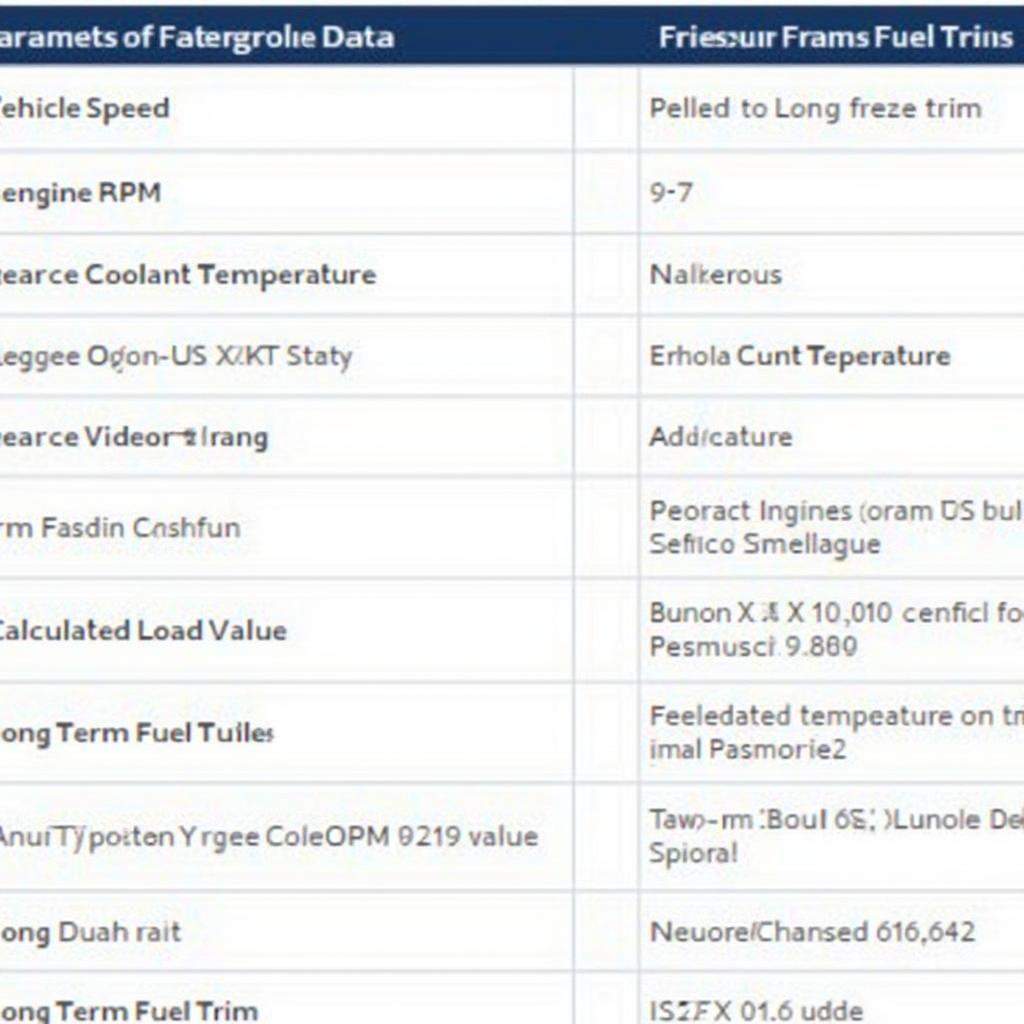
Understanding Actron Pocketscan Plus OBD2 Freeze Frame Data
The Actron Pocketscan Plus is a valuable tool for understanding your vehicle’s health, especially when troubleshooting issues. Key to this functionality is the Actron Pocketscan Plus Obd2 Freeze Frame Data, which captures a snapshot of your car’s sensor readings at the moment a diagnostic trouble code (DTC) is triggered. This article dives deep into freeze frame data, explaining its importance, how to access it with your Actron Pocketscan Plus, and how to interpret the information it provides.
What is OBD2 Freeze Frame Data?
Think of OBD2 freeze frame data as a “black box” for your car. When a problem occurs that triggers a check engine light, the OBD2 system stores a snapshot of the vehicle’s operating conditions at that exact moment. This snapshot, the freeze frame data, can be crucial in diagnosing intermittent issues or problems that are difficult to replicate in a repair shop. This data related to actron pocketscan plus obd2 freeze frame data is especially helpful for DIY mechanics and professional technicians alike.
How to Access Freeze Frame Data with the Actron Pocketscan Plus
Accessing the freeze frame data on your Actron Pocketscan Plus is straightforward. First, plug the scanner into your vehicle’s OBD2 port, usually located under the dashboard on the driver’s side. Turn on the ignition but don’t start the engine. Then, turn on the Pocketscan Plus and follow the on-screen prompts to read the DTCs. Once a DTC is displayed, navigate to the “Freeze Frame” option, usually accessed through a dedicated button or menu selection. The specific steps may vary slightly depending on the model of your Actron Pocketscan Plus, so consulting the user manual is always recommended.
Interpreting Actron Pocketscan Plus OBD2 Freeze Frame Data
The freeze frame data provides a wealth of information, including:
- Vehicle Speed: Indicates the speed at which the vehicle was traveling when the DTC was triggered.
- Engine RPM: Shows the engine’s rotational speed at the time of the fault.
- Engine Coolant Temperature: Provides insight into the engine’s thermal state.
- Fuel System Status: Indicates whether the engine was running lean or rich.
- Calculated Load Value: Represents the engine’s load percentage.
- Short and Long Term Fuel Trim: Reflects adjustments made by the engine control unit (ECU) to maintain the correct air-fuel ratio.
Understanding these parameters can help pinpoint the root cause of the problem. For instance, high engine RPM combined with a lean fuel system status might suggest a vacuum leak.
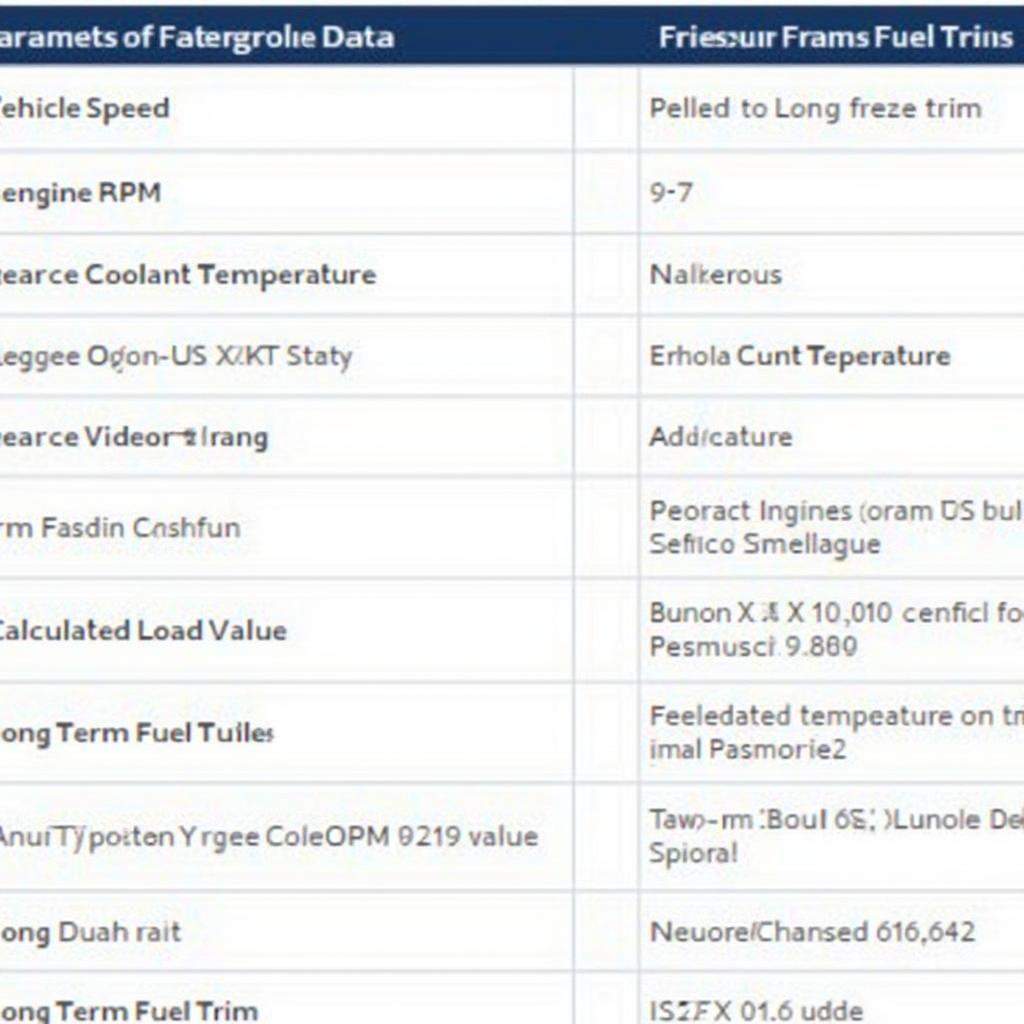 Understanding Key Freeze Frame Data Parameters
Understanding Key Freeze Frame Data Parameters
Common Scenarios Using Actron Pocketscan Plus OBD2 Freeze Frame Data
Freeze frame data is invaluable for diagnosing intermittent issues. For example, if your check engine light illuminates intermittently but the problem isn’t present when you take the car to a mechanic, the freeze frame data stored during the fault can provide crucial clues. Similarly, actron pocketscan plus obd2 freeze frame data helps pinpoint issues related to specific driving conditions, like high speeds or heavy loads.
“Freeze frame data is like having a witness at the scene of the crime,” says John Miller, a seasoned automotive diagnostician. “It provides invaluable context for understanding why a fault occurred.”
Why Freeze Frame Data is Important
Freeze frame data allows you to:
- Diagnose intermittent problems
- Understand the vehicle’s operating conditions at the time of the fault
- Pinpoint the root cause of the issue more effectively
- Save time and money on repairs
“Using the freeze frame data on the Actron Pocketscan Plus has significantly improved my diagnostic efficiency,” adds Maria Sanchez, owner of a mobile auto repair business. “It allows me to provide faster and more accurate diagnoses to my clients.”
Conclusion
Actron pocketscan plus obd2 freeze frame data is a powerful feature that can significantly aid in vehicle diagnostics. By understanding how to access and interpret this data, you can gain valuable insights into the health of your vehicle and effectively address any underlying issues. This information empowers you to take control of your car’s maintenance and potentially save on costly repairs.
FAQ
- What is OBD2 freeze frame data? A snapshot of your vehicle’s sensor readings at the moment a DTC is triggered.
- How do I access freeze frame data on my Actron Pocketscan Plus? Plug the scanner into the OBD2 port, turn on the ignition, and follow the on-screen prompts.
- What parameters are included in freeze frame data? Parameters like vehicle speed, engine RPM, and coolant temperature.
- Why is freeze frame data important? It helps diagnose intermittent problems and pinpoint the root cause of issues.
- How can I learn more about using my Actron Pocketscan Plus? Refer to the user manual or contact our support team.
- Can freeze frame data help me save money on repairs? Yes, by providing more accurate diagnoses, it can prevent unnecessary repairs.
- Is freeze frame data available for all DTCs? Not necessarily, it depends on the specific DTC and vehicle.
Need support? Contact us via WhatsApp: +1(641)206-8880, Email: [email protected]. We have a 24/7 customer support team.

Leave a Reply