The Konnwei OBD2 scanner app has become a must-have tool for car owners and mechanics alike. By pairing your smartphone or tablet with a Konnwei OBD2 scanner, you unlock a world of information about your vehicle’s health and performance. This article delves into the functionalities and benefits of the Konnwei OBD2 scanner app, empowering you to take control of your car maintenance.
Understanding OBD2 and its Importance
Before we dive into the app itself, let’s briefly understand what OBD2 is all about. OBD2, short for On-Board Diagnostics, is a standardized system that allows external electronics to access your car’s computer system and retrieve valuable data.
This data ranges from basic information like Vehicle Identification Number (VIN) and engine RPM to more complex diagnostics like engine misfires, oxygen sensor readings, and emissions-related data. Essentially, OBD2 acts as your car’s internal communication system, and the Konnwei OBD2 scanner app acts as your translator.
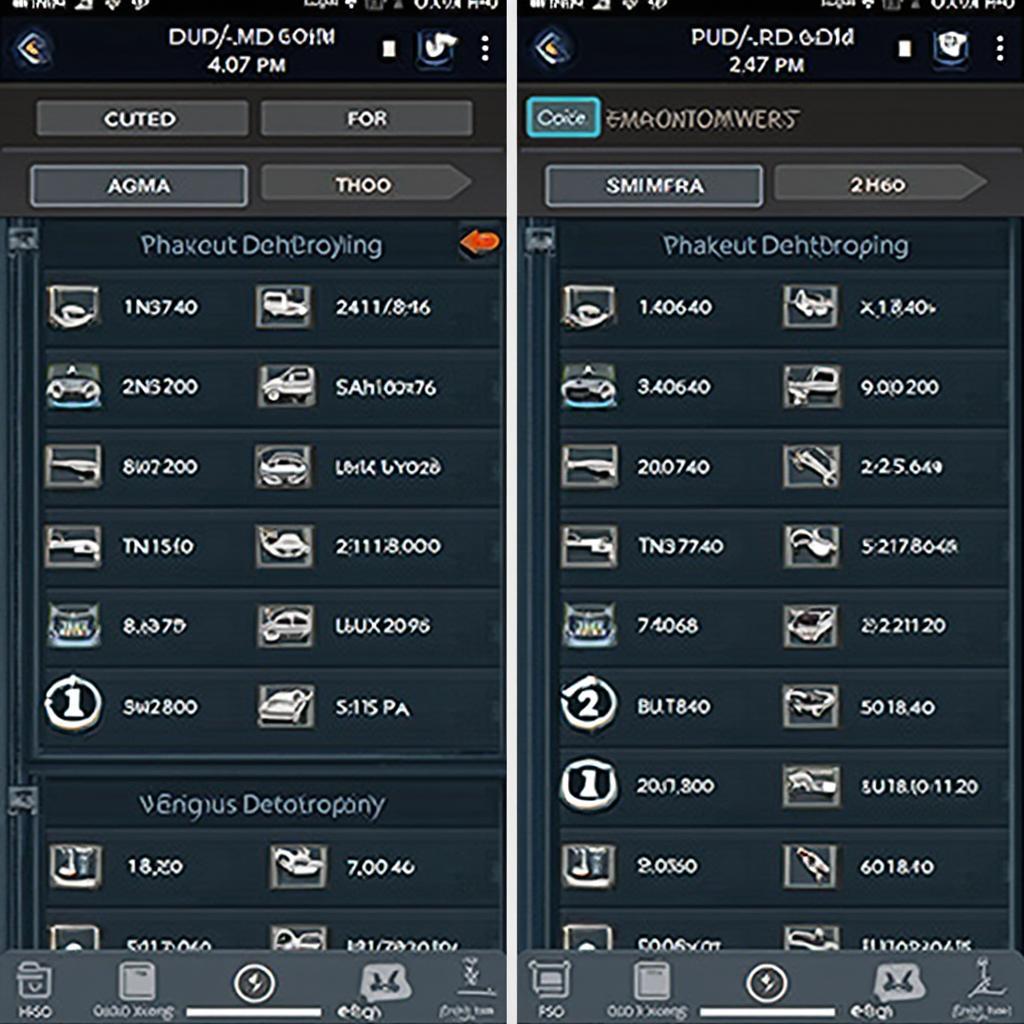 Konnwei OBD2 Scanner App Interface
Konnwei OBD2 Scanner App Interface
What Makes the Konnwei OBD2 Scanner App Stand Out?
While several OBD2 scanner apps are available, the Konnwei app has earned its popularity for a reason. Here’s why:
-
User-Friendly Interface: Even if you’re new to car diagnostics, the Konnwei app welcomes you with a clean and intuitive interface. Navigating through menus, selecting functions, and understanding the data displayed is incredibly straightforward.
-
Extensive Vehicle Compatibility: The Konnwei OBD2 scanner app supports a wide range of car makes and models, making it a versatile tool for both individual car owners and professional mechanics.
-
Real-Time Data Monitoring: Want to see how your engine is performing in real-time? The Konnwei app allows you to monitor various parameters, such as engine speed, coolant temperature, and fuel pressure, providing valuable insights into your car’s operation.
-
DTC Reading and Clearing: One of the most significant advantages of the Konnwei app is its ability to read and clear Diagnostic Trouble Codes (DTCs). These codes, often appearing as a jumble of letters and numbers, indicate specific areas in your car’s system that require attention. The Konnwei app deciphers these codes, providing you with a clear explanation of the issue.
-
Additional Features: Beyond the basics, the Konnwei app offers additional features like freeze frame data capture, which provides a snapshot of the engine’s parameters at the time a fault code was triggered. It can also create performance reports, allowing you to track your car’s performance over time.
How to Use the Konnwei OBD2 Scanner App
Getting started with the Konnwei OBD2 scanner app is remarkably simple:
- Download and Install: Locate the Konnwei OBD2 scanner app on the App Store (iOS) or Google Play Store (Android) and download it to your smartphone or tablet.
- Connect Your OBD2 Scanner: Plug the Konnwei OBD2 scanner into your car’s OBD2 port, typically located under the dashboard on the driver’s side.
- Pair via Bluetooth: Turn on your device’s Bluetooth and open the Konnwei app. Follow the simple on-screen instructions to pair your device with the scanner.
Once connected, you can start exploring the various features of the app and delve into the wealth of information it provides about your car.
Is the Konnwei OBD2 Scanner App Right for You?
If you’re a car owner who wants to:
- Take a proactive approach to car maintenance
- Save money on unnecessary mechanic visits
- Gain a deeper understanding of how your car works
- Have a convenient tool for diagnosing car problems
Then the Konnwei OBD2 scanner app is an excellent investment. It empowers you with knowledge, giving you the ability to address minor issues before they escalate into major problems.
Beyond the Basics: Advanced Features of the Konnwei App
For those seeking even more in-depth information, the Konnwei app offers advanced features, such as:
- Live Data Graphing: Visualize your engine’s performance through interactive graphs, making it easier to spot trends and identify potential issues.
- Oxygen Sensor Test: This feature helps determine if your car’s oxygen sensor, a crucial component for fuel efficiency and emissions control, is functioning correctly.
- EVAP System Test: The Konnwei app allows you to test your car’s Evaporative Emission Control (EVAP) system, ensuring it’s preventing fuel vapors from escaping into the atmosphere.
These advanced features make the Konnwei OBD2 scanner app suitable for both casual users and those with a more technical understanding of car mechanics.
Conclusion
The Konnwei OBD2 scanner app, coupled with a compatible Konnwei scanner, is a powerful tool that puts you in the driver’s seat when it comes to understanding and maintaining your car. Its user-friendly interface, extensive vehicle compatibility, and diverse range of features make it an invaluable asset for car owners of all levels of expertise. Whether you want to diagnose a check engine light, monitor your car’s performance, or simply learn more about how your vehicle operates, the Konnwei OBD2 scanner app is your gateway to a world of automotive knowledge.
FAQ
1. Can I use the Konnwei OBD2 scanner app with any OBD2 scanner?
While the Konnwei app is designed to work seamlessly with Konnwei OBD2 scanners, it may also be compatible with certain third-party scanners. However, for optimal performance and compatibility, using a Konnwei scanner is recommended. You can learn more about compatible scanners in our KW808 OBD2 Review.
2. Does the Konnwei app require an internet connection to function?
No, the Konnwei OBD2 scanner app does not require an active internet connection to connect to your car’s OBD2 port and retrieve data. However, an internet connection may be needed to download software updates for the app or access certain online features.
3. Is the Konnwei OBD2 scanner app difficult to use?
Not at all! The Konnwei app is designed with user-friendliness in mind. Its intuitive interface and straightforward menus make it easy for even novice users to navigate and understand the information displayed.
4. Can the Konnwei app fix car problems?
While the Konnwei OBD2 scanner app is a powerful diagnostic tool, it cannot directly fix car problems. Its primary function is to identify and explain potential issues. Once you understand the problem, you can take appropriate action, whether it’s a simple DIY fix or seeking professional help from a mechanic.
5. Is the Konnwei OBD2 scanner app worth the investment?
Absolutely! Considering the cost of a single mechanic visit, the Konnwei OBD2 scanner app can potentially save you money in the long run by helping you diagnose and address minor issues before they escalate. It’s an investment in both your car’s health and your peace of mind.
If you have any further questions or need assistance, please don’t hesitate to contact our 24/7 customer support team via WhatsApp: +1(641)206-8880 or Email: [email protected].
For more information on OBD2 scanners and related topics, be sure to check out our other informative articles on Megasquirt 3 OBD2, Konnwei KW680 CAN OBD2 EOBD Scanner, Standard OBD2 Cable, and Head Unit for Car w OBD2.
