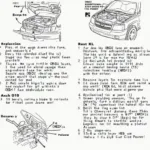The OBD2 port in your vehicle is a gateway to understanding your car’s health. But have you ever wondered how this small port gets its power to communicate with your diagnostic tools? The answer lies in the simple yet essential OBD2 12V pin. This article delves into the role of the 12V pin in your OBD2 system, its importance, and how it powers the diagnostic process.
The Role of the 12V Pin in Your OBD2 System
The OBD2 port, often located under the dashboard on the driver’s side, features 16 pins, each with a specific function. Pin 16, the OBD2 12V pin, serves a critical purpose: providing power to your OBD2 scanner. This power supply allows the scanner to communicate with your car’s computer, retrieve diagnostic information, and display it to you.
Without the 12V pin, your OBD2 scanner would be nothing more than an inert piece of plastic and circuitry. It’s the lifeline that enables the scanner to draw power from the car’s battery, effectively “waking up” the scanner and allowing it to establish a connection with the vehicle’s Electronic Control Unit (ECU).
Why is the 12V Pin Important?
The importance of the 12V pin extends beyond simply powering the scanner. Here’s why it’s crucial:
- Enables Communication: It facilitates communication between the scanner and the car’s ECU, the brain of your vehicle’s electronics.
- Real-Time Diagnostics: The 12V power allows the scanner to retrieve real-time data from various sensors throughout your vehicle, providing insights into engine performance, emissions, fuel efficiency, and more.
- Troubleshooting: By providing power to the scanner, the 12V pin enables you to read and clear diagnostic trouble codes (DTCs), helping pinpoint the root cause of issues with your car.
- Convenience: It eliminates the need for an external power source for your OBD2 scanner, making diagnostics more convenient and accessible.
 OBD2 Scanner Connected to Car's Port
OBD2 Scanner Connected to Car's Port
Common Issues Related to the OBD2 12V Pin
While the 12V pin is a relatively simple component, there can be instances where you encounter issues:
- Blown Fuse: A blown fuse in the vehicle’s fuse box related to the OBD2 port can interrupt the power supply to the 12V pin.
- Wiring Problems: Damaged or corroded wiring within the OBD2 port or the vehicle’s electrical system can disrupt the flow of power.
- Faulty OBD2 Port: In rare cases, the OBD2 port itself might be faulty, preventing the 12V pin from providing power.
Troubleshooting 12V Pin Issues
If your OBD2 scanner isn’t powering on, here are a few troubleshooting steps:
- Check the Fuse: Refer to your vehicle’s owner’s manual to locate the fuse related to the OBD2 port (often labeled as “CIG” or “ACC”) and inspect it for any breaks in the filament.
- Inspect the OBD2 Port: Examine the port for any visible damage, debris, or bent pins. Gently straighten any bent pins if possible.
- Test with a Multimeter: If you have a multimeter, you can test the voltage at pin 16 to ensure it’s receiving a steady 12V supply with the ignition turned on.
Conclusion
The OBD2 12V pin, while seemingly small, plays a giant role in vehicle diagnostics. It empowers car owners and mechanics alike to delve into the inner workings of a vehicle, diagnose problems, and ensure optimal performance. Understanding its function and potential issues can save you time, money, and frustration in the long run.
If you’re experiencing persistent issues with your OBD2 port or 12V power supply, it’s always best to consult with a qualified mechanic for a thorough diagnosis and repair.
FAQs
1. Can I damage my car by using the OBD2 port?
Using the OBD2 port correctly with a compatible scanner poses minimal risk to your car. However, forcing incompatible connectors or using modified scanners can potentially cause damage.
2. What should I do if my OBD2 scanner still doesn’t power on?
If troubleshooting the 12V pin and fuses doesn’t resolve the issue, it’s best to consult with a mechanic. There might be underlying electrical problems requiring professional attention.
3. Can I jumpstart my car using the OBD2 port?
No, it’s not recommended to jumpstart your car through the OBD2 port. The port’s wiring and fuse are not designed for the high current required for jumpstarting and attempting to do so can damage both your vehicle and the jump starter.
4. Can I leave my OBD2 scanner plugged in all the time?
While it’s generally safe to leave your scanner plugged in for short periods, it’s not advisable to leave it connected permanently. This can drain your car battery, especially if the scanner continues to draw power even when the ignition is off.
5. Are all OBD2 scanners compatible with all cars?
While the OBD2 standard is universal, there can be variations in protocols and connectors depending on the car’s make, model, and year. Always check the scanner’s compatibility information before purchasing and using it on your vehicle.
Need help choosing the best OBD2 scanner for your vehicle?
Check out our in-depth reviews and comparisons:
For further assistance, our team of car diagnostic experts is available 24/7 to answer your questions. Contact us via WhatsApp: +1(641)206-8880, or Email: [email protected].