Finding the OBD2 connector on your 2008 Honda Odyssey can feel like a treasure hunt if you don’t know where to look. Whether you’re a seasoned mechanic or a car enthusiast eager to delve into diagnostics, knowing the connector’s location and understanding its pinout is crucial.
This comprehensive guide sheds light on the OBD2 connector for your 2008 Honda Odyssey, its significance, and addresses common questions to empower you with the knowledge you need.
Understanding the OBD2 Connector
The OBD2 connector, often referred to as the OBD2 port, is a standardized 16-pin connector found in vehicles manufactured after 1996. It serves as the gateway for communication between your Odyssey’s onboard computer and diagnostic tools, allowing you to:
- Retrieve Diagnostic Trouble Codes (DTCs): Uncover the root cause of those pesky check engine lights by accessing stored trouble codes.
- Monitor Real-time Engine Data: Get insights into various engine parameters such as speed, temperature, and fuel efficiency.
- Perform Emissions Tests: Ensure your Odyssey complies with emission standards by reading emissions-related data.
Locating the OBD2 Connector on Your 2008 Honda Odyssey
In most 2008 Honda Odyssey models, the OBD2 connector is typically located beneath the driver’s side dashboard, near the steering column. It’s often concealed by a small, removable panel.
Here’s a step-by-step guide to help you pinpoint the connector:
- Sit in the driver’s seat and locate the area beneath the steering wheel.
- Visually scan the underside of the dashboard, paying attention to any panels or covers.
- Gently pry open any removable panels you find in that area.
- The OBD2 connector is a 16-pin, trapezoidal port, often labeled “OBD2” or “Diagnostic.”
Note: The exact location might slightly vary depending on the trim level and optional features of your Odyssey. If you have trouble finding it, referring to your owner’s manual is always a reliable option.
Deciphering the OBD2 Connector Pinout
Each of the 16 pins in your Odyssey’s OBD2 connector has a specific function:
| **Pin | Function** |
|---|---|
| 1 | Manufacturer Discretionary |
| 2 | J1850 Bus+ |
| 3 | Manufacturer Discretionary |
| 4 | Chassis Ground |
| 5 | Signal Ground |
| 6 | CAN High (J-2284) |
| 7 | ISO 9141-2 K-Line |
| 8 | Battery Positive Voltage |
| 9 | Manufacturer Discretionary |
| 10 | J1850 Bus- |
| 11 | Manufacturer Discretionary |
| 12 | Manufacturer Discretionary |
| 13 | Manufacturer Discretionary |
| 14 | CAN Low (J-2284) |
| 15 | ISO 9141-2 L-Line |
| 16 | Battery Positive Voltage |
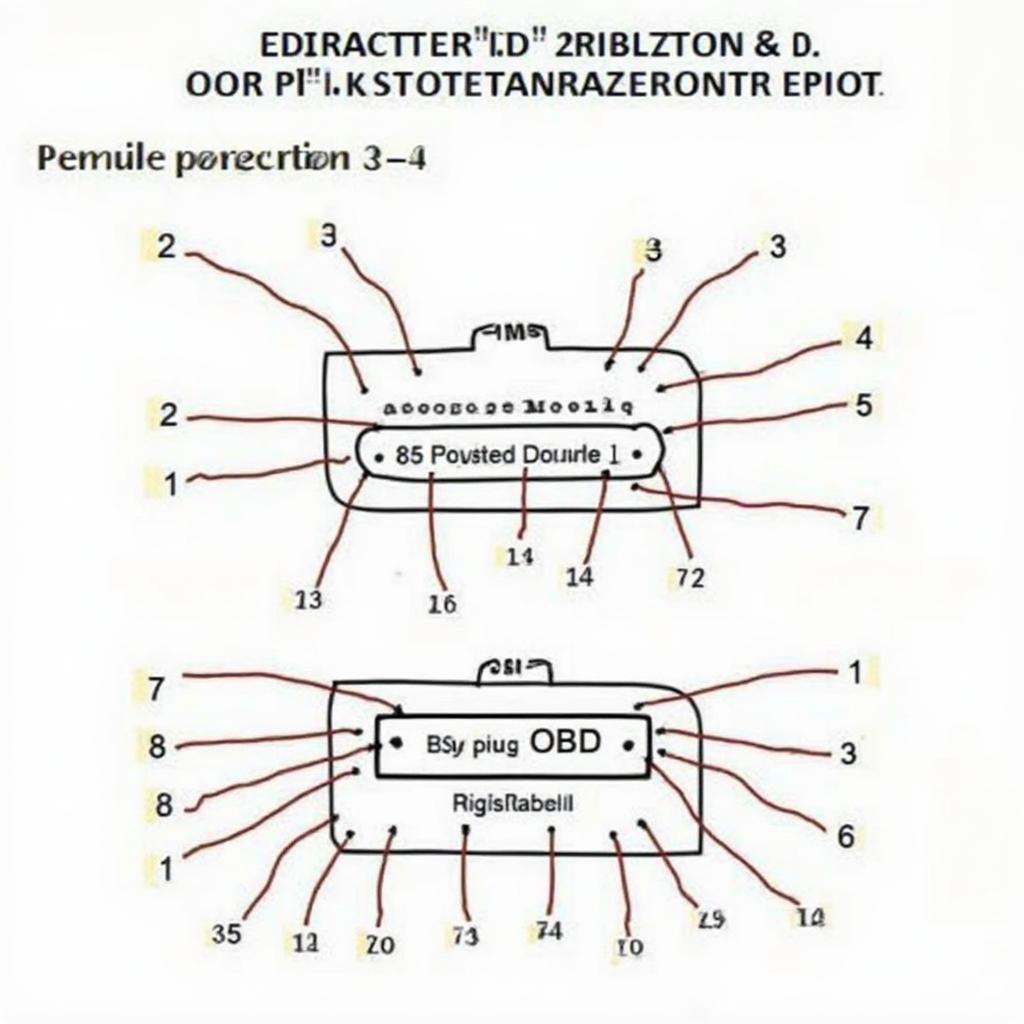

Understanding the pinout allows you to use advanced diagnostic tools or even build your own custom solutions for monitoring specific parameters.
FAQs: Addressing Common Queries
Here are answers to some frequently asked questions about the OBD2 connector in a 2008 Honda Odyssey:
Q: Can I leave an OBD2 scanner plugged in all the time?
While it’s technically possible, it’s not recommended to leave a scanner plugged in constantly. This can drain your battery, especially if the scanner doesn’t have an auto-off feature.
Q: What does a “Pending Code” mean?
A pending code indicates that the car’s computer has detected an issue but hasn’t confirmed it yet. The code will become active if the problem persists.
Q: What should I do if the check engine light comes on?
If your check engine light illuminates, it’s essential to get your vehicle diagnosed as soon as possible. Ignoring it could lead to more severe problems down the line.
Conclusion
Knowing the location of your OBD2 connector and understanding its function unlocks a world of possibilities for diagnosing and monitoring your 2008 Honda Odyssey. Whether you’re troubleshooting a check engine light or simply want to keep a closer eye on your vehicle’s performance, the OBD2 port is an invaluable tool.
Need further assistance with OBD2 scanners, diagnostics, or anything car-related? Don’t hesitate to reach out to our expert team via WhatsApp: +1(641)206-8880, Email: [email protected]. We’re available 24/7 to answer your questions and provide top-notch support.

