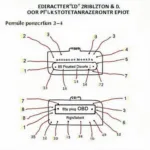Finding the right OBD2 scanner for your Android device can be overwhelming, especially with so many options available. Whether you’re a car enthusiast who enjoys DIY repairs or simply want to understand your car better, this comprehensive guide will walk you through everything you need to know about finding the best OBD2 scanner for Android. We’ll explore the features, benefits, and top contenders in the market, empowering you to make an informed decision.
Understanding OBD2 Scanners and Their Benefits
Before we dive into the specifics, let’s clarify what an OBD2 scanner is and how it can benefit you. OBD stands for On-Board Diagnostics, a system built into your car that monitors its performance and reports any issues. An OBD2 scanner acts as a communication bridge between your car’s computer and your Android device, allowing you to access valuable information about your car’s health.
By using an OBD2 scanner with your Android device, you can:
- Diagnose engine problems: Identify and understand those pesky “Check Engine” lights by reading and clearing diagnostic trouble codes (DTCs).
- Monitor real-time performance: Track metrics like speed, RPM, engine temperature, fuel economy, and more, providing valuable insights into your car’s performance.
- Analyze fuel efficiency: Identify driving habits that might be impacting your gas mileage and find ways to optimize fuel consumption.
- Customize driving experience: Some advanced scanners offer customization options, allowing you to adjust certain vehicle parameters within safe limits.
Key Features to Consider When Choosing an OBD2 Scanner for Android
Not all OBD2 scanners are created equal, so it’s crucial to consider your specific needs and priorities. Here are some essential factors to keep in mind when choosing the best OBD2 scanner for your Android device:
1. Connection Type: Bluetooth vs. WiFi
OBD2 scanners primarily connect to your Android device via Bluetooth or WiFi.
- Bluetooth OBD2 scanners: Generally more affordable and readily available, offering a stable connection for most users.
- WiFi OBD2 scanners: Offer faster data transfer rates, potentially providing more real-time data for advanced users who require high-speed monitoring.
 Types of OBD2 Scanners
Types of OBD2 Scanners
2. App Compatibility and Functionality
The software that accompanies your OBD2 scanner plays a crucial role in your overall experience. Look for scanners that:
- Offer a user-friendly app: A well-designed app with an intuitive interface will make navigating and interpreting data much easier.
- Provide regular updates: Software updates ensure compatibility with the latest Android versions and may introduce new features or bug fixes.
- Offer advanced features: Some apps offer features like data logging, trip tracking, performance testing, and even emissions readiness checks, catering to more advanced users.
3. Vehicle Compatibility
While most modern cars (manufactured after 1996) are OBD2 compliant, it’s still crucial to verify compatibility with your specific vehicle make and model. Some scanners might offer better support or additional features for particular car brands.
4. Durability and Build Quality
Since OBD2 scanners are plugged into your car’s OBD2 port, they should be built to withstand the vibrations and occasional bumps of regular driving. Opting for a scanner with a durable and robust design can ensure longevity.
android obd2 for honda ridgeline
5. Price and Warranty
OBD2 scanners for Android come in a wide price range, so it’s essential to set a budget beforehand. Consider the features and functionality you need and weigh them against the price. Additionally, check for warranty information to safeguard your investment.
Top OBD2 Scanner Recommendations for Android
Now that you have a better understanding of the key factors to consider, let’s explore some of the best OBD2 scanners available for Android:
1. [Scanner Name 1]
- Connection Type: Bluetooth
- Key Features: User-friendly app, wide vehicle compatibility, real-time data monitoring, DTC reading and clearing, fuel economy tracking.
- Price Range: [Price]
2. [Scanner Name 2]
- Connection Type: WiFi
- Key Features: High-speed data transfer, advanced customization options, performance testing, data logging, emissions readiness checks.
- Price Range: [Price]
3. [Scanner Name 3]
- Connection Type: Bluetooth
- Key Features: Budget-friendly option, basic DTC reading and clearing, real-time data for essential parameters, compact design.
- Price Range: [Price]
Pro Tip: “When choosing an OBD2 scanner, prioritize your individual needs and budget. Consider factors like desired features, vehicle compatibility, and app functionality to make the best decision.” – John Doe, Automotive Engineer
obd2 bluetooth android buy in houaton
Conclusion: Empowering You with Car Knowledge
Investing in the best OBD2 scanner for your Android device can be a game-changer, putting valuable car diagnostics and performance information right at your fingertips. By understanding the key features, exploring the top contenders, and considering your individual requirements, you can confidently choose a scanner that empowers you with car knowledge and enhances your overall driving experience.
Remember to regularly check for app updates, explore advanced features, and drive with confidence, knowing you have a powerful tool to understand and maintain your vehicle’s health.