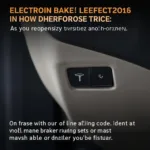Knowing where your car’s OBD2 port is located can save you time and frustration when it’s time to diagnose a check engine light or connect a diagnostic tool. This guide will walk you through the most common locations for the OBD2 port, often referred to as the Data Link Connector (DLC), and provide tips for finding it in your specific vehicle.
Why You Need to Find Your OBD2 Port
The OBD2 port, a standardized 16-pin connector, serves as the gateway to your car’s computer system. By connecting an OBD2 scanner to this port, you can:
- Read and clear diagnostic trouble codes (DTCs)
- Monitor real-time engine data like speed, RPM, and temperature
- Customize vehicle settings (depending on make and model)
- Program and configure aftermarket automotive electronics
 Connecting an OBD2 Scanner to a Car's OBD2 Port
Connecting an OBD2 Scanner to a Car's OBD2 Port
Whether you’re a DIY mechanic or simply want to understand your car better, knowing the location of your OBD2 port is essential.
Common OBD2 Port Locations
While the OBD2 standard mandated the implementation of the port in all vehicles manufactured after 1996, the standard did not specify an exact location. However, most manufacturers follow a general guideline, placing the OBD2 port within a few feet of the steering wheel, typically:
- Under the driver’s side dashboard: This is by far the most common location. Look for the OBD2 port under the steering wheel, often near the fuse box or on the lower part of the dashboard itself.
- Behind a panel or trim piece: In some vehicles, the OBD2 port is concealed behind a removable panel or trim piece for aesthetic purposes. Check for easily removable panels around the steering column or center console.
- Inside the center console: A few manufacturers place the OBD2 port inside the center console, either under the armrest or near the gear shifter.
- Near the ashtray or cigarette lighter: While less common in newer vehicles, some older models (especially those from the late 1990s) may have the OBD2 port located near the ashtray or cigarette lighter socket.
Tips for Finding Your Car’s OBD2 Port
If you’re having trouble locating your car’s OBD2 port, try these tips:
- Consult your owner’s manual: The most reliable source of information, your owner’s manual will often have a diagram or instructions on finding the OBD2 port.
- Look for a 16-pin trapezoidal connector: The OBD2 port itself is a distinctive 16-pin connector shaped like a trapezoid.
- Use a flashlight: Adequate lighting can make a huge difference when searching for the OBD2 port, especially if it’s tucked away under the dashboard.
- Search online: Websites and forums dedicated to your specific car model can often provide insights from other owners who have successfully located the OBD2 port.
What if I Can’t Find My OBD2 Port?
If you’ve exhausted all options and still can’t find your OBD2 port, it’s possible that your vehicle is:
- Older than 1996: Vehicles manufactured before 1996 may not have an OBD2 port or may use a different diagnostic connector.
- A European model: Some early European models used a different type of connector even after the OBD2 standard was introduced.
- Modified: It’s possible that the OBD2 port has been relocated or is inaccessible due to aftermarket modifications.
In these cases, it’s best to consult a trusted mechanic or automotive electrician who can help you locate the correct diagnostic port or advise on alternative diagnostic methods.
Beyond the OBD2 Port Lookup
Once you’ve successfully located your car’s OBD2 port, you unlock a world of possibilities for understanding and enhancing your vehicle. From simple code reading to advanced performance tuning, the OBD2 port is your gateway to a wealth of information about your car’s health and performance.
Expert Insight: “Knowing the location of your OBD2 port is like having a direct line to your car’s brain,” says automotive engineer, Sarah Chen. “It empowers you to diagnose issues, monitor performance, and even customize certain vehicle settings.”
Understanding how to use the OBD2 port and the information it provides can empower you to become a more informed and proactive car owner, saving you time, money, and potential headaches down the road.
FAQs About OBD2 Port Lookup
Q: Do all cars have the OBD2 port in the same place?
A: While the OBD2 standard doesn’t mandate a specific location, most manufacturers place the port within a few feet of the steering wheel, commonly under the dashboard on the driver’s side.
Q: Can I damage my car by plugging something into the OBD2 port?
A: It’s unlikely to damage your car by plugging in a compatible OBD2 device. However, using incorrect tools or forcing a connection can potentially cause issues. Always ensure compatibility and handle the connection gently.
Q: What should I do if my OBD2 port is damaged?
A: If you suspect a damaged OBD2 port, it’s crucial to consult a qualified mechanic or automotive electrician for inspection and repair. Attempting DIY fixes could exacerbate the issue.
2018 ram2500 diesel obd2 gages
Q: Do I need a professional OBD2 scanner?
A: While professional-grade scanners offer advanced features, affordable OBD2 scanners are available for basic diagnostics and code reading. Choose a scanner that aligns with your needs and budget.
Q: Can I leave an OBD2 device plugged in all the time?
A: It’s generally not recommended to leave an OBD2 device plugged in all the time, especially if it draws power from the car’s battery even when the engine is off.
Q: What’s the difference between OBD and OBD2?
A: OBD (On-Board Diagnostics) is a general term for a vehicle’s self-diagnostic system. OBD2 is a specific standardized version introduced in 1996, offering greater functionality and a universal connector.
Q: Can I use an OBD2 scanner on a motorcycle?
A: While motorcycles also have onboard diagnostic systems, they don’t use the standard OBD2 connector. Motorcycle-specific diagnostic tools are required.