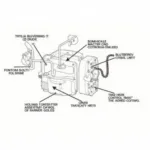Nissan’s OBD2 Scan II system is your window into the health and performance of your vehicle. Whether you’re a seasoned mechanic or a car enthusiast, understanding how to use this diagnostic tool can be invaluable. This article will delve into the intricacies of the Nissan OBD2 Scan II, providing you with the knowledge to interpret its readings and make informed decisions about your vehicle’s maintenance.
What is Nissan OBD2 Scan II?
The OBD2 Scan II system is a standardized diagnostic interface found in most Nissan vehicles manufactured since 1996. It allows you to connect a scan tool to your vehicle’s computer and access a wealth of information about its various systems, including the engine, transmission, airbags, and more. This information comes in the form of Diagnostic Trouble Codes (DTCs), which are alphanumeric codes that correspond to specific issues.
 Nissan OBD2 Scan II Port
Nissan OBD2 Scan II Port
Why is OBD2 Scan II Important?
The OBD2 Scan II system plays a crucial role in:
- Diagnosing Problems: It helps identify the root cause of warning lights on your dashboard, such as the “Check Engine” light, saving you time and money on unnecessary repairs.
- Monitoring Performance: By accessing live data streams, you can monitor vital engine parameters like RPM, coolant temperature, and oxygen sensor readings, allowing you to assess your vehicle’s performance in real-time.
- Preventing Future Issues: Regularly scanning your vehicle with an OBD2 scanner can help you detect potential problems early on, preventing costly breakdowns and ensuring optimal performance.
How to Use a Nissan OBD2 Scan II Scanner
Using a Nissan OBD2 Scan II scanner is relatively straightforward.
- Locate the OBD2 Port: The port is typically found under the dashboard on the driver’s side.
- Connect the Scanner: Plug the scanner into the OBD2 port.
- Turn on the Ignition: Turn the key to the “on” position but do not start the engine.
- Read the Codes: The scanner will automatically communicate with your vehicle’s computer and display any stored DTCs.
Understanding Diagnostic Trouble Codes (DTCs)
DTCs are the language of your vehicle’s computer. Each code consists of a letter and four numbers.
- The first letter indicates the system where the fault lies (e.g., “P” for Powertrain, “B” for Body, “C” for Chassis, “U” for Network).
- The remaining four numbers specify the specific issue.
For example, the code “P0301” indicates a misfire in cylinder number one.
“It’s important to remember that DTCs don’t always tell the whole story,” says John Smith, Senior Automotive Engineer at Acme Auto Solutions. “They point you in the right direction, but further diagnosis may be necessary to pinpoint the exact problem.”
You can find a comprehensive list of Nissan OBD2 codes in your vehicle’s service manual or online.
Choosing the Right Nissan OBD2 Scan II Scanner
There is a wide range of OBD2 scanners available, from basic code readers to advanced professional-grade tools. The right scanner for you depends on your needs and budget.
- Basic Code Readers: These affordable scanners can read and clear basic DTCs.
- Mid-Range Scanners: These offer additional features like live data streaming, freeze frame data, and the ability to test emissions readiness.
- Professional-Grade Scanners: These high-end scanners provide advanced functionalities like bi-directional control, allowing you to perform tests and actuate components.
For most car owners, a mid-range scanner offers a good balance of features and affordability.
Conclusion
The Nissan OBD2 Scan II system is an essential tool for anyone who owns or maintains a Nissan vehicle. By understanding how to use it effectively, you can keep your car running smoothly, diagnose problems accurately, and avoid costly repairs. Remember, a well-maintained vehicle is a safer and more reliable vehicle.
FAQs
Q: Can I use any OBD2 scanner on my Nissan?
A: While most generic OBD2 scanners can read basic codes, using a scanner specifically designed for Nissan vehicles is recommended for optimal compatibility and functionality.
Q: What should I do after scanning my vehicle and finding codes?
A: Research the codes thoroughly to understand the potential causes and solutions. If you’re unsure about any aspect of the diagnosis or repair, consult with a qualified mechanic.
Q: How often should I scan my Nissan with an OBD2 scanner?
A: It’s a good practice to scan your vehicle at least once a month or before any long trips to ensure everything is functioning correctly.
Looking for a reliable and affordable KKL OBD2 USB Diagnostic Interface Cable for your Nissan DataScan II? Check out this product: KKL OBD2 USB Diagnostic Interface Cable for Nissan DataScan II.
Need more information on OBD2 systems with data connection capabilities? Explore our comprehensive guide: OBD2 with data connection.
Experiencing issues with your Nissan Navara or Patrol? Our dedicated article on OBD2 Nissan Navara Patrol provides valuable insights and solutions.
Let us know if you have other questions about your Nissan’s OBD2 system. We are here to help! Contact us on WhatsApp at +1(641)206-8880 or email us at [email protected]. Our dedicated customer service team is available 24/7 to assist you.