Nitro OBD2 devices have gained popularity in the automotive world for their claimed ability to boost vehicle performance. If you’re considering using one, it’s crucial to understand what they are, how they work, and what the instructions entail. This guide will provide clarity on Nitro OBD2 instructions and their implications for your vehicle.
What are Nitro OBD2 Devices?
Nitro OBD2 devices are aftermarket gadgets that plug into your vehicle’s OBD2 port, typically located under the dashboard. They claim to improve engine performance by adjusting the vehicle’s Electronic Control Unit (ECU) settings.
The ECU is essentially your car’s brain, controlling various aspects of engine operation, including fuel injection, ignition timing, and air intake. Nitro OBD2 devices supposedly optimize these parameters to unlock hidden power and fuel efficiency.
How Nitro OBD2 Devices Claim to Work
These devices function by accessing and modifying the vehicle’s ECU maps. The ECU map contains pre-programmed instructions that dictate how the engine responds in different driving conditions. Nitro OBD2 instructions typically involve the device reading the existing ECU map and then uploading a modified version designed to enhance performance.
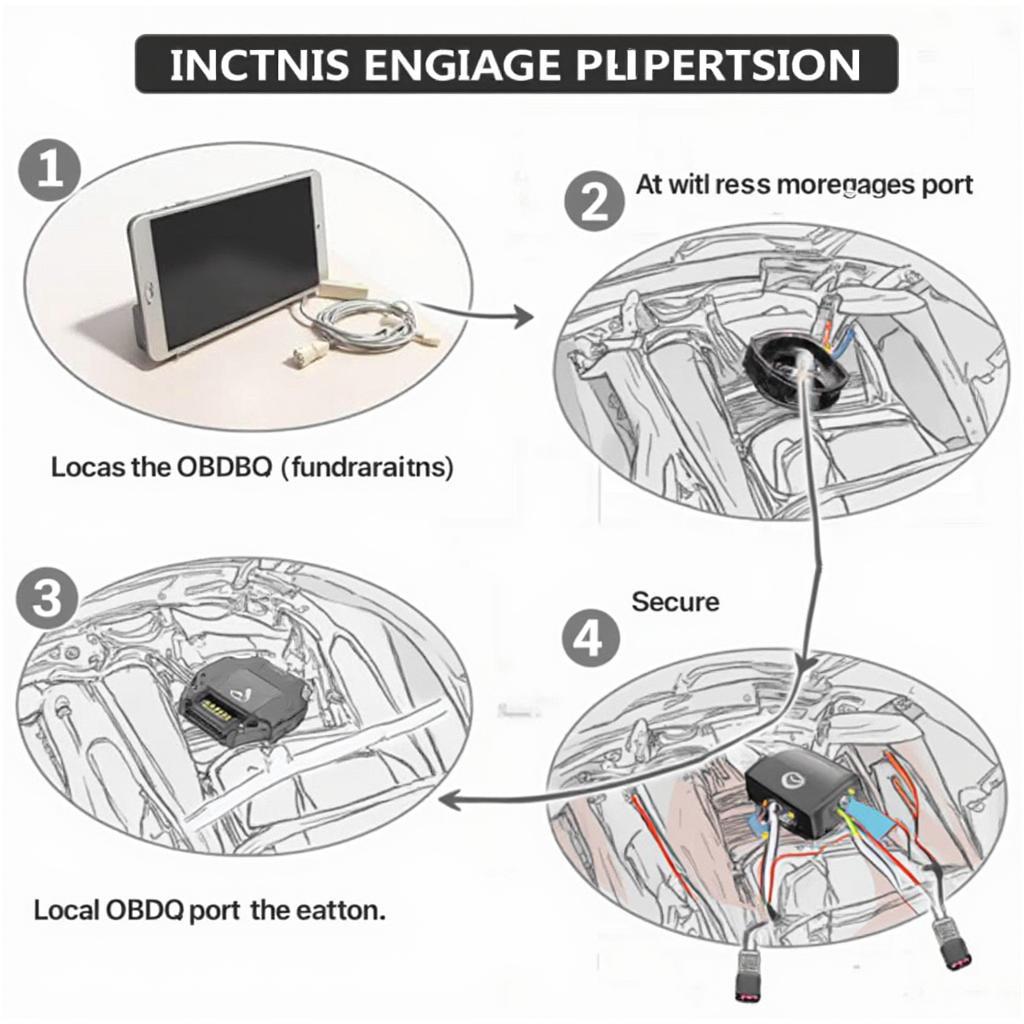 Nitro OBD2 Device Installation Process
Nitro OBD2 Device Installation Process
Manufacturers often claim that these modified maps are tailored to individual vehicles and driving styles. However, the efficacy and safety of such modifications are often debated.
Understanding Nitro OBD2 Instructions
Nitro OBD2 instructions generally follow a similar pattern, albeit with variations depending on the brand and model. Here’s a generalized step-by-step guide:
- Locate your vehicle’s OBD2 port: This port is usually found beneath the steering wheel area.
- Plug in the Nitro OBD2 device: Ensure a secure connection.
- Turn on the ignition: Don’t start the engine yet.
- Wait for the device to initialize: This might take a few moments.
- Follow the on-screen prompts: These will guide you through the process of reading the existing ECU map and uploading the modified version.
- Once complete, start the engine: You may need to drive the vehicle for a certain period for the changes to take full effect.
It’s crucial to note that these instructions are simplified and you should always refer to the specific instructions provided by the manufacturer of your particular Nitro OBD2 device.
Benefits and Risks of Using Nitro OBD2 Devices
Proponents of Nitro OBD2 devices highlight potential benefits such as:
- Increased horsepower and torque: This can lead to improved acceleration and overall performance.
- Enhanced fuel efficiency: By optimizing fuel delivery and ignition timing, the device can theoretically improve fuel economy.
- Reduced turbo lag: For turbocharged vehicles, the device claims to minimize the delay in turbocharger response.
However, it’s essential to acknowledge the potential risks:
- Voiding your vehicle’s warranty: Modifying the ECU can void your warranty, leaving you liable for potential repairs.
- Engine damage: Incompatibility or incorrect installation can lead to engine damage due to improper settings.
- Unrealistic performance claims: Many claims made by manufacturers might be exaggerated, and actual results may vary.
Nitro OBD2: Proceed with Caution
While the promise of enhanced performance is tempting, using a Nitro OBD2 device should not be taken lightly. Before you consider using one, thoroughly research the specific device and manufacturer. Consult with your vehicle’s manufacturer or a trusted mechanic to understand the potential risks and implications for your specific make and model.
Remember, while Nitro OBD2 devices might offer some benefits, they are not a magic solution for maximizing your vehicle’s potential. Responsible car ownership involves understanding the complexities of your vehicle and making informed decisions about modifications.
Frequently Asked Questions (FAQs)
Can a Nitro OBD2 device damage my car?
While unlikely when used correctly, improper installation or an incompatible device can potentially harm your engine.
Will a Nitro OBD2 device void my warranty?
Yes, modifying your ECU can void your vehicle’s warranty.
How long does it take for a Nitro OBD2 device to work?
It can take a few driving cycles for the device to fully adapt to your driving style and optimize the ECU settings.
Are Nitro OBD2 devices legal?
The legality of these devices varies depending on your location and local regulations.
Do Nitro OBD2 devices work on all cars?
Not all vehicles are compatible with Nitro OBD2 devices. Check the manufacturer’s compatibility list before purchasing.
What other OBD2 options are available for my car?
There are various other OBD2 scanners and diagnostic tools available that provide valuable insights into your vehicle’s health and performance without modifying its ECU. To learn more about EGR OBD2 systems and troubleshooting common issues like OBD2 EGR not ready, explore our detailed guides. You can also find a comprehensive list of compatible software, including the popular ScanMaster ELM / ELM327 OBD2 software download, on our website.
Interested in learning more about Nitro OBD2 programmers and their functionalities?
Visit our dedicated page on Nitro OBD2 programmers to delve deeper into their features, benefits, and potential risks.
Need further assistance or have specific questions about Nitro OBD2 instructions or other automotive diagnostic tools? Don’t hesitate to contact our expert team via WhatsApp at +1(641)206-8880 or email us at [email protected]. Our 24/7 customer support is here to help you make informed decisions about your vehicle’s performance and maintenance.
