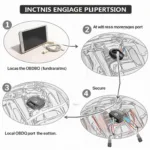The Torque Car Pro OBD2 scanner is an indispensable tool for car enthusiasts and DIY mechanics alike. This app-based scanner pairs with your Android device to unlock a wealth of information about your vehicle, empowering you to diagnose issues, monitor performance, and even clear check engine lights – all without stepping foot in a repair shop.
Unmasking the Power of Torque Car Pro
This isn’t just any OBD2 scanner; the Torque Car Pro app elevates your diagnostic experience. Let’s delve into its core functionalities:
-
Real-time Data at Your Fingertips: Monitor vital engine parameters like speed, RPM, coolant temperature, fuel pressure, and more. This real-time data provides valuable insights into your vehicle’s health and performance.
-
Deciphering the Check Engine Light: Easily read and clear Diagnostic Trouble Codes (DTCs) that trigger the dreaded check engine light. Understand the severity of the issue and potentially avoid unnecessary trips to the mechanic.
-
Performance Tracking: Analyze your vehicle’s acceleration, braking, and horsepower with customizable graphs and charts. Use this data to optimize your driving habits or identify potential performance bottlenecks.
-
GPS-Integrated Logging: Record your journeys, track fuel consumption, and even map out your routes, all while monitoring your vehicle’s performance metrics.
-
Customization is Key: Tailor the app’s interface, gauges, and data displays to your liking. Choose from a plethora of themes, create custom dashboards, and prioritize the information that matters most to you.
Why Choose Torque Car Pro?
- Affordability: Compared to professional-grade scanners, Torque Car Pro offers exceptional value for its price, providing a comprehensive suite of features without breaking the bank.
- User-Friendly Interface: The intuitive design and straightforward layout make it accessible for beginners and seasoned mechanics alike.
- Active Community and Support: Join a vibrant online community of Torque Car Pro users to share tips, troubleshoot issues, and gain insights from fellow enthusiasts.
- Regular Updates and Enhancements: The Torque Car Pro development team consistently releases updates, adding new features, improving compatibility, and ensuring the app remains at the forefront of OBD2 technology.
Getting Started with Torque Car Pro
Using the Torque Car Pro OBD2 scanner is as simple as 1-2-3:
- Download and Install: Head over to the Google Play Store on your Android device and download the Torque Pro app.
- Connect the OBD2 Adapter: Plug the compatible Bluetooth OBD2 adapter into your vehicle’s OBD2 port, usually located under the dashboard on the driver’s side.
- Pair and Go: Enable Bluetooth on your device, launch the Torque Pro app, and follow the on-screen instructions to pair it with the OBD2 adapter. You’re now ready to unlock the secrets of your car!
 Connecting Torque Pro OBD2 Scanner
Connecting Torque Pro OBD2 Scanner
Torque Car Pro: Not Just for Gearheads
While Torque Car Pro is a must-have for car enthusiasts, its benefits extend to everyday drivers:
- Early Problem Detection: Stay ahead of potential car troubles by monitoring engine data and identifying issues before they escalate.
- Increased Fuel Efficiency: Track your fuel consumption and identify driving habits that may be negatively impacting your mileage.
- Peace of Mind on the Road: Knowing you have a powerful diagnostic tool at your disposal provides peace of mind, especially during long road trips or when driving in unfamiliar areas.
Torque Car Pro vs. the Competition
Several OBD2 scanner apps are available on the market. So, what sets Torque Car Pro apart?
- Unmatched Feature Set: Torque Car Pro boasts an extensive array of features, including advanced diagnostics, performance monitoring, customizable gauges, and GPS logging, surpassing many of its competitors.
- Value for Money: The app’s combination of a one-time purchase price and a comprehensive feature set makes it a highly cost-effective solution for car diagnostics.
- Active Community and Support: The strong community support and regular updates ensure you’re never left in the dark when using Torque Car Pro.
Expert Insights on Torque Car Pro
“As an automotive engineer, I’ve used numerous professional-grade diagnostic tools, but Torque Car Pro holds a special place in my toolkit. Its combination of affordability, user-friendliness, and comprehensive features makes it an invaluable asset for both professionals and car enthusiasts.” – David Miller, Automotive Engineer
Conclusion
The Torque Car Pro OBD2 scanner empowers you to take control of your vehicle’s health and performance. Its user-friendly interface, advanced features, and affordability make it the go-to choice for DIY car diagnostics. Download Torque Pro today and experience the future of car maintenance.