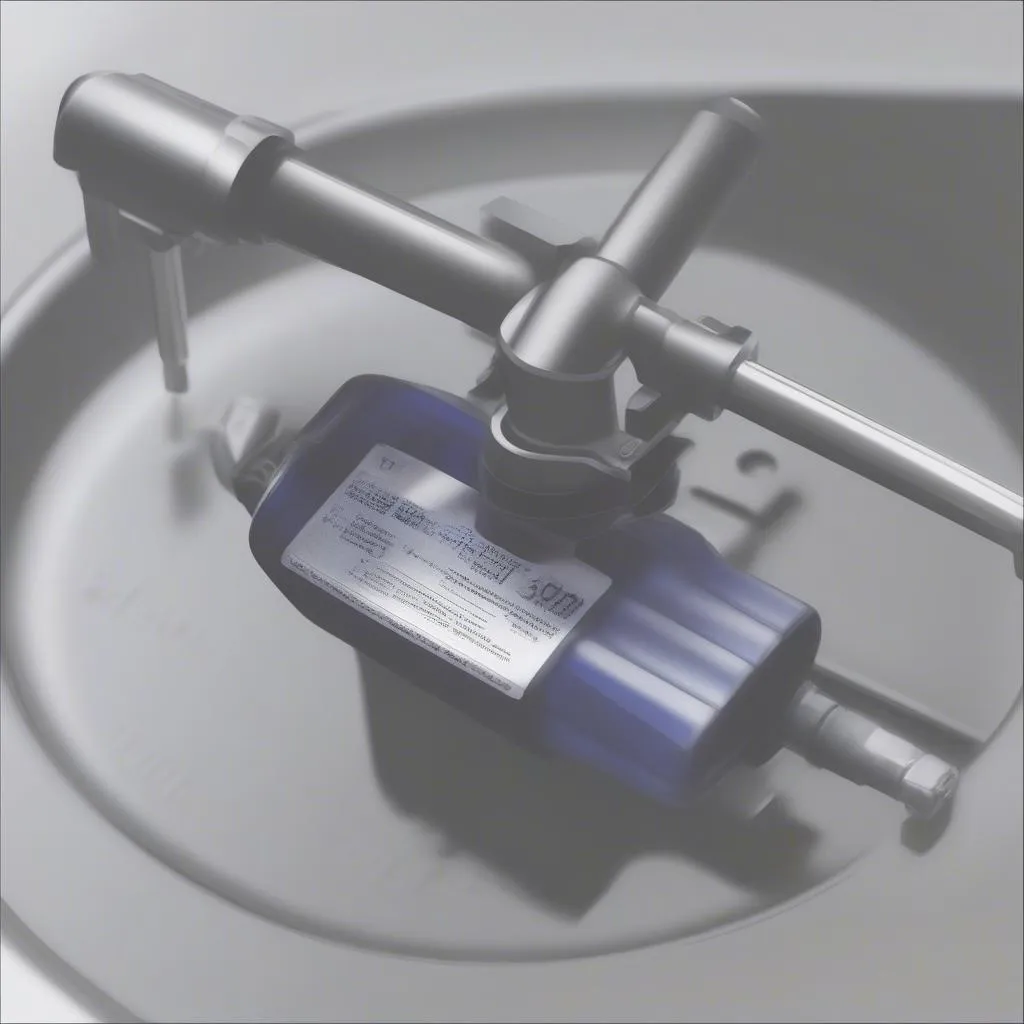Bleeding your car’s brakes is a crucial maintenance task that ensures optimal braking performance and safety on the road. While traditional methods involve manual pumping and bleeding, modern OBD2 scanners offer a more efficient and precise approach. This article delves into the world of bleeding brakes with an OBD2 scanner, providing a comprehensive guide to help you understand the process and its benefits.
Understanding Brake Bleeding and the Role of OBD2 Scanners
Before we dive into the “how-to,” let’s clarify why brake bleeding is essential. Over time, air bubbles can infiltrate your car’s brake lines, leading to a spongy brake pedal feel and reduced braking efficiency. This occurs due to various factors like brake fluid changes, leaks, or component wear.
Traditionally, brake bleeding involved a two-person operation – one person pumping the brake pedal while the other loosened bleed valves to release air bubbles. However, OBD2 scanners equipped with ABS (Anti-lock Braking System) bleeding functionality have revolutionized this process.
An OBD2 scanner acts as a communication bridge between your car’s computer system and you. For brake bleeding, it allows you to activate the ABS module, which cycles the ABS pump and solenoids. This electronic activation pushes brake fluid through the system, effectively purging air bubbles in a controlled manner.
Advantages of Bleeding Brakes with an OBD2 Scanner
Using an OBD2 scanner for brake bleeding offers several advantages over traditional methods:
- Efficiency: The process is significantly faster, often reducing the bleeding time by half.
- Precision: OBD2 scanners ensure complete air removal from the system, leading to a firmer brake pedal feel.
- Safety: The controlled activation of the ABS system minimizes the risk of damaging brake components.
- One-Person Operation: You can bleed your brakes single-handedly, eliminating the need for assistance.
Step-by-Step Guide to Bleeding Brakes with an OBD2 Scanner
While the exact steps may vary slightly depending on your car model and scanner type, the general process remains consistent:
-
Gather Your Equipment: You’ll need an OBD2 scanner with ABS bleeding functionality, a wrench that fits your bleed valve nipples, a clear container, fresh brake fluid that meets your car’s specifications, and safety glasses and gloves.
-
Connect the Scanner and Prepare the Vehicle: Plug the OBD2 scanner into your car’s diagnostic port (usually located under the dashboard on the driver’s side). Turn the ignition to the “on” position without starting the engine.
-
Access the ABS Bleeding Function: Navigate through the scanner’s menu to find the ABS bleeding or brake bleed function. The menu structure varies by scanner, so consult your user manual if needed.
-
Begin the Bleeding Process: Once you initiate the ABS bleeding function, the scanner will guide you through the process. It might instruct you to open specific bleed valves in a particular sequence.
-
Monitor Brake Fluid and Bleed Valves: As the ABS system cycles, observe the brake fluid level in the reservoir and top it off as needed to prevent it from running dry. Pay attention to the fluid exiting the bleed valves – it should transition from a bubbly to a clear stream, indicating the removal of air.
-
Complete the Bleeding Process: Follow the on-screen prompts from the OBD2 scanner. Once the process is complete, the scanner will typically notify you.
-
Test the Brakes: With the engine off, pump the brake pedal several times to build pressure. The pedal should feel firm and responsive. If it still feels spongy, repeat the bleeding process.
Important Considerations and Precautions
- Consult Your Vehicle’s Service Manual: Always refer to your car’s specific instructions for brake bleeding procedures, recommended brake fluid type, and bleed valve locations.
- Safety First: Wear safety glasses and gloves to prevent contact with brake fluid, which can be harmful to skin and eyes.
- Proper Disposal: Dispose of used brake fluid responsibly according to local regulations.
- Seek Professional Assistance if Needed: If you encounter difficulties or are unsure about any aspect of the process, it’s best to consult a qualified mechanic.
Conclusion
Bleeding your brakes with an OBD2 scanner offers a faster, more precise, and user-friendly alternative to traditional methods. By understanding the process and following the necessary precautions, you can ensure optimal braking performance and enhance your safety on the road. Remember to consult your car’s service manual and seek professional help if needed.
FAQs
1. Can I bleed brakes without an OBD2 scanner?
Yes, you can use the traditional two-person method involving pumping the brake pedal and manually bleeding the valves. However, using an OBD2 scanner is more efficient and ensures complete air removal.
2. What type of OBD2 scanner do I need for brake bleeding?
Look for scanners that specifically mention ABS bleeding or brake bleed functionality.
3. How often should I bleed my brakes?
It’s generally recommended to bleed your brakes every 1-2 years or 24,000 miles, or whenever you notice a spongy brake pedal feel.
4. Can I damage my car by bleeding the brakes myself?
If done improperly, there’s a risk of introducing more air into the system or damaging brake components. Always follow the instructions carefully or seek professional help.
5. Is it normal for the brake pedal to feel different after bleeding?
Yes, it’s normal for the pedal to feel firmer after bleeding as the air is purged from the lines.
For more detailed information on using your specific OBD2 scanner model, check out our guide on how to use konnwei kw808 obd2 scanner.
Need assistance with choosing the right OBD2 scanner for your needs? Contact our team via WhatsApp at +1(641)206-8880 or email us at [email protected]. We’re here to help 24/7!