An OBD2 scanner, often referred to as a car code reader, is an essential tool for any car owner. It provides valuable insights into your vehicle’s health by reading diagnostic trouble codes (DTCs) stored in the engine control unit (ECU). Among the wealth of information an OBD2 scanner reveals, the “freeze frame” data stands out as a powerful feature for diagnosing car problems. This data captures a snapshot of your vehicle’s sensor readings at the exact moment a fault code is triggered, providing crucial clues for effective troubleshooting.
Decoding the Snapshot: What is Freeze Frame Data?
Imagine this: your check engine light illuminates, signaling a potential issue with your car. The OBD2 scanner, when connected to your vehicle’s OBD2 port, can retrieve the stored fault code, indicating the nature of the problem. But what led to this fault? What were the operating conditions of your vehicle when the issue occurred? This is where freeze frame data proves invaluable.
Freeze frame data is essentially a snapshot of your vehicle’s sensor readings at the precise moment the fault code was triggered. Think of it as a “black box” for your car, recording key parameters right before a malfunction occurred. This data typically includes:
- Engine RPM: Provides insight into the engine’s speed at the time of the fault.
- Vehicle Speed: Indicates how fast the car was traveling.
- Coolant Temperature: Reveals the engine’s temperature, crucial for diagnosing overheating or thermostat issues.
- Calculated Load Value: Indicates the engine load percentage at the time of the fault.
- Fuel System Status: Provides information about the fuel system’s operation, such as fuel pressure and injection timing.
- Short and Long Term Fuel Trim: Indicates the adjustments made by the ECU to maintain the ideal air-fuel ratio.
Why is Freeze Frame Data Important?
For car owners and mechanics alike, freeze frame data offers significant advantages:
- Accurate Diagnosis: Instead of relying solely on the fault code, which might point to a broad issue, freeze frame data provides specific context. This allows for a more accurate diagnosis, saving time and potentially costly misdiagnoses.
- Identifying Intermittent Problems: Intermittent car problems can be particularly frustrating to diagnose as they often disappear as quickly as they appear. Freeze frame data helps pinpoint the root cause of these issues by providing a record of the conditions under which the fault occurred, even if the problem is not currently present.
- DIY Repairs: For the car enthusiast who prefers DIY repairs, freeze frame data can be invaluable. It offers a starting point for troubleshooting, allowing you to focus on specific components or systems based on the captured data.
How to Access Freeze Frame Data
Accessing freeze frame data is straightforward with an OBD2 scanner:
- Connect the OBD2 Scanner: Plug the scanner into your vehicle’s OBD2 port, typically located under the dashboard on the driver’s side.
- Turn on the Ignition: Turn the ignition key to the “on” position without starting the engine.
- Select “Read Codes”: Navigate the scanner’s menu and select the option to read stored fault codes.
- View Freeze Frame Data: Once the scanner retrieves the fault code, look for an option to view “freeze frame” or “snapshot” data associated with that specific code.
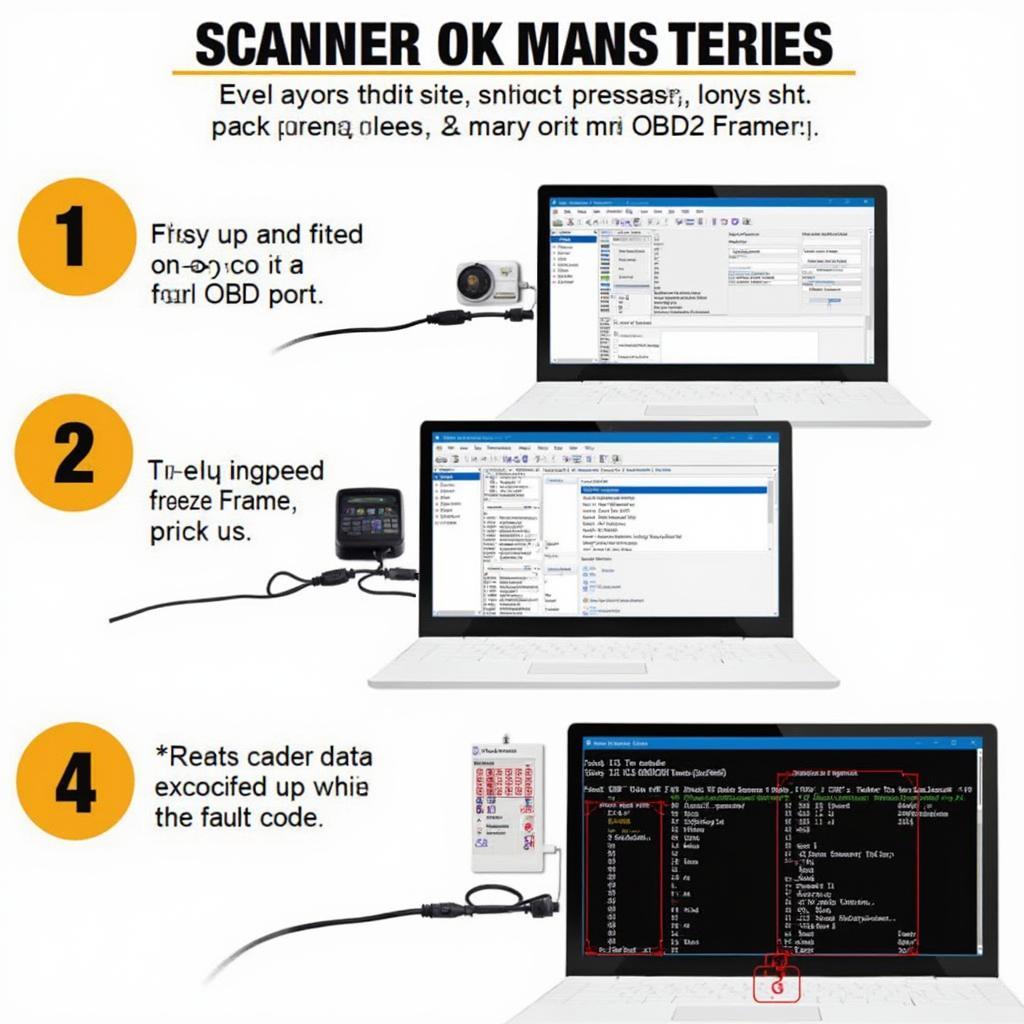 Accessing Freeze Frame Data on an OBD2 Scanner
Accessing Freeze Frame Data on an OBD2 Scanner
Case Study: Using Freeze Frame Data to Diagnose a Misfire
Let’s say your car experiences a sudden engine misfire. The check engine light comes on, and you connect your OBD2 scanner. The scanner retrieves a fault code indicating a misfire in cylinder 2. However, without freeze frame data, the cause of this misfire remains unclear.
Examining the freeze frame data reveals the following:
- Engine RPM: 2500 RPM
- Vehicle Speed: 40 mph
- Short Term Fuel Trim: +25% (Cylinder 2)
This data suggests that the misfire occurred at a relatively high engine speed and while the car was cruising. The high positive fuel trim value for cylinder 2 indicates that the ECU was adding a significant amount of fuel to compensate for a lean condition in that specific cylinder. Armed with this information, you can narrow down the potential causes to:
- Faulty Spark Plug: A worn-out or fouled spark plug in cylinder 2 could be failing to ignite the air-fuel mixture properly.
- Vacuum Leak: A vacuum leak near cylinder 2’s intake manifold could be introducing excess air, causing a lean condition.
- Fuel Injector Problem: A clogged or malfunctioning fuel injector in cylinder 2 could be delivering insufficient fuel.
Without freeze frame data, you might have wasted time and money inspecting components unrelated to the actual problem. Freeze frame data provides invaluable context, enabling a more focused and efficient diagnostic approach.
Choosing the Right OBD2 Scanner for Freeze Frame Data
Not all OBD2 scanners are created equal. While basic code readers might display fault codes, they often lack the capability to retrieve freeze frame data. When choosing an OBD2 scanner, look for models that explicitly mention “freeze frame data” or “snapshot data” as a feature.
OBDFree recommends: Ancel AD410 OBD2 Scanner – this versatile and affordable scanner provides comprehensive freeze frame data along with a range of other diagnostic features.
youtube obd2 scanner about freeze frame
Conclusion
Understanding and utilizing OBD2 scanner freeze frame data empowers car owners and mechanics with a powerful diagnostic tool. This snapshot of your vehicle’s sensor readings at the time of a fault provides invaluable context, enabling more accurate diagnoses and efficient repairs. Whether you’re a seasoned mechanic or a car enthusiast tackling DIY projects, investing in an OBD2 scanner with freeze frame capabilities is a wise decision for maintaining your vehicle’s health and extending its lifespan.
Need help interpreting your OBD2 freeze frame data? Contact our team of experts at WhatsApp: +1(641)206-8880, Email: [email protected]. We offer 24/7 support to help you get back on the road safely and confidently.
