Your cart is currently empty!

2007 BMW 328i Coupe No Communication OBD2 Scanner
Experiencing the frustration of a “Check Engine” light and a non-responsive OBD2 scanner in your 2007 BMW 328i Coupe? You’re not alone. This frustrating issue can stem from a variety of causes, from simple connection problems to more complex electrical faults. This comprehensive guide will walk you through the common reasons behind this issue, how to diagnose them, and offer solutions to get you back on the road.
 OBD2 Scanner Not Communicating with BMW 328i
OBD2 Scanner Not Communicating with BMW 328i
Understanding the Basics: OBD2 and Your BMW
The OBD2 (On-Board Diagnostics, generation two) port is your car’s communication hub, allowing a scanner to tap into the vehicle’s computer system to retrieve diagnostic information. When your OBD2 scanner fails to establish a connection, it means this communication link is broken.
Common Causes of No Communication Issues
Here’s a breakdown of the most frequent culprits behind OBD2 communication failures in 2007 BMW 328i Coupes:
- Fuse Problems: A blown fuse in the OBD2 circuit is a common and easily fixable issue.
- Loose or Damaged OBD2 Port: Physical damage or loose connections within the port can disrupt communication.
- Wiring Issues: Corroded, damaged, or disconnected wires within the OBD2 system can interrupt the flow of information.
- Faulty OBD2 Scanner: The scanner itself may be faulty or incompatible with your BMW.
- Software Issues: Outdated or incompatible software in the scanner can lead to communication failures.
- Dead Battery: A completely drained battery may not provide sufficient power for the OBD2 system.
- BCM Problems: In some cases, a malfunctioning Body Control Module (BCM) can affect the OBD2 system.
Diagnosing the Problem
To pinpoint the cause of the no communication issue, follow these diagnostic steps:
- Check the Fuse: Locate the fuse related to the OBD2 port (consult your owner’s manual). Inspect for a broken wire or a blown fuse.
- Inspect the OBD2 Port: Examine the port for any bent pins, debris, or physical damage.
- Test with Another OBD2 Scanner: Try connecting a different scanner. If it works, your original scanner may be the problem.
- Check the Battery Voltage: Ensure your battery has sufficient charge. If not, try jump-starting the car.
- Inspect Wiring (Advanced): If comfortable, visually inspect the wiring harness connected to the OBD2 port for damage.
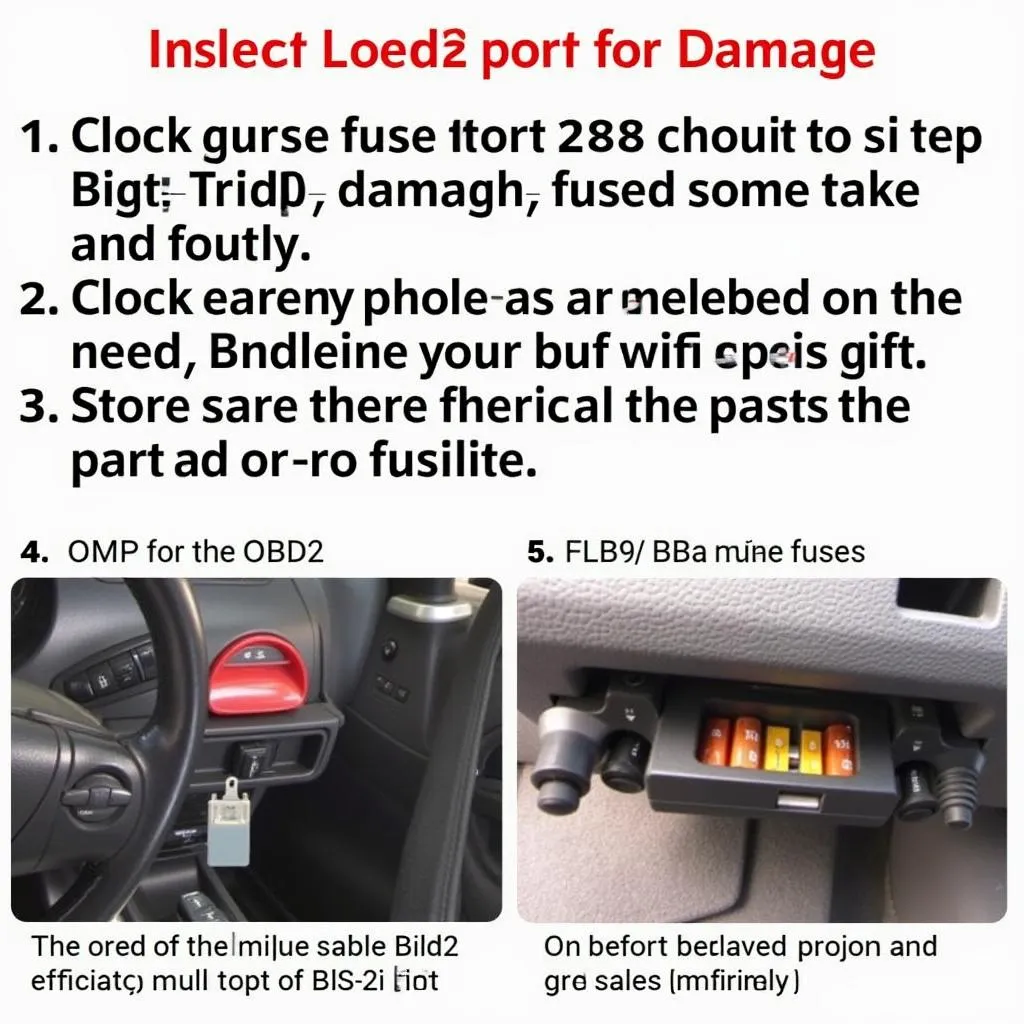 Inspecting the OBD2 Port and Fuse in a BMW 328i
Inspecting the OBD2 Port and Fuse in a BMW 328i
Solutions and Fixes
Once you’ve identified the culprit, these solutions can help resolve the issue:
- Replace Blown Fuses: Replace any blown fuses with ones that match the amperage specified in your owner’s manual.
- Repair or Replace Damaged Port/Wiring: If you find damage, seek professional assistance to repair or replace the OBD2 port or wiring.
- Use a Compatible OBD2 Scanner: Ensure your scanner is compatible with BMW vehicles and supports the specific protocols used.
- Update Scanner Software: Check the manufacturer’s website for any available software updates for your OBD2 scanner.
- Charge or Replace Battery: Charge your battery or replace it if it’s no longer holding a charge.
- Consult a Professional: For persistent issues or suspected BCM problems, consult a qualified BMW mechanic.
When to Seek Professional Help
While some OBD2 communication issues are simple fixes, others require the expertise of a trained technician. If you’ve exhausted basic troubleshooting steps or suspect a more complex problem, don’t hesitate to seek professional help.
Preventing Future Issues
Preventative measures can save you from future OBD2 headaches:
- Regularly Check Your Battery: Maintain optimal battery health to avoid power-related issues.
- Handle Your OBD2 Port Carefully: Avoid forcing connections or inserting incompatible devices into the port.
- Address Electrical Issues Promptly: Don’t ignore warning signs like dimming lights or flickering dashboard indicators, which can point to underlying electrical problems.
 Mechanic Diagnosing a BMW 328i OBD2 Problem
Mechanic Diagnosing a BMW 328i OBD2 Problem
Conclusion
A non-communicating OBD2 scanner in your 2007 BMW 328i Coupe can be a frustrating obstacle, but understanding the common causes and implementing the right solutions can get you back on track. Remember, regular maintenance and prompt attention to any electrical issues can go a long way in preventing future OBD2 communication problems.

Leave a Reply