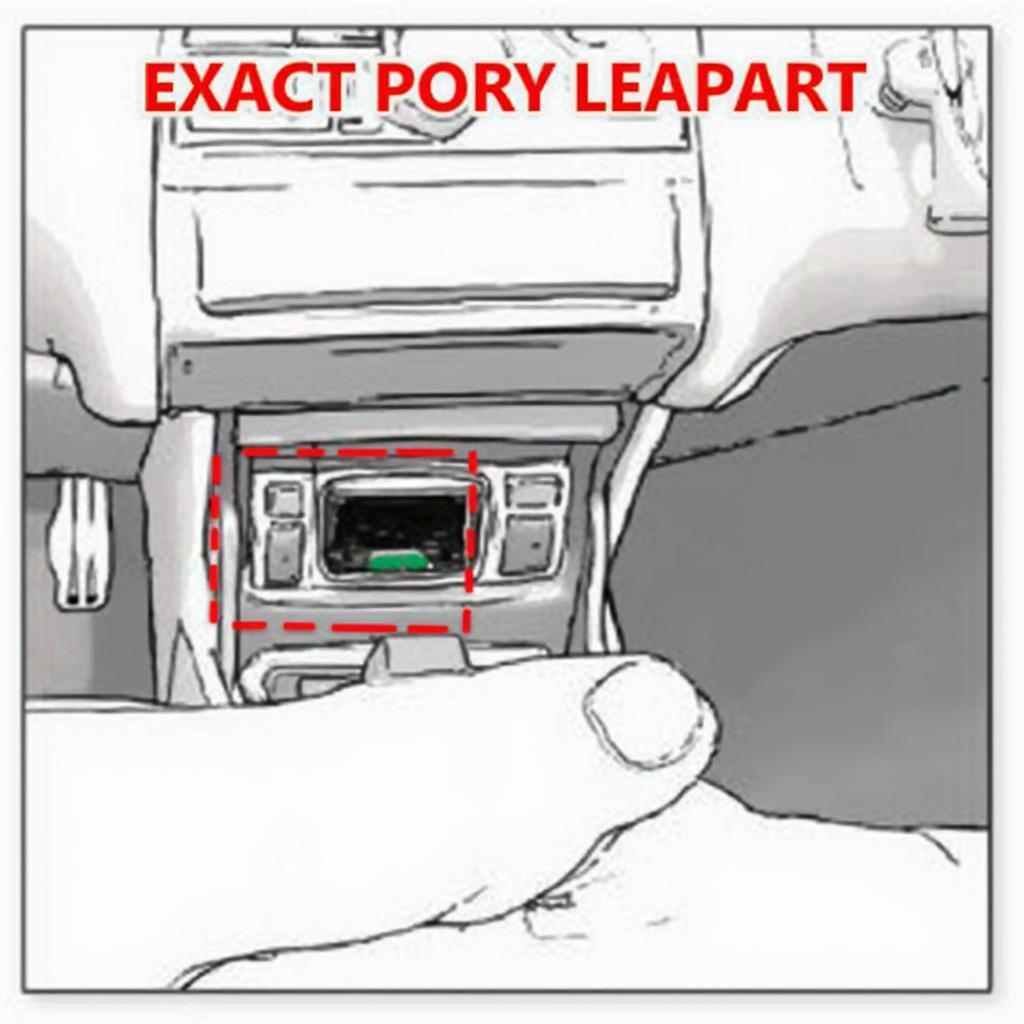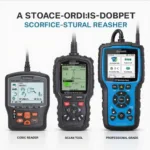The OBD2 port in your Volvo XC70 is a critical component for diagnosing and troubleshooting any issues your vehicle might be experiencing. This port allows you to connect a scan tool, also known as an OBD2 scanner, which reads and displays diagnostic trouble codes (DTCs) stored in your vehicle’s computer. These codes provide valuable insights into the health of your car’s various systems.
Why is Finding the OBD2 Port Important?
Locating your Volvo XC70’s OBD2 port is crucial for several reasons:
- DIY Diagnostics: Having access to the OBD2 port empowers you to perform basic diagnostics yourself. This can save you time and money on trips to the mechanic for minor issues.
- Check Engine Light: When your check engine light illuminates, connecting an OBD2 scanner to the port helps you understand the underlying problem.
- Maintenance and Repairs: Mechanics utilize the OBD2 port for routine maintenance tasks, such as resetting service lights or performing emissions tests.
- Performance Monitoring: Enthusiasts and performance tuners use the OBD2 port to monitor real-time engine data, analyze performance metrics, and make adjustments for optimal output.
Where is the OBD2 Port Located in a Volvo XC70?
In most Volvo XC70 models, the OBD2 port is typically found under the dashboard, on the driver’s side, near the steering column. It’s usually a black or gray rectangular connector with a 16-pin configuration.
However, the exact location might vary slightly depending on the model year of your XC70.
Here’s a simple method to locate the port:
- Sit in the driver’s seat and look under the dashboard on the left-hand side.
- Visually scan the area around the steering column, including the panels and compartments.
- Look for a rectangular-shaped connector with 16 pins inside. It often has a cover that might need to be opened.
If you’re still having trouble finding the OBD2 port, consult your Volvo XC70’s owner’s manual. It will have a diagram specifically illustrating the port’s location.
Understanding OBD2 Scanners and Their Uses
Once you’ve located the OBD2 port, you can connect an OBD2 scanner. There’s a wide range of scanners available, from basic code readers to advanced professional-grade tools.
Here are some common uses for OBD2 scanners:
- Reading and Clearing Diagnostic Trouble Codes: The primary function of an OBD2 scanner is to read DTCs stored in your vehicle’s computer. These codes indicate specific areas where the system has detected a malfunction. After addressing the issue, you can use the scanner to clear the codes.
- Viewing Live Data: Many scanners display real-time data from various sensors, such as engine speed, coolant temperature, oxygen sensor readings, and more. This information helps monitor your engine’s performance and diagnose potential problems.
- Performing Emissions Tests: Some OBD2 scanners are equipped to perform emissions tests required for vehicle registration in certain areas.
Tips for Using the OBD2 Port on Your Volvo XC70
- Use a Compatible Scanner: Ensure the OBD2 scanner you’re using is compatible with your Volvo XC70’s model year.
- Turn Off the Engine: Before connecting or disconnecting the scanner, turn off your engine and remove the key from the ignition.
- Handle with Care: The OBD2 port and connector are delicate. Avoid forcing the connector or using excessive force when connecting or disconnecting the scanner.
- Consult a Professional: If you encounter persistent issues or complex DTCs, it’s best to seek assistance from a qualified mechanic.
“Regularly checking your Volvo XC70 with an OBD2 scanner can help identify minor issues before they escalate into major problems, saving you time and money in the long run.” – John Smith, Senior Automotive Technician
Finding and understanding the OBD2 port in your Volvo XC70 is essential for maintaining your vehicle’s health and ensuring its optimal performance. With the right tools and knowledge, you can take charge of your car’s diagnostics and stay ahead of potential issues.