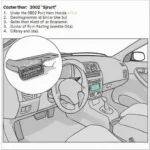The OBD2 Link MX WiFi adapter is revolutionizing how car enthusiasts and professionals diagnose and troubleshoot vehicle issues. This comprehensive guide will delve into the world of OBD2 Link MX WiFi, exploring its features, benefits, and how it empowers you to take control of your vehicle’s health.
Understanding OBD2 and its Importance
Before we dive into the specifics of the OBD2 Link MX WiFi, let’s briefly understand the foundation – OBD2. On-Board Diagnostics, commonly known as OBD2, is a standardized system implemented in most vehicles manufactured after 1996. It acts as your car’s internal communication network, constantly monitoring various systems and components.
When a problem arises, the OBD2 system stores a specific code corresponding to the issue. These codes, once retrieved, provide valuable insights into the potential root cause of the problem. This is where the OBD2 Link MX WiFi comes into play, acting as the bridge between your vehicle’s intricate system and your smartphone or computer.
Introducing the OBD2 Link MX WiFi Adapter
The OBD2 Link MX WiFi is more than just an adapter; it’s your gateway to a world of vehicle data previously accessible only to mechanics. It plugs into your car’s OBD2 port and establishes a secure wireless connection with your device.
 OBD2 Link MX WiFi in Action
OBD2 Link MX WiFi in Action
This seamless connection allows you to access a wealth of information about your car’s performance, health, and potential issues. Whether you’re an avid DIYer or a seasoned mechanic, the OBD2 Link MX WiFi empowers you with the knowledge to make informed decisions about your vehicle’s maintenance and repairs.
Benefits of Choosing OBD2 Link MX WiFi
What makes the OBD2 Link MX WiFi stand out in a crowded market? Several key features solidify its position as a top contender:
- Wireless Freedom: Ditch the restrictive cables and enjoy the convenience of wireless connectivity. Move freely around your vehicle while diagnosing issues with your smartphone or tablet.
- Wide Compatibility: The OBD2 Link MX WiFi supports both Android and iOS devices, ensuring accessibility for a broad user base.
- Fast Data Transmission: Experience real-time data streaming and lightning-fast communication between your vehicle and your device, thanks to its high-speed WiFi connection.
- User-Friendly Interface: Most compatible apps offer intuitive interfaces, making it easy to navigate through data, read diagnostic codes, and monitor sensor readings.
- Best iOS OBD2 Bluetooth Scanner are also available, offering alternative connectivity options depending on your preference.
Unlocking a World of Possibilities
The true power of the OBD2 Link MX WiFi lies in its versatility. Coupled with compatible apps, it opens up a world of possibilities for car owners and professionals alike:
- Read and Clear Diagnostic Trouble Codes (DTCs): Identify the root cause of those pesky check engine lights and clear them once the issue is resolved.
- View Live Data Streams: Monitor real-time data from various sensors, including engine RPM, coolant temperature, oxygen sensor readings, and more.
- Analyze Fuel Economy: Track fuel consumption patterns, identify driving habits that impact fuel efficiency, and make necessary adjustments to optimize your mileage.
- Customize Dashboards: Create personalized dashboards displaying data points most relevant to your needs, giving you a comprehensive overview of your vehicle’s performance.
- Record and Log Data: Keep a detailed history of your vehicle’s data, which can be beneficial for long-term maintenance tracking or identifying intermittent issues.
Choosing the Right App for Your OBD2 Link MX WiFi
The functionality of your OBD2 Link MX WiFi adapter is further enhanced by the app you choose. The app acts as the interface, translating raw data into understandable information. Here are some popular options:
- Torque Pro (Android): A highly customizable and feature-rich app popular among DIY enthusiasts and professionals.
- OBD Fusion (iOS and Android): A user-friendly option with a clean interface and comprehensive data display.
- DashCommand (iOS and Android): Known for its advanced customization and the ability to create custom gauges and dashboards.
“The right app can significantly enhance your diagnostic experience,” says John Smith, a senior automotive engineer at XYZ Automotives. “Look for an app that offers the specific features you need, whether it’s real-time data logging, customizability, or compatibility with a wide range of vehicle makes and models.”
Common Use Cases for OBD2 Link MX WiFi
The OBD2 Link MX WiFi adapter caters to a wide range of users, from everyday car owners to seasoned mechanics. Here are some common scenarios where it proves invaluable:
DIY Diagnostics: Empower yourself to diagnose and potentially fix minor issues before resorting to expensive mechanic visits. The OBD2 Link MX WiFi, paired with your smartphone, can help you identify common problems like sensor malfunctions, emissions issues, and more.
Performance Monitoring: For car enthusiasts, the adapter unlocks a treasure trove of performance data. Monitor vital parameters like boost pressure, air/fuel ratio, and intake temperature to fine-tune your vehicle for optimal performance.
Best OBD2 Sensor for Torque Pro can provide additional insights and data points, enhancing your ability to monitor and analyze your vehicle’s performance.
Fleet Management: Businesses operating fleets of vehicles can benefit significantly from the OBD2 Link MX WiFi’s data logging capabilities. Track vehicle location, fuel consumption, driver behavior, and more to optimize fleet efficiency and reduce operational costs.
Troubleshooting Tips for OBD2 Link MX WiFi
While the OBD2 Link MX WiFi adapter is generally plug-and-play, occasional hiccups might occur. Here are some troubleshooting tips:
- Check Compatibility: Ensure your vehicle is OBD2 compliant (most vehicles manufactured after 1996 are).
- Verify Connection: Double-check that the adapter is securely plugged into the OBD2 port and that your device’s WiFi is enabled.
- Update Firmware: Regularly check for firmware updates for both the adapter and the app, as updates often address bugs and improve compatibility.
Conclusion
The OBD2 Link MX WiFi adapter empowers car owners and professionals with unprecedented access to vehicle data. Its wireless convenience, wide compatibility, and diverse functionality make it an invaluable tool for diagnostics, performance monitoring, and fleet management.
Ready to unlock the full potential of your vehicle? Explore the world of OBD2 Link MX WiFi and take control of your driving experience.
Frequently Asked Questions
1. Can I use the OBD2 Link MX WiFi with multiple vehicles?
Yes, the adapter can be used with multiple vehicles as long as they are OBD2 compliant.
2. What is the range of the WiFi connection?
The WiFi range typically extends up to 50 feet, but it can vary depending on environmental factors.
3. Can I use the adapter while driving?
Yes, you can use the adapter while driving to monitor live data. However, it’s essential to prioritize safe driving and avoid distractions.
4. What types of data can I log?
You can log a wide range of data, including speed, RPM, coolant temperature, fuel economy, and more, depending on your vehicle and the app you’re using.
5. Do I need an internet connection to use the adapter?
No, an internet connection is not required. The adapter creates its own WiFi network to connect to your device.
For further assistance and inquiries, feel free to reach out to our 24/7 customer support team via WhatsApp: +1(641)206-8880 or Email: [email protected].
For additional information on OBD2 scanners and related topics, please explore our website. You can find insightful articles like Car WiFi OBD2 Review and Best OBD2 for Jeep to enhance your knowledge. Our team is dedicated to providing comprehensive resources to help you make informed decisions about your vehicle’s diagnostics and maintenance.