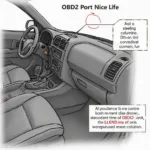OBD2 scanners have revolutionized car repair, providing a window into your vehicle’s computer system and empowering car owners to diagnose issues. With the rise of smartphones, OBD2 scanner Android APKs offer a convenient and affordable way to access this technology. But with so many options available, choosing the right one can feel overwhelming.
This comprehensive guide delves into the world of OBD2 scanner Android APKs, exploring their capabilities, benefits, and how to choose the perfect one for your needs.
Understanding OBD2 Scanners and Their Functionality
Before we dive into the specifics of Android APKs, let’s clarify what an OBD2 scanner is and how it works. OBD2 stands for On-Board Diagnostics, generation two, a standardized system present in most cars manufactured after 1996. The system allows your car’s computer to communicate with a diagnostic tool, providing valuable information about the engine, transmission, emissions, and other vital systems.
An OBD2 scanner connects to your car’s OBD2 port, typically located under the dashboard on the driver’s side. Once connected, it retrieves diagnostic trouble codes (DTCs), which are alphanumeric codes indicating specific issues.
The Power of OBD2 Scanner Android APKs
Traditionally, OBD2 scanners were standalone devices, often bulky and expensive. However, OBD2 scanner Android APKs leverage the power of your smartphone, transforming it into a sophisticated diagnostic tool.
These apps, available for download from the Google Play Store, pair wirelessly with Bluetooth or WiFi-enabled OBD2 adapters that plug into your car’s OBD2 port. Once connected, the app acts as the interface, displaying real-time data and DTC interpretations on your phone’s screen.
Benefits of Using an OBD2 Scanner Android APK
Using an OBD2 scanner Android APK offers a range of advantages:
- Cost-effectiveness: Significantly more affordable than standalone scanners.
- Convenience: Turns your smartphone into a portable diagnostic tool, eliminating the need to carry a separate device.
- User-Friendly Interfaces: Most apps boast intuitive designs, making them easy to navigate and understand.
- Real-time Data Monitoring: View live engine parameters, such as speed, RPM, coolant temperature, and fuel economy.
- DTC Reading and Clearing: Retrieve and interpret DTCs, and clear them once the issue is resolved.
- Data Logging and Sharing: Log diagnostic data and share it with your mechanic for professional analysis.
Choosing the Right OBD2 Scanner Android APK
With a plethora of options available, selecting the best OBD2 scanner app for your needs requires careful consideration.
Here are key factors to consider:
- Compatibility: Ensure the app is compatible with your car’s make, model, and year. Some apps specialize in specific car brands, while others offer broader compatibility.
- Features: Determine the features most important to you. Do you require advanced diagnostics, live data monitoring, or simply the ability to read and clear DTCs?
- User Reviews and Ratings: Check user reviews and ratings on the Google Play Store to gauge the app’s reliability, accuracy, and user-friendliness.
- Price: While most OBD2 scanner apps are affordable, some offer premium features at a higher price.
- Data Security: Choose apps from reputable developers who prioritize data security and privacy.
Beyond Diagnostics: Expanding the Capabilities
OBD2 scanner Android APKs are evolving beyond basic diagnostics. Advanced apps offer features such as:
- Performance Monitoring: Track acceleration times, braking distances, and other performance metrics.
- Trip Logging and Fuel Management: Monitor fuel consumption, analyze driving habits, and optimize fuel efficiency.
- Emission Readiness Checks: Verify if your vehicle is ready for emissions testing.
- Customization: Personalize dashboards, set alerts for specific parameters, and tailor the app to your preferences.
Tips for Using Your OBD2 Scanner Android APK Effectively
To maximize the benefits of your OBD2 scanner app:
- Understand Your Car’s OBD2 Port Location: Consult your car’s manual if you’re unsure about its location.
- Choose a Reliable OBD2 Adapter: Invest in a high-quality Bluetooth or WiFi-enabled adapter for seamless connectivity.
- Keep the App Updated: Regular updates often include bug fixes, performance improvements, and new features.
- Consult a Mechanic for Complex Issues: While these apps are helpful for diagnosing basic problems, consult a qualified mechanic for complex issues.
Conclusion
OBD2 scanner Android APKs have democratized car diagnostics, empowering car owners with affordable and user-friendly tools. By understanding the capabilities, features, and selection criteria, you can choose the right app to unlock valuable insights into your car’s health.
Remember to prioritize safety, consult your car’s manual, and seek professional assistance when needed.
Need help choosing the right OBD2 Scanner?
Contact our team of experts via WhatsApp: +1(641)206-8880, Email: [email protected]. We offer 24/7 customer support.