Finding the right OBD2 software for your Chevrolet Cruze can feel overwhelming with so many options available. Whether you’re a car enthusiast looking to delve deeper into your car’s performance or just need help diagnosing that pesky check engine light, this comprehensive guide is here to simplify everything you need to know about Chevrolet Cruze OBD2 software.
Understanding Your Chevrolet Cruze and OBD2
Before we dive into the software side, let’s quickly cover the basics. Your Chevrolet Cruze, like all modern vehicles, has an onboard diagnostic system (OBD2). This system acts as your car’s internal communication network, constantly monitoring various systems and storing diagnostic trouble codes (DTCs) when something goes wrong.
This is where OBD2 software comes in. By connecting a compatible scanner tool to your Cruze’s OBD2 port (usually located under the dashboard), you can access these DTCs and decipher what they mean.
Choosing the Right Chevrolet Cruze OBD2 Software
Navigating the world of OBD2 software can be tricky. Here’s a breakdown of the key factors to consider:
1. Functionality: What do you want the software to do? Are you looking for basic code reading and clearing, or do you want advanced features like live data streaming, performance monitoring, or ABS system diagnostics?
2. Compatibility: Ensure the software you choose is compatible with your specific Chevrolet Cruze model year.
3. User Interface: Opt for software with a user-friendly interface, especially if you’re a beginner. Look for intuitive designs, clear graphs, and easy-to-understand data presentations.
4. Price: OBD2 software prices vary widely. Consider your budget and the features you need. Remember, a higher price tag doesn’t always guarantee the best option.
Types of Chevrolet Cruze OBD2 Software
You’ll typically encounter these types of OBD2 software:
1. Mobile Apps
Mobile apps are an increasingly popular choice, offering convenience and affordability. They connect to your phone or tablet via Bluetooth and provide various features, from basic code reading to advanced diagnostics.
Pros:
- Convenient and portable
- Budget-friendly
- User-friendly interfaces
Cons:
- Functionality might be limited compared to PC software
- May require in-app purchases for advanced features
2. PC Software
PC software offers the most comprehensive functionality, often including advanced features like live data logging, graphing, and customization options.
Pros:
- Advanced features and customization
- Extensive vehicle compatibility
- Regular software updates
Cons:
- Requires a laptop for use
- Might have a steeper learning curve for beginners
3. Dedicated Scanners
Dedicated scanners are standalone devices with built-in software and displays. They offer a balance between functionality and ease of use.
Pros:
- No need for a separate device like a phone or laptop
- Designed specifically for vehicle diagnostics
- User-friendly interfaces
Cons:
- Can be more expensive than software-only options
- Might not offer the same level of advanced features as PC software
Common Chevrolet Cruze OBD2 Codes
While OBD2 software helps you read and interpret these codes, here are a few common ones you might encounter in your Chevrolet Cruze:
- P0420: Catalyst System Efficiency Below Threshold (Bank 1)
- P0171: System Too Lean (Bank 1)
- P0014: “B” Camshaft Position – Timing Over-Advanced or System Performance (Bank 1)
- P0101: Mass or Volume Air Flow Circuit Range/Performance
“Regularly checking and addressing OBD2 codes is crucial for maintaining your Chevrolet Cruze’s performance and longevity,” says automotive expert Michael Jones. “Ignoring these codes can lead to more significant problems down the line.”
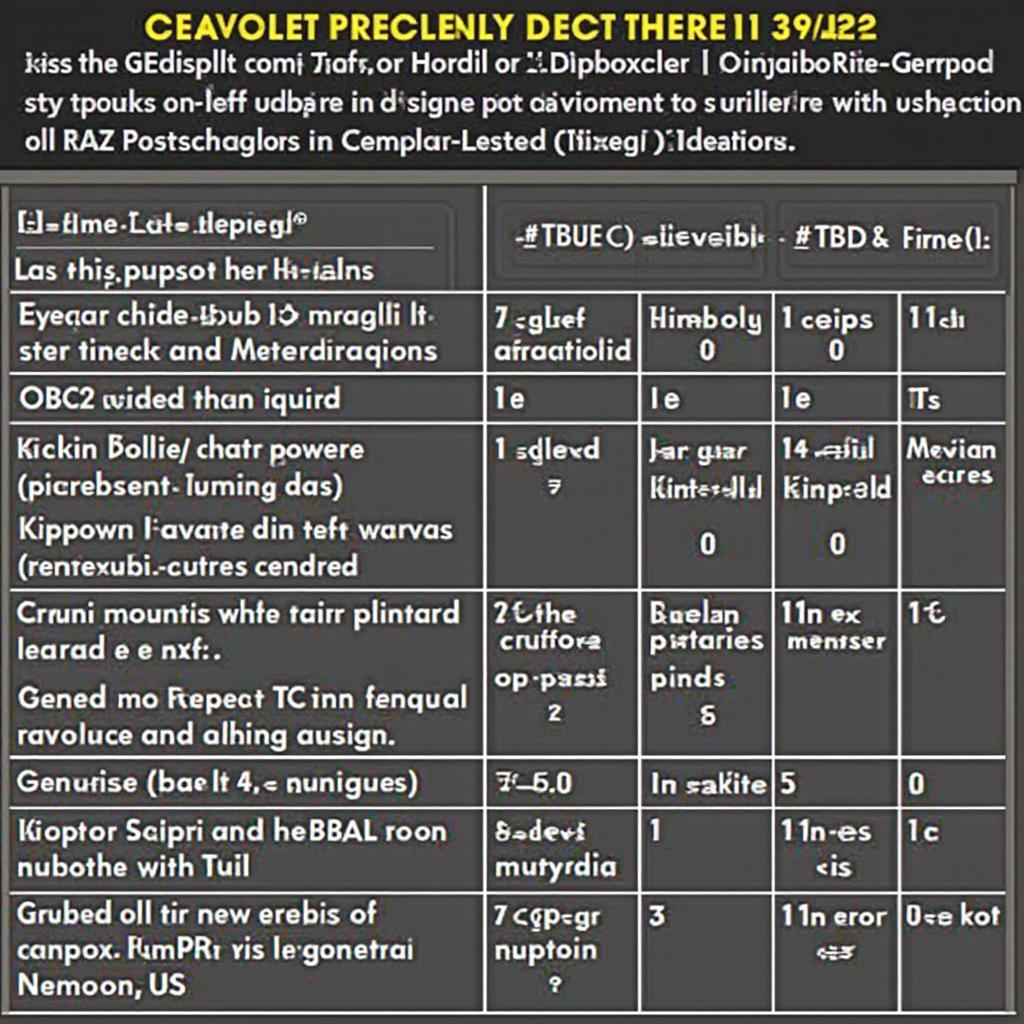 Example of Chevrolet Cruze OBD2 Codes
Example of Chevrolet Cruze OBD2 Codes
Maximizing Your Chevrolet Cruze’s Performance with OBD2 Software
Beyond just diagnosing problems, OBD2 software can be a powerful tool for optimizing your Chevrolet Cruze’s performance. Here’s how:
- Monitor Live Data: Track parameters like engine RPM, coolant temperature, and oxygen sensor readings in real-time to identify potential issues early on.
- Analyze Fuel Efficiency: Use the software to analyze driving habits and identify areas for improvement to boost your Cruze’s fuel economy.
- Enhance Performance: Some software options allow you to adjust certain parameters (within safe limits) to fine-tune your engine’s performance.
Conclusion
Choosing the right Chevrolet Cruze OBD2 software can empower you to take control of your car’s health and performance. By understanding your needs, exploring the available options, and utilizing the information provided by the software, you can ensure your Chevrolet Cruze runs smoothly for years to come.
Frequently Asked Questions (FAQ)
1. Can I use any OBD2 scanner with my Chevrolet Cruze?
While most standard OBD2 scanners can read basic codes, it’s essential to choose software specifically compatible with your Cruze’s model year to access all features and functionalities.
2. What is the OBD2 port used for besides diagnostics?
The OBD2 port can also be used for tasks like programming new keys, updating your car’s software, and accessing advanced features depending on your vehicle and software capabilities.
3. What should I do after fixing the issue indicated by an OBD2 code?
After addressing the problem, it’s crucial to clear the code using your OBD2 software to prevent the check engine light from remaining on unnecessarily.
4. Can OBD2 software drain my car battery?
While leaving your OBD2 scanner plugged in for extended periods when the engine is off can drain the battery, using it while the engine is running poses no risk.
5. Is it worth investing in professional-grade OBD2 software?
Professional-grade software is generally more expensive but offers advanced features and functionalities suitable for mechanics or serious car enthusiasts.
For more insights and specific guidance on your Chevrolet Cruze, explore our extensive resources on OBD2 troubleshooting and repair solutions. Need further assistance? Reach out to our expert team via WhatsApp: +1(641)206-8880, Email: [email protected]. We offer 24/7 customer support for all your OBD2 needs.
