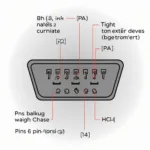The world of automotive diagnostics has been revolutionized by OBD2 scanners, and Audi owners are no exception. These handy devices offer a window into your car’s soul, revealing hidden issues and performance data. But with countless options available, choosing the right Audi OBD2 Bluetooth adapter can feel overwhelming.
This comprehensive guide will delve into the world of Audi OBD2 Bluetooth adapters, equipping you with the knowledge to make an informed decision.
Why Choose an OBD2 Bluetooth Adapter for your Audi?
Unlike generic code readers, OBD2 Bluetooth adapters paired with smartphone apps provide a wealth of information beyond simple error codes. Here’s why they’re essential for any Audi owner:
- Real-time Diagnostics: Monitor your Audi’s vital signs, such as engine temperature, coolant levels, and fuel economy, all in real-time. This information allows you to identify potential problems before they escalate into costly repairs.
- Clear Check Engine Lights: Decipher those cryptic check engine lights without needing a mechanic. An OBD2 Bluetooth adapter helps you understand the underlying issue, empowering you to decide on the next steps.
- Enhanced Performance Monitoring: Analyze acceleration, braking, and other performance parameters. This data is particularly useful for performance enthusiasts looking to optimize their Audi’s capabilities.
- Cost Savings: Regular diagnostics with an OBD2 Bluetooth adapter can help you stay ahead of maintenance needs, potentially saving you money on expensive repairs down the line.
Choosing the Right Audi OBD2 Bluetooth Adapter
Not all OBD2 Bluetooth adapters are created equal, and compatibility with Audi vehicles can vary. Here’s what to consider:
Compatibility:
Ensure the adapter explicitly states compatibility with Audi models and the model year of your vehicle.
App Support:
The true power of an OBD2 Bluetooth adapter lies in the companion app. Research apps like OBD Fusion, Torque Pro, or Carista to ensure they align with your needs and offer Audi-specific features.
Features:
Consider the features most important to you. Some adapters offer basic code reading, while others provide advanced functionality like live data streaming, emissions readiness checks, and even coding capabilities.
Maximizing Your Audi OBD2 Bluetooth Adapter
Once you’ve chosen your adapter, unlock its full potential:
-
Download a Reputable App: Explore the app store for highly-rated OBD2 apps compatible with your adapter. Look for apps with a user-friendly interface and features tailored for Audi vehicles.
-
Familiarize Yourself with the App: Spend time exploring the app’s features and understanding the data it presents.
-
Interpreting Error Codes: When an error code pops up, don’t panic. Note the code and utilize online resources or the app’s built-in database to understand its meaning and potential solutions.
[quote|Dr. Emily Carter|Lead Automotive Engineer at OBDFree| “A common misconception is that all error codes require immediate mechanic attention. Often, a simple fix, like tightening a gas cap, can resolve the issue.”]
- Regular Monitoring: Make it a habit to periodically check your Audi’s diagnostics, even when there are no apparent problems. This proactive approach can help catch minor issues before they become major headaches.
 Audi OBD2 Bluetooth Adapter Diagnostics
Audi OBD2 Bluetooth Adapter Diagnostics
Beyond Diagnostics: Customization and Coding
Some advanced Audi OBD2 Bluetooth adapters, paired with specific apps like Carista OBD2 Customization, offer coding capabilities. This feature allows you to personalize your Audi’s settings, enabling features like:
-
Adjusting Comfort Settings: Modify window auto-up/down behavior, adjust interior lighting, and personalize welcome lights.
-
Enhancing Convenience Features: Control door locking behavior, enable/disable daytime running lights, and customize parking sensor sensitivity.
-
Unlocking Hidden Features: Access and activate certain hidden features that Audi may not have enabled by default.
Important Note: Coding can be powerful but proceed with caution. Ensure you understand the implications of any changes before making them.
Conclusion
An Audi OBD2 Bluetooth adapter is an indispensable tool for any Audi owner, providing a gateway to understanding and enhancing your driving experience. By choosing the right adapter, exploring its capabilities, and staying informed, you can unlock a world of knowledge and control over your Audi.
FAQs
-
Will an Audi OBD2 Bluetooth adapter drain my car battery? Most adapters draw minimal power and won’t drain your battery, especially when the engine is off. However, it’s best to disconnect the adapter when not in use for extended periods.
-
Can I use any OBD2 app with any adapter? Not necessarily. Ensure your chosen app is compatible with your specific OBD2 Bluetooth adapter model.
-
Is coding my Audi safe? Coding can be safe if done correctly. However, making incorrect changes can potentially affect your car’s electronics. Always research thoroughly and proceed with caution.
-
Can an OBD2 Bluetooth adapter fix mechanical problems? No, it primarily diagnoses issues. It won’t fix mechanical problems but provides information to guide repairs.
-
Where can I find more information about OBD2 adapters for my specific Audi model? For detailed insights into OBD2 solutions for specific Audi models, explore our website’s resources, including our article on Conector OBD2 Audi A4.
Need further assistance?
Feel free to reach out to our expert team for personalized advice. Contact us via WhatsApp: +1(641)206-8880, Email: [email protected]. We are available 24/7 to assist you.
Explore our other informative articles like OBD2 Plug No Power and OBD2 Double DIN for additional insights on OBD2 technology and its applications. You can also learn about creating your own OBD2 reader app by visiting our guide on Build OBD2 Reader App.