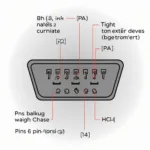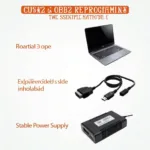Understanding your BMW’s health has never been easier, thanks to the power of OBD2 wifi iPhone technology. Gone are the days of relying solely on expensive dealership visits for diagnostics. Now, with an OBD2 wifi adapter and your iPhone, you can unlock a wealth of information about your BMW’s performance, identify potential issues, and even clear error codes, all from the palm of your hand.
Why Choose an OBD2 Wifi iPhone Setup for Your BMW?
Combining an OBD2 wifi adapter with the processing power and user-friendly interface of your iPhone delivers a powerful diagnostic tool right at your fingertips. Here’s why this pairing is a winning combination for any BMW owner:
- Cost-effective: OBD2 wifi adapters are significantly more affordable than traditional diagnostic tools or repeated trips to the mechanic.
- User-Friendly: Most OBD2 apps designed for iPhones offer intuitive interfaces, making them accessible even for those new to car diagnostics.
- Real-time data: Monitor your BMW’s engine performance, emissions, fuel economy, and more in real-time, allowing for proactive maintenance.
- Early problem detection: Detect potential issues early on by reading and interpreting error codes, potentially saving you from costly repairs down the line.
- Code clearing: Clear check engine lights and reset minor error codes after addressing the underlying issue.
Choosing the Right OBD2 Wifi Adapter for Your BMW
Not all OBD2 wifi adapters are created equal. When selecting an adapter for your BMW, it’s essential to consider factors such as compatibility, features, and user reviews:
- BMW Compatibility: Ensure the adapter explicitly states its compatibility with BMW vehicles, ideally specifying the model years supported.
- Protocol Support: Verify the adapter supports the OBD2 protocols used by your BMW model.
- App Ecosystem: Research the available iOS apps that work with the adapter, looking for ones that offer the features and data points you need.
- User Reviews: Read reviews from other BMW owners to gain insights into the adapter’s performance, reliability, and ease of use.
Getting Started with Your OBD2 Wifi iPhone Setup
Once you’ve chosen your adapter, connecting it to your BMW and iPhone is a straightforward process:
- Locate your BMW’s OBD2 port: This port is typically located under the dashboard on the driver’s side.
- Plug in the adapter: Insert the OBD2 wifi adapter into the port.
- Pair with your iPhone: Turn on your iPhone’s Bluetooth and connect to the adapter’s network.
- Launch the app: Open your chosen OBD2 app and follow the on-screen instructions to complete the setup.
Troubleshooting Tips for OBD2 Wifi iPhone Connections
While generally straightforward, you might encounter occasional hiccups with your OBD2 wifi iPhone setup. Here are some troubleshooting tips:
- Check Bluetooth connection: Ensure Bluetooth is enabled on your iPhone and the adapter is paired correctly.
- Restart your devices: Try restarting both your iPhone and the OBD2 adapter.
- Verify app compatibility: Make sure you are using an OBD2 app that is compatible with your adapter and BMW model.
- Update firmware: Check for any available firmware updates for your adapter and app.
Beyond Diagnostics: Advanced Features of OBD2 Apps
Many OBD2 apps for iPhone offer features beyond basic diagnostics, enhancing your BMW ownership experience:
- Trip logging: Automatically track your journeys, including mileage, fuel consumption, and average speed.
- Performance monitoring: Measure acceleration times, track lap times, and monitor other performance metrics.
- Customizable dashboards: Personalize the app’s interface to display the data points most relevant to you.
- Maintenance reminders: Set reminders for upcoming service intervals, ensuring your BMW stays in top condition.
Conclusion
OBD2 wifi iPhone technology empowers BMW owners with accessible and affordable diagnostics. By understanding your car’s health, you can make informed decisions about maintenance, potentially saving time and money in the long run. Embrace the future of car care and unlock a deeper connection with your BMW through the power of wireless diagnostics.
Frequently Asked Questions
Can I use any OBD2 wifi adapter with my BMW?
Not all adapters are universally compatible. Look for adapters that specifically state BMW compatibility.
Do I need a mechanic to interpret error codes?
While some codes are self-explanatory, others may require a deeper understanding of automotive systems. Many apps provide code definitions, but consulting a mechanic for complex issues is always recommended.
Can I leave the adapter plugged in all the time?
While generally safe, it’s best to unplug the adapter when not in use to prevent potential battery drain.
Are OBD2 apps a substitute for professional diagnostics?
OBD2 apps are valuable tools for preliminary diagnostics and monitoring. However, they should not replace professional assessments, especially for complex issues.
Need help finding the right OBD2 Wifi iPhone solution for your BMW? Contact our team at WhatsApp: +1(641)206-8880 or Email: [email protected]. We’re here to help 24/7.