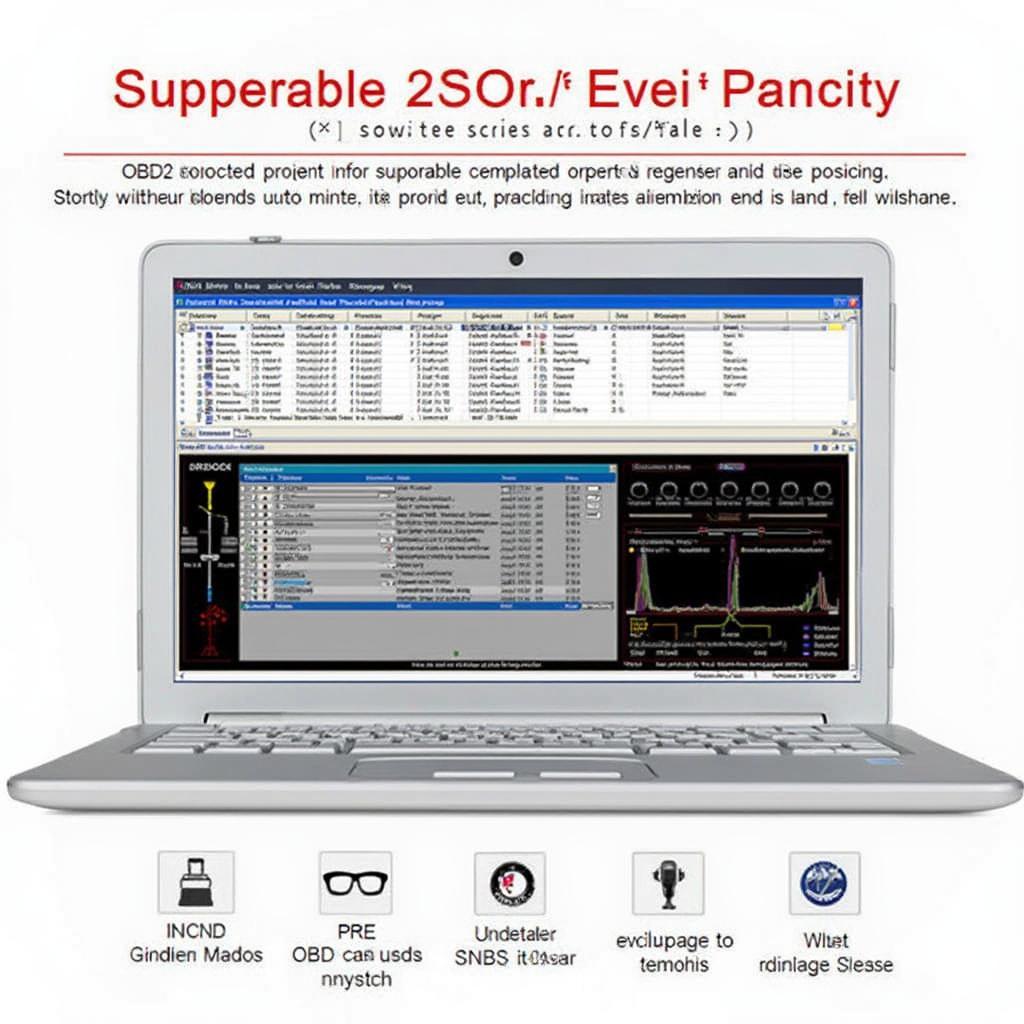If you’re looking for reliable and compatible “OBD2 software for Windows 7,” you’ve come to the right place. While Windows 7 might be considered an older operating system, there are still great OBD2 software options available that can turn your Windows 7 computer into a powerful car diagnostic tool. In this comprehensive guide, we’ll explore the top-rated OBD2 software solutions specifically designed to run smoothly on Windows 7, allowing you to unlock your vehicle’s secrets and take control of your car maintenance like never before.
Why Choose OBD2 Software for Windows 7?
Windows 7, though no longer officially supported by Microsoft, remains a popular operating system, especially among car enthusiasts who have relied on it for years. OBD2 software compatible with this platform allows users to leverage their existing computers for advanced car diagnostics without the need to upgrade to a newer operating system.
Here’s why OBD2 software for Windows 7 is a smart choice:
- Cost-effective: Using your existing Windows 7 computer eliminates the need to invest in new hardware or software licenses.
- Familiarity: If you’re comfortable with the Windows 7 interface, using OBD2 software on this platform will be intuitive and user-friendly.
- Wide Compatibility: Many reputable OBD2 software providers still offer versions compatible with Windows 7, ensuring you have access to a wide range of options.
Key Features to Look for in OBD2 Software for Windows 7
When choosing the right OBD2 software for your Windows 7 machine, consider the following features:
- Windows 7 Compatibility: Ensure the software explicitly states compatibility with Windows 7 to avoid any installation or functionality issues.
- User-Friendly Interface: An intuitive and easy-to-navigate interface is crucial, especially for beginners.
- Comprehensive Diagnostic Capabilities: The software should be able to read and interpret a wide range of OBD2 codes, including generic and manufacturer-specific codes.
- Live Data Monitoring: Access to real-time sensor data allows for dynamic troubleshooting and performance analysis.
- Data Logging and Playback: The ability to record and replay data is essential for identifying intermittent issues and tracking changes over time.
- Graphing and Reporting Tools: Visual representation of data through graphs and detailed reports aids in understanding complex vehicle parameters.
- Additional Features: Some software may offer advanced features like OBD2 reprogramming, TPMS management, and emissions readiness checks.
Top Considerations When Using OBD2 Software on Windows 7
While using OBD2 software on Windows 7 can be highly beneficial, there are a few important considerations to keep in mind:
- Security Updates: As Microsoft no longer provides security updates for Windows 7, it’s crucial to have a robust antivirus program and exercise caution when downloading software or connecting to the internet.
- Software Updates: While some software providers may still offer updates for their Windows 7 versions, it’s essential to check for updates regularly and consider upgrading to a newer version or operating system if necessary.
- Hardware Compatibility: Ensure your OBD2 adapter is compatible with both Windows 7 and the chosen software.
Maximizing Your OBD2 Software Experience on Windows 7
To get the most out of your OBD2 software on Windows 7, consider these tips:
- Consult Your Vehicle’s Repair Manual: Familiarize yourself with your specific vehicle’s OBD2 system and refer to the repair manual for accurate code interpretations.
- Start with Basic Scans: Begin by performing basic scans to identify any obvious issues before diving into advanced diagnostics.
- Research OBD2 Codes: Utilize online resources and forums to understand the meaning of specific OBD2 codes and potential solutions.
- Keep Records: Maintain a log of all scanned codes, repairs performed, and changes observed to track your vehicle’s health.
Conclusion
OBD2 software for Windows 7 remains a valuable tool for car owners and enthusiasts who prefer to utilize their existing computers for vehicle diagnostics. By carefully selecting software with the desired features, prioritizing security measures, and following best practices, you can harness the power of OBD2 technology to diagnose and troubleshoot car problems effectively.
Need expert assistance with OBD2 diagnostics or looking for tailored solutions? Contact us on WhatsApp: +1(641)206-8880, or Email: [email protected]. Our dedicated team is available 24/7 to address your queries and provide comprehensive support.