Your cart is currently empty!

Understanding the OBD2 P0014 Code
The OBD2 P0014 code, often a source of frustration for car owners, indicates a problem with the camshaft position timing. Specifically, it means the “B” camshaft (exhaust camshaft on Bank 1) is more advanced than what the engine control module (ECM) expects. This article will delve into the P0014 code, its causes, symptoms, diagnostic procedures, and potential solutions. It’s crucial to understand this code to effectively address the underlying issue and keep your vehicle running smoothly. You’ll find valuable insights and expert advice to help you navigate this common OBD2 trouble code.
The P0014 code, “Camshaft Position ‘B’ – Timing Over-Advanced or System Performance (Bank 1),” signifies a discrepancy between the expected and actual camshaft position. This misalignment can lead to a range of performance issues and potentially cause damage if left unaddressed. Understanding the potential causes, recognizing the symptoms, and knowing how to diagnose the problem are essential for resolving this issue effectively. If you’re looking for information on an obd2 can bus cable, check out our dedicated resource.
What Causes the P0014 Code?
Several factors can contribute to the P0014 code. These include:
- Low oil level or incorrect oil viscosity: Proper oil lubrication is critical for the variable valve timing system. Low oil levels or using the wrong oil viscosity can disrupt its operation.
- Faulty camshaft position sensor: A malfunctioning sensor can send inaccurate readings to the ECM, triggering the P0014 code.
- Wiring problems: Damaged or corroded wiring in the camshaft position sensor circuit can disrupt signal transmission.
- Oil control valve (OCV) malfunction: The OCV regulates oil flow to the camshaft phasers. A faulty OCV can restrict or prevent proper oil flow, leading to timing issues.
- Camshaft phaser problems: A worn or damaged camshaft phaser can prevent it from adjusting the camshaft timing correctly.
- Timing chain stretched or slipped: A stretched or slipped timing chain can disrupt the synchronization between the crankshaft and camshafts.
Symptoms of the P0014 Code
The P0014 code can manifest in various symptoms, including:
- Check engine light illumination: This is the most common indicator of an OBD2 trouble code.
- Rough idling: The engine may idle erratically or stall.
- Reduced fuel economy: A misaligned camshaft can negatively impact fuel efficiency.
- Decreased engine performance: You might experience a loss of power or acceleration.
- Starting difficulties: The engine may crank but struggle to start.
- Rattling noise from the engine: This could indicate a problem with the timing chain.
 OBD2 P0014 Code Symptoms
OBD2 P0014 Code Symptoms
Diagnosing the P0014 Code
Diagnosing the P0014 code requires a systematic approach:
- Retrieve the code: Use an OBD2 scanner to read the trouble code.
- Inspect the oil level and condition: Check for low oil levels or dirty oil.
- Check for wiring problems: Inspect the wiring and connectors in the camshaft position sensor circuit.
- Test the camshaft position sensor: Use a multimeter to test the sensor’s resistance and voltage output.
- Test the oil control valve: Check the OCV for proper operation using a scan tool or multimeter.
- Inspect the timing chain: Visually inspect the timing chain for stretching or slippage.
You can find helpful information on creating an obd2 to obd1 jumper harness on our website.
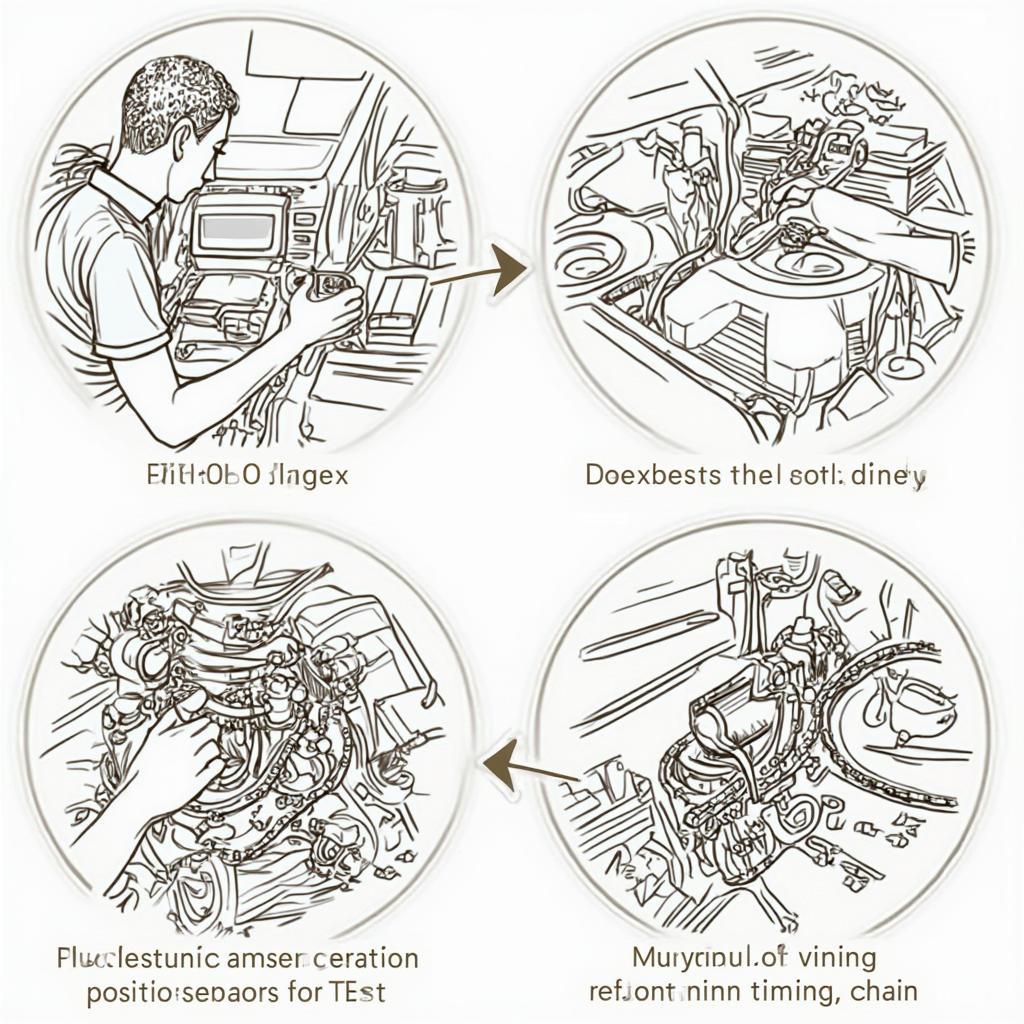 Diagnosing the OBD2 P0014 Code
Diagnosing the OBD2 P0014 Code
How to Fix the P0014 Code
The solution to the P0014 code depends on the underlying cause:
- Change the oil and filter: If the oil is low or dirty, change it with the correct viscosity oil recommended by the manufacturer.
- Replace the camshaft position sensor: If the sensor is faulty, replace it with a new one.
- Repair or replace the wiring: Fix any damaged or corroded wiring in the camshaft position sensor circuit.
- Replace the oil control valve: If the OCV is malfunctioning, replace it.
- Replace the camshaft phaser: If the phaser is worn or damaged, replace it.
- Replace the timing chain: If the timing chain is stretched or slipped, replace it.
What if the P0014 Code Returns After Repairs?
If the P0014 code returns after repairs, double-check all connections and components. A misdiagnosis or incomplete repair can lead to the code reappearing. Consider consulting a qualified mechanic for further diagnosis and repair. For enthusiasts interested in DIY projects, check out our guide on how to make obd1 to obd2 jumper harness.
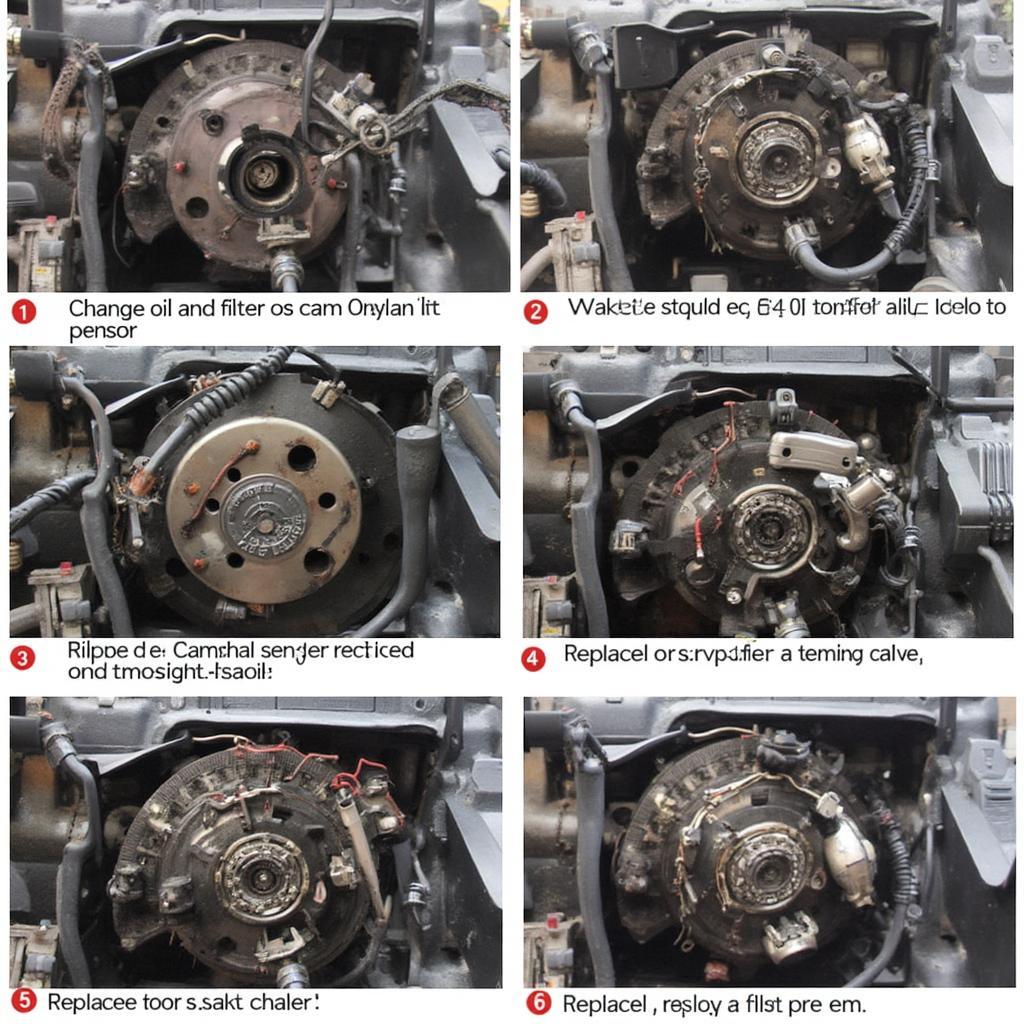 Fixing the OBD2 P0014 Code
Fixing the OBD2 P0014 Code
Conclusion
The OBD2 P0014 code indicates a problem with the camshaft timing, which can lead to various performance issues. By understanding the causes, symptoms, and diagnostic procedures, you can effectively address this issue and keep your vehicle running smoothly. Addressing the P0014 code promptly can prevent further damage and ensure optimal engine performance.
FAQ
- What does the P0014 code mean? It means the exhaust camshaft on Bank 1 is more advanced than the ECM expects.
- Can I drive with a P0014 code? While possible, it’s not recommended as it can lead to further damage and reduced fuel efficiency.
- How much does it cost to fix the P0014 code? The cost varies depending on the underlying cause and can range from a simple oil change to more extensive repairs.
- What tools do I need to diagnose the P0014 code? An OBD2 scanner and a multimeter are essential tools.
- Is the P0014 code serious? Yes, if left unaddressed, it can lead to significant engine damage.
- Can low oil cause the P0014 code? Yes, insufficient oil lubrication can disrupt the variable valve timing system.
- How can I prevent the P0014 code? Regular maintenance, including oil changes and inspections, can help prevent this code.
Need help with Arduino and OBD2? Explore our resource on arduino obd2 codes.
For further assistance, please contact us via WhatsApp: +1(641)206-8880 or Email: [email protected]. Our customer support team is available 24/7.

Leave a Reply