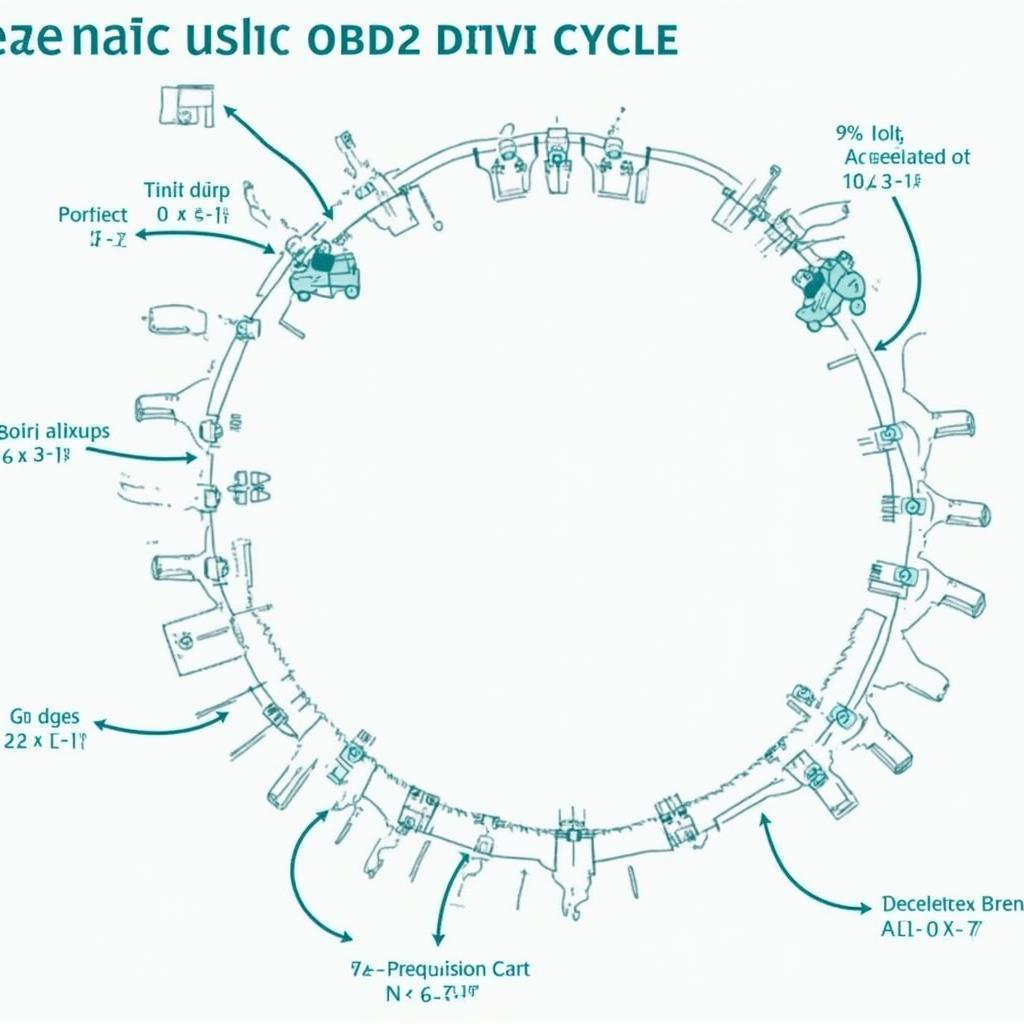After replacing your car battery, you might find your OBD2 scanner can’t read the monitor status. This is a common issue, often stemming from the vehicle’s computer systems needing to relearn driving patterns after a power reset. Let’s explore why this happens and how to fix it.
Why Your OBD2 Scanner Won’t Read Monitors After a Battery Change
Your car’s computer, also known as the Engine Control Unit (ECU), constantly monitors various systems to ensure optimal performance and emissions compliance. These systems, known as monitors, track everything from the oxygen sensor readings to the catalytic converter efficiency. When you disconnect the battery, the ECU loses power and its stored memory, including learned driving data and monitor readiness status, gets erased. This is why your obd2 バッテリー交換でmonitor読めない (obd2 can’t read monitor after battery replacement).
The monitors aren’t necessarily broken; they just need to be “re-learned” by the ECU. This requires driving your car under specific conditions for a certain period, allowing the ECU to gather new data and set the monitor status accordingly. Until this process is complete, your OBD2 scanner may show “Not Ready” or “Incomplete” status for some or all monitors.
Understanding OBD2 Monitors and Drive Cycles
OBD2 monitors are designed to detect malfunctions within the emission control system. Each monitor focuses on a specific component or system and requires a specific “drive cycle” to complete its self-test. A drive cycle involves a predetermined sequence of driving conditions, including speed, engine load, temperature, and time. These conditions vary by vehicle manufacturer and model year.
How to Get Your OBD2 Monitors Ready After a Battery Replacement
The most straightforward way to reset your OBD2 monitors is to drive your car. However, simply driving around town isn’t always enough. You might need to follow a specific drive cycle to ensure all monitors complete their tests.
Finding the Correct Drive Cycle for Your Vehicle
The correct drive cycle for your vehicle can often be found in your owner’s manual. You can also search online forums or consult a trusted mechanic. Remember, these cycles are specific to the make, model, and year of your car.
Generic Drive Cycle Example
While specific drive cycles vary, a generic example might involve:
- Starting the engine cold and letting it idle for a few minutes.
- Driving at a steady speed of around 55 mph for several minutes.
- Decelerating without braking (coast down).
- Accelerating moderately to a higher speed.
- Driving at varying speeds and loads for a specific duration.
Using an OBD2 Scanner to Check Monitor Status
After completing a drive cycle, connect your OBD2 scanner to check the monitor status. If all monitors show “Ready” or “Complete,” you’re good to go. If some monitors remain “Not Ready,” you may need to repeat the drive cycle or consult a mechanic.
Troubleshooting Persistent OBD2 Monitor Issues
Sometimes, even after completing a drive cycle, one or more monitors might remain “Not Ready.” This could indicate an underlying issue within the emission control system.
Potential Problems and Solutions
- Faulty Oxygen Sensor: A malfunctioning oxygen sensor can prevent the related monitor from completing its test.
- Damaged Catalytic Converter: A failing catalytic converter can also cause monitor issues.
- EVAP System Leak: A leak in the evaporative emission control system can prevent the EVAP monitor from becoming ready.
“In my experience, a persistent ‘Not Ready’ status often points to a genuine problem within the emission system. It’s crucial to address this promptly to avoid further damage and ensure your vehicle runs efficiently,” says John Miller, a certified automotive technician with over 20 years of experience.
Conclusion
Experiencing obd2 バッテリー交換でmonitor読めない (obd2 can’t read monitor after battery replacement) is a common occurrence. By understanding the relationship between the battery disconnect, ECU reset, and OBD2 monitors, you can effectively address this issue. Remember to follow the appropriate drive cycle for your vehicle and consult a mechanic if you encounter persistent “Not Ready” monitor statuses.
FAQ
-
How long does it take for OBD2 monitors to reset? This varies depending on the vehicle and drive cycle, but it can take anywhere from a few minutes to several days of driving.
-
Can I use any OBD2 scanner to check monitor status? Most OBD2 scanners can check monitor status, but some advanced scanners offer more detailed information.
-
Will disconnecting the battery clear check engine light codes? Yes, disconnecting the battery will temporarily clear the check engine light, but it will return if the underlying issue isn’t addressed.
-
Do I need to follow a specific drive cycle? Yes, using the correct drive cycle for your specific vehicle is essential for ensuring all monitors complete their tests.
-
What if my monitors still won’t reset after following the drive cycle? This could indicate a problem within the emission control system and requires further diagnosis by a mechanic.
-
Can a bad battery cause OBD2 monitor issues? While a bad battery itself doesn’t directly cause monitor issues, replacing it resets the ECU and necessitates the monitors to relearn.
-
Is it illegal to drive with “Not Ready” monitors? In most areas, it is illegal to pass an emissions inspection with “Not Ready” monitors.
If you need further assistance, please contact us via WhatsApp: +1(641)206-8880, or Email: [email protected]. Our customer support team is available 24/7.