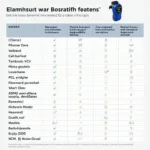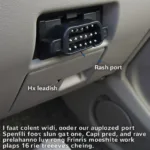The Tacklife OBD2 reader app is a powerful tool that can transform your smartphone or tablet into a sophisticated diagnostic scanner for your vehicle. Understanding its features and functionalities can empower you to take control of your car’s maintenance and troubleshoot issues effectively. This guide will delve into everything you need to know about the Tacklife OBD2 reader app, from its compatibility and setup to its advanced features and troubleshooting tips.
Understanding the Basics of the Tacklife OBD2 Reader App
The Tacklife OBD2 reader app works in conjunction with a Tacklife OBD2 scanner, a small device that plugs into your vehicle’s OBD2 port, usually located under the dashboard. The app communicates with the scanner via Bluetooth, allowing you to access and interpret your vehicle’s diagnostic data directly on your mobile device. This eliminates the need for a dedicated, often expensive, standalone scan tool.
What can you do with the Tacklife OBD2 reader app? You can read and clear diagnostic trouble codes (DTCs), monitor real-time engine data like speed, RPM, and coolant temperature, and even perform advanced functions like emissions testing, depending on the specific Tacklife scanner model and app version.
After installing the Tacklife app, you’ll need to pair it with your OBD2 scanner. This process is usually straightforward and involves turning on your car’s ignition, plugging in the scanner, and then searching for the device via Bluetooth on your phone or tablet.
Key Features and Benefits of Using the App
The Tacklife OBD2 reader app offers a plethora of features that make diagnosing car problems easier than ever. Some key benefits include:
- Cost-Effective Solution: Compared to professional scan tools, the Tacklife app and scanner combo provides a significantly more affordable option for DIYers and car enthusiasts.
- User-Friendly Interface: The app is designed with an intuitive interface, making it easy to navigate and understand even for those with limited technical experience.
- Real-time Data Monitoring: Monitor critical engine parameters in real-time, helping you identify potential problems before they escalate.
- DTC Reading and Clearing: Read and clear diagnostic trouble codes, enabling you to pinpoint the source of malfunctions and reset the check engine light.
- Data Logging and Sharing: Log diagnostic data and share it with a mechanic for further analysis if needed.
Troubleshooting Common Issues with the Tacklife OBD2 Reader App
While the Tacklife OBD2 reader app is generally reliable, you might encounter occasional issues. Here are some common problems and their solutions:
- Connection Problems: Ensure your Bluetooth is enabled and the scanner is properly plugged into the OBD2 port. Try restarting both your device and the scanner.
- App Crashes: Make sure you have the latest version of the app installed. If the problem persists, try clearing the app’s cache and data.
- Inaccurate Readings: Double-check that the scanner is compatible with your vehicle’s make and model. A firmware update might also resolve the issue.
Tacklife OBD2 Reader App Compatibility
Is the Tacklife OBD2 reader app compatible with my car? Most Tacklife scanners and the accompanying app support vehicles manufactured after 1996 in the US, and after 2001 in the EU, that are OBD2 compliant. However, it’s crucial to verify compatibility with your specific car model before purchasing a Tacklife scanner.
Choosing the Right Tacklife OBD2 Scanner
Tacklife offers a range of OBD2 scanners with varying features and functionalities. Consider your needs and budget when choosing a scanner. Some models offer advanced features like ABS and SRS diagnostics, while others focus on basic engine code reading.
Advanced Features and Future Developments
Some Tacklife OBD2 scanners and apps offer advanced functionalities, such as live data graphing, freeze frame data retrieval, and emissions readiness checks. Tacklife continuously updates its app with new features and improvements, ensuring users have access to the latest diagnostic capabilities.
Conclusion
The Tacklife OBD2 reader app provides a convenient and cost-effective solution for car diagnostics. Its user-friendly interface, combined with a range of features, makes it a valuable tool for both DIYers and professionals. By understanding the app’s functionalities and troubleshooting tips, you can effectively monitor your vehicle’s health and address potential issues promptly, saving time and money in the long run. Utilize the Tacklife OBD2 reader app and take control of your car maintenance today.
FAQ
-
What is the Tacklife OBD2 reader app?
A mobile application that turns your smartphone into a car diagnostic tool. -
How do I connect the app to my car?
Via a Tacklife OBD2 scanner plugged into your vehicle’s OBD2 port. -
Is the app compatible with all cars?
Mostly cars manufactured after 1996 (US) and 2001 (EU) that are OBD2 compliant. -
What can I do with the app?
Read and clear codes, monitor live data, and perform other diagnostic functions. -
Where can I download the app?
From the App Store (iOS) or Google Play Store (Android). -
How much does the app cost?
The app itself is usually free, but you need a Tacklife OBD2 scanner. -
What if I have connection problems?
Check Bluetooth, the OBD2 connection, and try restarting devices.
Common Scenarios
- Check Engine Light On: Use the app to quickly diagnose the problem.
- Monitoring Car Performance: Track vital engine parameters in real-time.
- Pre-Purchase Inspection: Assess a used car’s condition before buying.
Further Resources
For more information, check out our articles on how to scanner tacklife obd2 and scanner obd2 olx.
Need assistance? Contact our 24/7 customer support via WhatsApp: +1(641)206-8880, Email: [email protected].