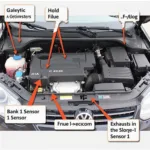iPad OBD2 gauges offer a powerful and customizable way to monitor your vehicle’s performance. Connecting your iPad to your car’s OBD2 port opens up a world of data, allowing you to track everything from engine speed and coolant temperature to fuel economy and even diagnostic trouble codes. This setup provides a modern, flexible, and often more affordable alternative to traditional gauge clusters.
Using an iPad as a digital gauge cluster offers several advantages. Firstly, it’s highly customizable. You can choose from a wide variety of apps and layouts to display the information you need, in the way you want it. Secondly, it can be more cost-effective than installing multiple physical gauges, especially for enthusiasts looking to monitor a large number of parameters. Finally, the larger screen of an iPad allows for clearer visualization and easier interpretation of data compared to smaller, dedicated devices. Want to learn more about OBD2 plug-in gauges? Check out our article on obd2 plug in gauges.
Why Choose iPad OBD2 Gauges?
The beauty of using an iPad lies in its versatility. It’s a device many people already own, eliminating the need for another dedicated gadget. Combined with a compatible OBD2 adapter and the right app, your iPad can transform into a sophisticated diagnostic tool and performance monitor. This allows for a seamless integration of technology into your driving experience.
Benefits of Using an iPad for OBD2 Diagnostics
- Customization: Tailor your dashboard to display precisely the data you need.
- Cost-Effectiveness: Often a cheaper alternative to traditional gauges.
- Larger Display: Clearer visuals and easier data interpretation.
- Portability: Easily move the setup between vehicles.
- Expandability: Add features and functionality through app updates.
Setting Up Your iPad OBD2 Gauges
The process of setting up your iPad as an OBD2 gauge display is straightforward. First, you’ll need a compatible Bluetooth or Wi-Fi OBD2 adapter. These plug directly into your vehicle’s OBD2 port, usually located under the dashboard on the driver’s side. Next, you’ll need to download an OBD2 software application from the App Store. There are numerous options available, each offering different features and interfaces. You might want to check our recommended top obd2 scanner app.
Choosing the Right OBD2 Adapter and App
Selecting the correct adapter and app is crucial for a smooth experience. Ensure the adapter is compatible with your iPad and the chosen app. Look for apps with positive reviews, regular updates, and the specific gauges and data points you require. For iPad users, compatibility with iOS is essential. Need help choosing software? Check out our article on obd2 bluetooth ipad software.
Understanding the Data from Your iPad OBD2 Gauges
Once connected, your iPad will display a wealth of information about your vehicle’s performance. Understanding this data can help you monitor your car’s health, identify potential problems early on, and even improve your driving habits for better fuel efficiency.
What Data Can You See?
- Engine Speed (RPM): Monitor engine revolutions per minute.
- Coolant Temperature: Keep an eye on engine temperature.
- Fuel Economy (MPG): Track fuel consumption and efficiency.
- Diagnostic Trouble Codes (DTCs): Identify potential issues.
- Vehicle Speed: Verify speedometer accuracy.
“Regularly monitoring your vehicle’s data can significantly improve your understanding of its performance and help you catch potential problems before they become major headaches,” says automotive diagnostics expert, Dr. Emily Carter, Ph.D.
Advanced Features and Considerations
Some advanced OBD2 apps offer features like data logging, performance testing, and even custom gauge creation. These features can be particularly useful for car enthusiasts and professionals. Consider factors like mounting solutions, power supply, and potential interference with other electronic devices in your vehicle.
Customizing Your iPad OBD2 Dashboard
Many apps allow you to customize the layout and appearance of your gauges. This allows you to create a personalized dashboard tailored to your specific needs and preferences. You can choose which gauges to display, their size, and even their color. “A customized dashboard can provide drivers with a more focused and informative view of the data that matters most to them,” notes automotive engineer, Mr. David Lee. Looking for an OBD2 scan tool for Apple devices? Check out our recommendations for obd2 scan tool apple.
Conclusion
iPad OBD2 gauges offer a compelling combination of functionality, affordability, and customization. By transforming your iPad into a sophisticated diagnostic tool, you can gain valuable insights into your vehicle’s performance, identify potential issues, and enhance your overall driving experience. Investing in this technology can empower you to take control of your car’s maintenance and improve your understanding of its inner workings. Explore more options with our guide on obd2 plug gauge cluster.
FAQ
- What is an OBD2 port?
- How do I connect my iPad to the OBD2 port?
- What are the best OBD2 apps for iPad?
- Can I use my iPad for other car diagnostics?
- Is it safe to use an iPad as an OBD2 gauge?
- What kind of data can I see with OBD2 gauges?
- How much does an OBD2 adapter cost?
Need Further Assistance?
Contact us via WhatsApp: +1(641)206-8880 or Email: [email protected]. Our 24/7 customer support team is ready to assist you.