Finding the right USB OBD2 OBDII VAG KKL cable driver is crucial for effectively diagnosing and troubleshooting your vehicle. This guide will walk you through everything you need to know, from identifying the correct driver to installation and troubleshooting.
Understanding the VAG KKL Cable
The VAG KKL cable is a cost-effective diagnostic interface primarily used for Volkswagen, Audi, Seat, and Skoda (VAG) vehicles. It allows you to connect your laptop or computer to your car’s OBD2 port and access various control modules. The “KKL” refers to the communication protocol used by older VAG vehicles. This cable, coupled with the appropriate USB OBD2 OBDII VAG KKL cable driver, unlocks a wealth of information about your car’s performance.
Finding the Right USB OBD2 OBDII VAG KKL Cable Driver
Locating the correct driver for your VAG KKL cable can be straightforward. Most cables come with a mini-CD containing the necessary drivers. However, if you’ve lost the CD or purchased a cable without one, you can usually find the driver online. Start by identifying the manufacturer and model of your cable. This information is often printed on the cable itself or on the packaging. Then, search the manufacturer’s website for the corresponding driver download. If you’re unsure, searching “USB OBD2 OBDII VAG KKL cable driver” along with the manufacturer’s name should yield positive results.
Installing the USB OBD2 OBDII VAG KKL Cable Driver
Once you’ve downloaded the driver, installation is usually a simple process. Most drivers are packaged as executable files (.exe) for Windows. Double-click the file and follow the on-screen prompts. For Mac or Linux systems, the installation process may vary. Consult the manufacturer’s instructions or online resources for specific guidance. Always disconnect the cable from your computer and car before installing the driver.
Troubleshooting Driver Issues
Sometimes, driver installation can be problematic. If you encounter issues, try the following:
- Check Device Manager (Windows): Look for any error messages associated with the cable. This can help pinpoint the problem.
- Reinstall the Driver: Uninstall the existing driver and reinstall it.
- Compatibility Mode: Try running the driver installation in compatibility mode for an older version of Windows.
- Different USB Port: Try a different USB port on your computer. Sometimes, a specific port may be malfunctioning.
- Update Drivers: Ensure your operating system and other drivers are up-to-date.
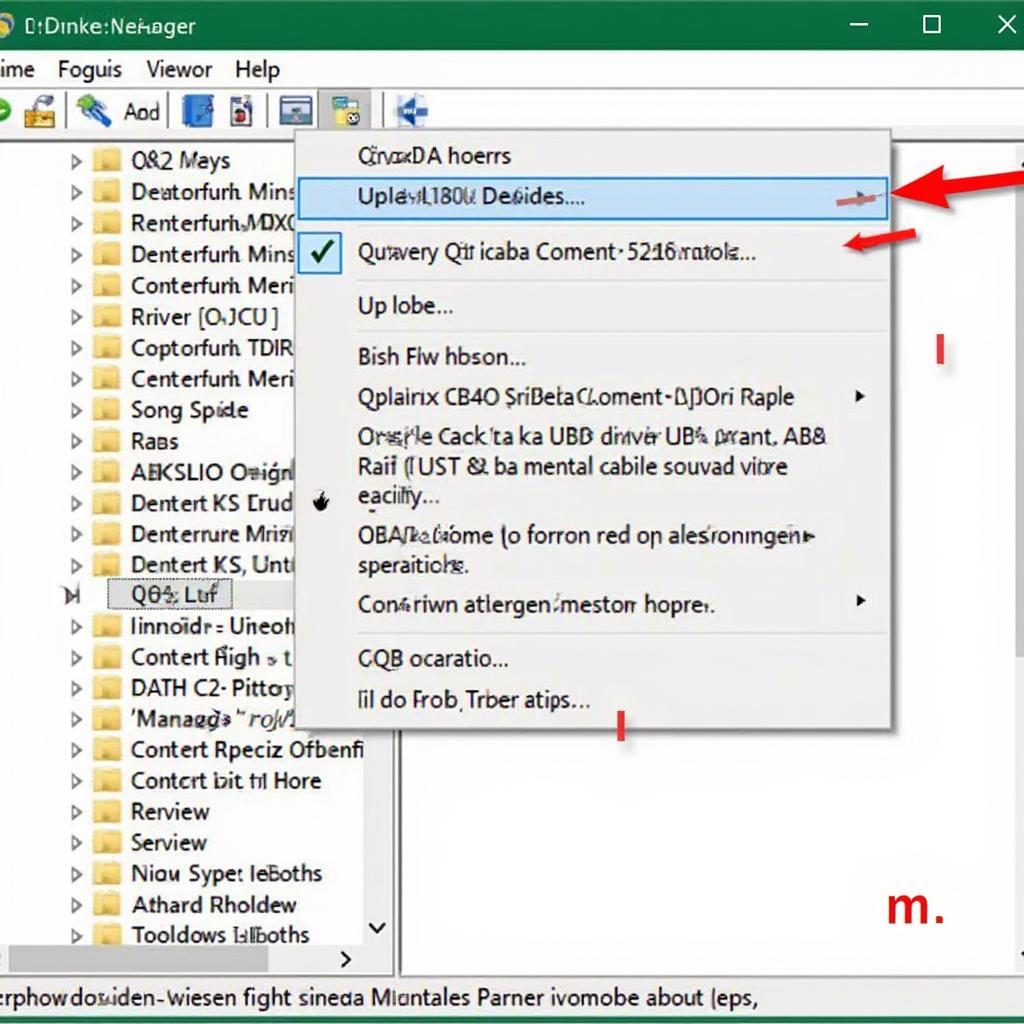 Device Manager Showing OBD2 Driver
Device Manager Showing OBD2 Driver
Choosing the Right Diagnostic Software
After installing the USB OBD2 OBDII VAG KKL cable driver, you’ll need diagnostic software. Several free and paid options are available, such as VCDS-Lite (shareware) or OBDeleven. Each software package offers different features and functionalities. Choose the one that best suits your needs and budget.
What if my VAG KKL Cable isn’t working?
If you’re still experiencing issues after installing the driver and software, check the cable itself. A damaged cable can prevent communication. Try testing the cable on another vehicle if possible. You can also check online forums and communities for solutions to common problems.
Conclusion
The USB OBD2 OBDII VAG KKL cable driver is an essential component for diagnosing VAG vehicles. By following this guide, you can easily find, install, and troubleshoot any driver issues. With the right driver and diagnostic software, you can gain valuable insights into your car’s performance and identify potential problems early on.
FAQ
- Where can I download the driver for my VAG KKL cable? Check the manufacturer’s website or search online using the cable’s model number.
- What operating systems are supported? Most drivers support Windows, but some are available for Mac and Linux.
- What if I lost my driver CD? Download the driver from the manufacturer’s website.
- Is the VAG KKL cable compatible with all VAG vehicles? Primarily older models. Newer vehicles may require a different interface.
- What diagnostic software can I use? VCDS-Lite, OBDeleven, and other options are available.
- What if my cable isn’t working after installing the driver? Check the cable for damage or try a different USB port.
- Where can I find more help? Online forums and communities can provide solutions to common problems.
Common Scenarios and Questions:
- Scenario: My cable is connected, but the software doesn’t recognize it. Solution: Check Device Manager for errors, reinstall the driver, or try a different USB port.
- Question: Can I use this cable with a non-VAG vehicle? Answer: The VAG KKL cable is specifically designed for older VAG vehicles. It may not work with other makes and models.
Further Reading and Resources:
- OBD2 Codes Explained
- Choosing the Right OBD2 Scanner
- Advanced OBD2 Diagnostics
Need more help? Contact us via WhatsApp: +1(641)206-8880 or Email: cardiagtechworkshop@gmail.com. Our customer support team is available 24/7.

