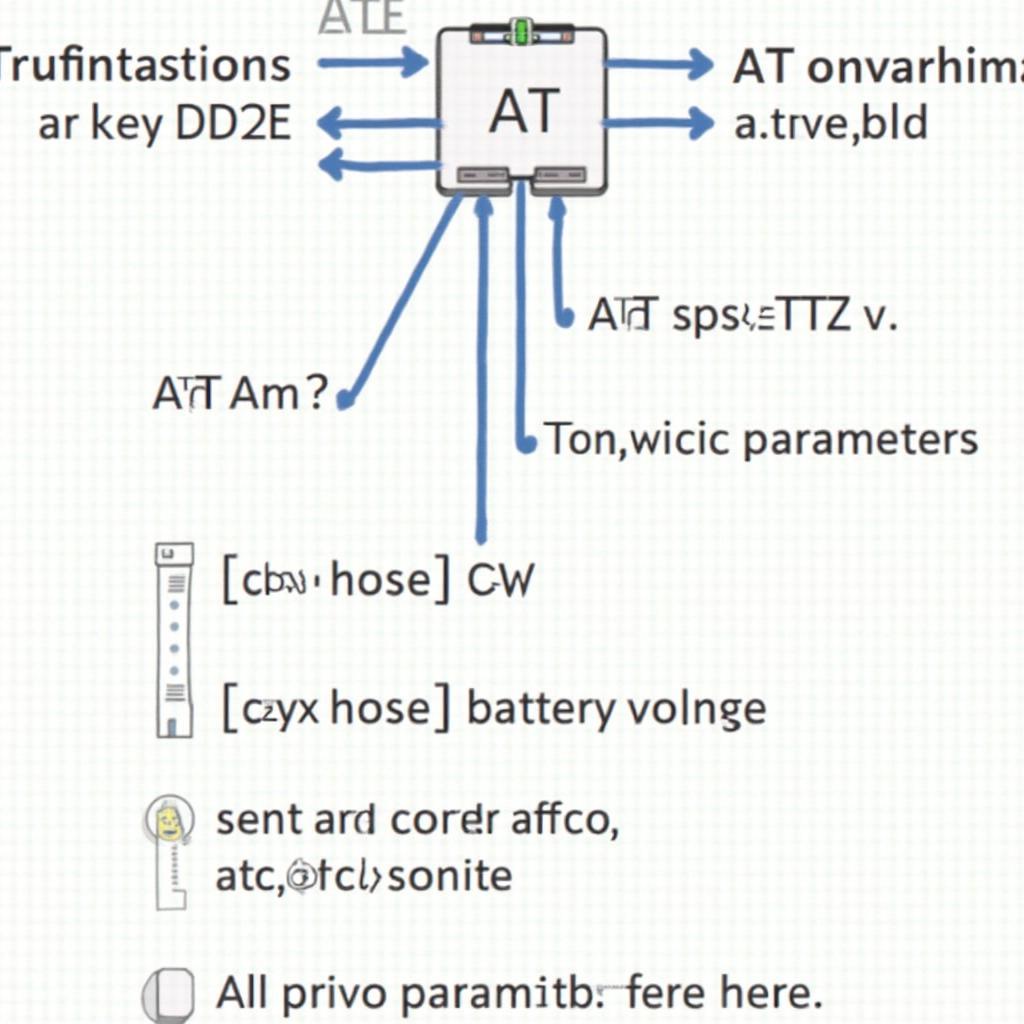AnyDATA OBD2 AT commands offer a powerful way to interact with your vehicle’s onboard diagnostic system. These commands, sent through an OBD2 interface, unlock a wealth of information about your car’s performance, diagnostics, and more. Whether you’re a professional mechanic or a car enthusiast, understanding these commands can be invaluable. Let’s dive into the world of AnyDATA OBD2 AT commands and discover their potential.
Decoding AnyDATA OBD2 AT Commands: A Comprehensive Guide
AnyDATA OBD2 AT commands are essentially instructions sent to the vehicle’s Electronic Control Unit (ECU) using a specific syntax. The “AT” prefix signifies that these are attention commands, similar to those used in modem communication. These commands allow you to retrieve various data points, such as engine RPM, speed, coolant temperature, and diagnostic trouble codes (DTCs). They can also be used to control certain functions, depending on the vehicle and OBD2 adapter. Understanding the structure and function of these commands is key to utilizing their full potential. This knowledge empowers you to troubleshoot issues, monitor performance, and gain a deeper understanding of your vehicle’s inner workings.
Practical Applications of AnyDATA OBD2 AT Commands
The ability to communicate directly with your car’s ECU opens up a world of possibilities. Imagine having access to real-time data about your engine’s performance, allowing you to identify potential problems before they become major issues. AnyDATA OBD2 AT commands provide just that. For instance, you can monitor fuel consumption, track emissions, and even reset the check engine light. This capability can be particularly useful for diagnosing intermittent problems that are difficult to reproduce in a workshop setting. You can log data over time and analyze trends to pinpoint the root cause of the issue. Furthermore, these commands can be integrated with obd2 bluetooth apps for convenient access and data visualization on your smartphone or tablet.
Common AnyDATA OBD2 AT Commands and Their Uses
Here are a few examples of frequently used AnyDATA OBD2 AT commands:
- ATZ: Resets the OBD2 interface. This is often the first command used to establish communication.
- ATRV: Reads the battery voltage. Useful for monitoring the health of your car’s electrical system.
- ATE0/ATE1: Turns echo off/on. Controls whether the OBD2 interface echoes back the commands it receives.
- ATSP0: Sets the protocol to automatic. Allows the interface to automatically detect the vehicle’s OBD2 protocol.
- 010C: Requests the engine RPM. Provides real-time data on engine speed.
Troubleshooting with AnyDATA OBD2 AT Commands
When your check engine light illuminates, it can be a source of anxiety. Instead of rushing to a mechanic, you can use AnyDATA OBD2 AT commands to retrieve the diagnostic trouble codes (DTCs) yourself. These codes provide valuable clues about the nature of the problem. Once you have the DTCs, you can research their meaning and potentially identify the faulty component. This empowers you to make informed decisions about repairs and potentially save money. Remember, while these commands can be powerful diagnostic tools, they don’t replace the expertise of a qualified mechanic.
Advanced Techniques with AnyDATA OBD2 AT Commands
Beyond basic diagnostics, AnyDATA OBD2 AT commands can be used for more advanced applications. For instance, you can use them to monitor specific sensor data in real-time, allowing you to analyze performance trends and optimize your driving habits for better fuel efficiency. You can also use these commands to perform specific tests on various vehicle systems, depending on the capabilities of your OBD2 adapter and the vehicle’s ECU.
“AnyDATA OBD2 AT commands provide a gateway to a deeper understanding of your vehicle,” says automotive expert, Dr. Emily Carter, from the Automotive Research Institute. “By learning these commands, you empower yourself with valuable knowledge and the ability to diagnose and address potential issues proactively.”
Conclusion
AnyDATA OBD2 AT commands are a powerful tool for anyone interested in understanding their vehicle better. From retrieving diagnostic codes to monitoring performance data, these commands unlock a wealth of information. By familiarizing yourself with these commands and leveraging the power of obd2 bluetooth apps, you can take control of your car’s maintenance and gain a deeper appreciation for its inner workings. So, start exploring the world of AnyDATA OBD2 AT commands today and unlock the secrets of your vehicle.
FAQ
- What is the difference between AnyDATA and ELM327 OBD2 commands?
- How can I find a list of all supported AT commands for my vehicle?
- What software can I use to send and receive AnyDATA OBD2 AT commands?
- Are there any safety precautions I should take when using these commands?
- Can I damage my car by using AnyDATA OBD2 AT commands incorrectly?
- Where can I find more information about specific AnyDATA OBD2 AT commands?
- How do I interpret the responses I receive from the OBD2 interface?
For further support, please contact us via WhatsApp: +1(641)206-8880 or Email: [email protected]. Our customer support team is available 24/7 to assist you.