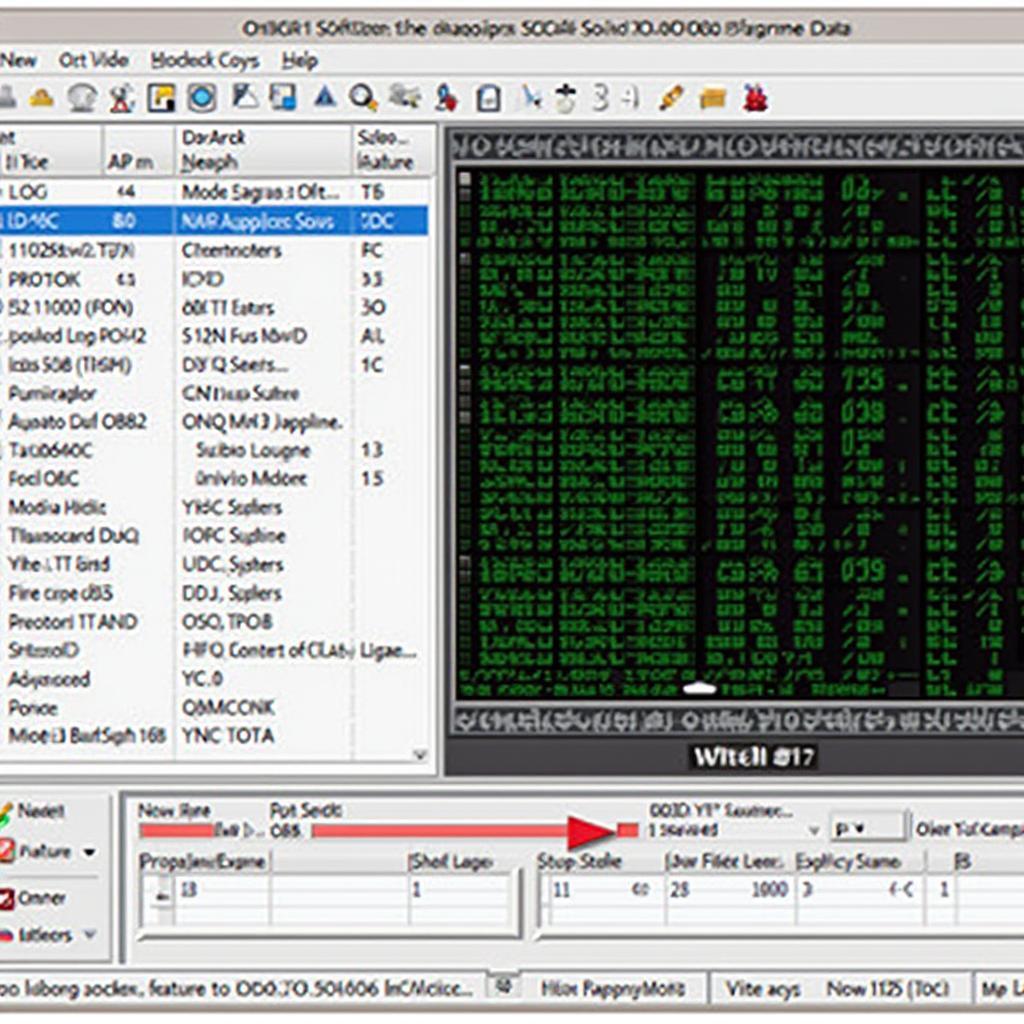OBD2 query and response format is the language your OBD2 scanner uses to communicate with your vehicle’s computer. Understanding this format is crucial for effectively diagnosing car problems and leveraging the full potential of your OBD2 scanner. This article delves into the intricacies of OBD2 communication, providing a comprehensive guide to queries and responses.
Decoding the OBD2 Query
An OBD2 query, also known as a request or command, is a message sent from the scanner to the vehicle’s ECU (Engine Control Unit). This message requests specific data or instructs the ECU to perform a certain action. These queries follow a standardized format, ensuring compatibility across different vehicle makes and models. The basic structure of an OBD2 query consists of several parts, each with a specific function. These include the mode, PID (Parameter ID), and occasionally additional parameters. The mode selects the type of diagnostic request, while the PID specifies the particular parameter being queried, such as engine speed or coolant temperature.
Interpreting the OBD2 Response
The OBD2 response is the data returned by the ECU in reply to the scanner’s query. This data provides valuable insights into the vehicle’s performance and health. Like the query, the response also adheres to a structured format. It typically includes the mode, PID, and the requested data. Understanding how to interpret this data is essential for accurate diagnosis. The data is often encoded as hexadecimal values, requiring conversion to meaningful units like degrees Celsius or RPM.
After this introductory explanation, you can easily begin to see how understanding OBD2 query and response format can significantly improve your diagnostic capabilities.
ford 7.3l obd2 scanner python program
Common OBD2 Modes and Their Uses
OBD2 defines several modes, each serving a distinct purpose. Some of the most commonly used modes include Mode $01 for showing current data, Mode $03 for requesting stored diagnostic trouble codes, and Mode $06 for test results. Each mode has a specific set of PIDs associated with it. For instance, within Mode $01, you might find PIDs for engine RPM, vehicle speed, and coolant temperature.
Diving Deeper into PIDs
PIDs are the key to unlocking specific data points from the vehicle’s ECU. Each PID corresponds to a particular parameter. For example, PID $0C represents engine RPM. Knowing which PIDs to query is crucial for targeting specific diagnostic information. A comprehensive list of PIDs is available, although not all PIDs are supported by every vehicle.
Practical Application of OBD2 Query and Response
Understanding the OBD2 query and response format isn’t just theoretical knowledge; it has practical implications. For instance, if your check engine light is on, you can use an OBD2 scanner to query for diagnostic trouble codes (DTCs) using Mode $03. The response will provide the DTCs, which you can then look up to understand the underlying issue. Further queries using specific PIDs can help pinpoint the exact cause of the problem.
“Understanding the underlying structure of OBD2 communication empowers you to diagnose car troubles more effectively,” says automotive expert, Dr. Emily Carter, PhD, Mechanical Engineering.
Advanced OBD2 Techniques
Beyond basic queries and responses, there are advanced techniques that can further enhance your diagnostic capabilities. These include using freeze frame data to capture the vehicle’s state at the time a fault occurred and utilizing mode $06 for accessing more detailed test results.
Troubleshooting Common Issues with OBD2 Communication
Occasionally, you might encounter issues with OBD2 communication, such as the scanner not connecting to the vehicle or receiving garbled data. Common causes include faulty cables, incompatible scanners, or issues with the vehicle’s OBD2 port. Understanding these potential problems can help you quickly troubleshoot and resolve communication errors.
“Don’t underestimate the importance of a reliable OBD2 cable. It’s the lifeline of communication between your scanner and the vehicle,” adds Dr. Carter.
Conclusion
Mastering the OBD2 query and response format is essential for anyone who wants to effectively diagnose and troubleshoot car problems. By understanding the structure of queries and responses, the meaning of different modes and PIDs, and the practical applications of this knowledge, you can unlock the full potential of your OBD2 scanner. This allows for quicker, more accurate diagnoses, saving you time and money.
FAQ
- What is an OBD2 PID? A PID is a Parameter ID that identifies a specific data point from the vehicle’s ECU.
- What is Mode $03 used for? Mode $03 is used to request stored diagnostic trouble codes.
- How can I find a list of OBD2 PIDs? Comprehensive lists of OBD2 PIDs are available online and in technical manuals.
- What should I do if my OBD2 scanner isn’t communicating? Check the cable, ensure compatibility, and inspect the vehicle’s OBD2 port.
- What is freeze frame data? Freeze frame data captures the vehicle’s state at the time a fault occurred.
- What is Mode $06 used for? Mode $06 provides access to more detailed test results.
- How can I convert hexadecimal data from an OBD2 response? Various online tools and software can convert hexadecimal data to meaningful units.
Related Questions and Further Reading
- Explore more specific diagnostic procedures for your vehicle make and model.
- Investigate advanced OBD2 functionalities like bi-directional control.
- Learn about the history and evolution of OBD2 technology.
Need more help? Contact us via WhatsApp: +1(641)206-8880, Email: [email protected]. We have a 24/7 customer support team.