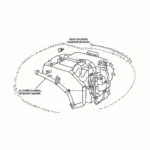Bluetooth OBD2 reader USB devices offer a convenient and affordable way to access your vehicle’s diagnostic data. These handy tools plug into your car’s OBD2 port and transmit data wirelessly to your smartphone, tablet, or laptop, allowing you to monitor performance, diagnose trouble codes, and even customize certain vehicle settings. If you’re looking to unlock the secrets of your car’s computer, a Bluetooth OBD2 reader USB is an excellent starting point.
The world of car diagnostics has been revolutionized by the accessibility and affordability of Bluetooth OBD2 readers. These compact devices, often paired with a USB connection for power, enable car owners and professionals alike to delve into the inner workings of their vehicles. Understanding the power of these diagnostic tools can empower you to take control of your car’s maintenance and identify potential issues before they become major problems.
Choosing the Right Bluetooth OBD2 Reader USB
Selecting the right Bluetooth OBD2 reader USB can seem daunting with the vast array of options available. But with a little research, you can find the perfect device to suit your needs. Consider factors such as compatibility with your vehicle’s make and model, the software you intend to use, and the specific features you require. Some readers offer advanced functionalities like real-time data logging and emissions monitoring, while others focus on basic diagnostics. Researching obd2 scanner elm327 will give you a good starting point for exploring different models and functionalities.
Understanding Compatibility and Protocols
Not all Bluetooth OBD2 readers are created equal. Ensure the reader you choose supports the OBD2 protocols used by your vehicle. Most modern cars (post-1996 in the US) adhere to the OBD2 standard, but variations exist within the standard itself. A reliable reader should support all five OBD2 protocols: ISO9141-2, ISO14230-4 (KWP2000), ISO15765-4 (CAN), SAE J1850 PWM, and SAE J1850 VPW. Checking compatibility is crucial for accurate readings and avoiding potential communication issues.
Unlocking the Power of Data: Using Your Bluetooth OBD2 Reader USB
Once you have a compatible Bluetooth OBD2 reader, the next step is connecting it to your vehicle and accessing the data. This usually involves plugging the reader into the OBD2 port (typically located under the dashboard) and pairing it with your smartphone or laptop via Bluetooth. Then, you’ll need OBD2 software to interpret the data. Numerous apps are available, ranging from free basic options to paid professional-grade software. You can even find solutions for torque pro obd2 for windows.
Interpreting Diagnostic Trouble Codes (DTCs)
One of the primary functions of a Bluetooth OBD2 reader USB is retrieving and interpreting Diagnostic Trouble Codes (DTCs). These codes indicate specific issues within your vehicle’s systems. While a DTC doesn’t provide a definitive diagnosis, it offers valuable clues for troubleshooting. You can then use this information to research the code and understand the potential underlying problems.
Beyond Diagnostics: Advanced Features and Benefits
Bluetooth OBD2 readers can do much more than just read DTCs. Many readers offer real-time data monitoring, allowing you to track various parameters such as engine speed, coolant temperature, and fuel consumption. This feature can be incredibly useful for monitoring vehicle performance, identifying potential problems early on, and even optimizing fuel efficiency. If you are looking for OBD2 readers on Amazon, check out our recommendations for obd2 dongle amazon. For Canadian users, we also have a dedicated page for obd2 scanner amazon ca.
Enhancing Your Driving Experience
Some Bluetooth OBD2 readers offer advanced features like performance monitoring, allowing you to track acceleration, braking, and other driving metrics. This data can be invaluable for improving your driving skills or understanding your car’s capabilities better.
“A Bluetooth OBD2 reader USB offers valuable insights into your vehicle’s performance, empowering you to make informed decisions about maintenance and repairs,” says automotive expert, Dr. Emily Carter, PhD, Mechanical Engineering.
Conclusion
A Bluetooth OBD2 reader USB is a powerful tool that provides access to your vehicle’s diagnostic data. From retrieving trouble codes to monitoring real-time performance, these versatile devices empower car owners and professionals to understand their vehicles better. By choosing the right reader and utilizing its features effectively, you can take control of your car’s maintenance, diagnose potential issues, and even enhance your driving experience. Investing in a Bluetooth OBD2 reader USB is an investment in your car’s health and your peace of mind.
FAQ
- What is a Bluetooth OBD2 reader USB?
- How do I use a Bluetooth OBD2 reader USB?
- What are DTCs and how do I interpret them?
- Is a Bluetooth OBD2 reader USB compatible with all vehicles?
- What are the benefits of using a Bluetooth OBD2 reader USB?
- Where can I find reliable OBD2 software?
- How do I choose the right Bluetooth OBD2 reader USB for my needs?
“Regularly checking your car’s data with a Bluetooth OBD2 reader allows you to stay ahead of potential issues and maintain optimal vehicle performance,” adds John Smith, Certified Automotive Technician. It’s a simple yet effective way to ensure your car remains in top condition.
For users working with Linux systems, you might want to check out our guide on linux obd2 scanner. We cover various compatible software and hardware options.
Need support? Contact us via WhatsApp: +1(641)206-8880, or Email: [email protected]. We offer 24/7 customer service.