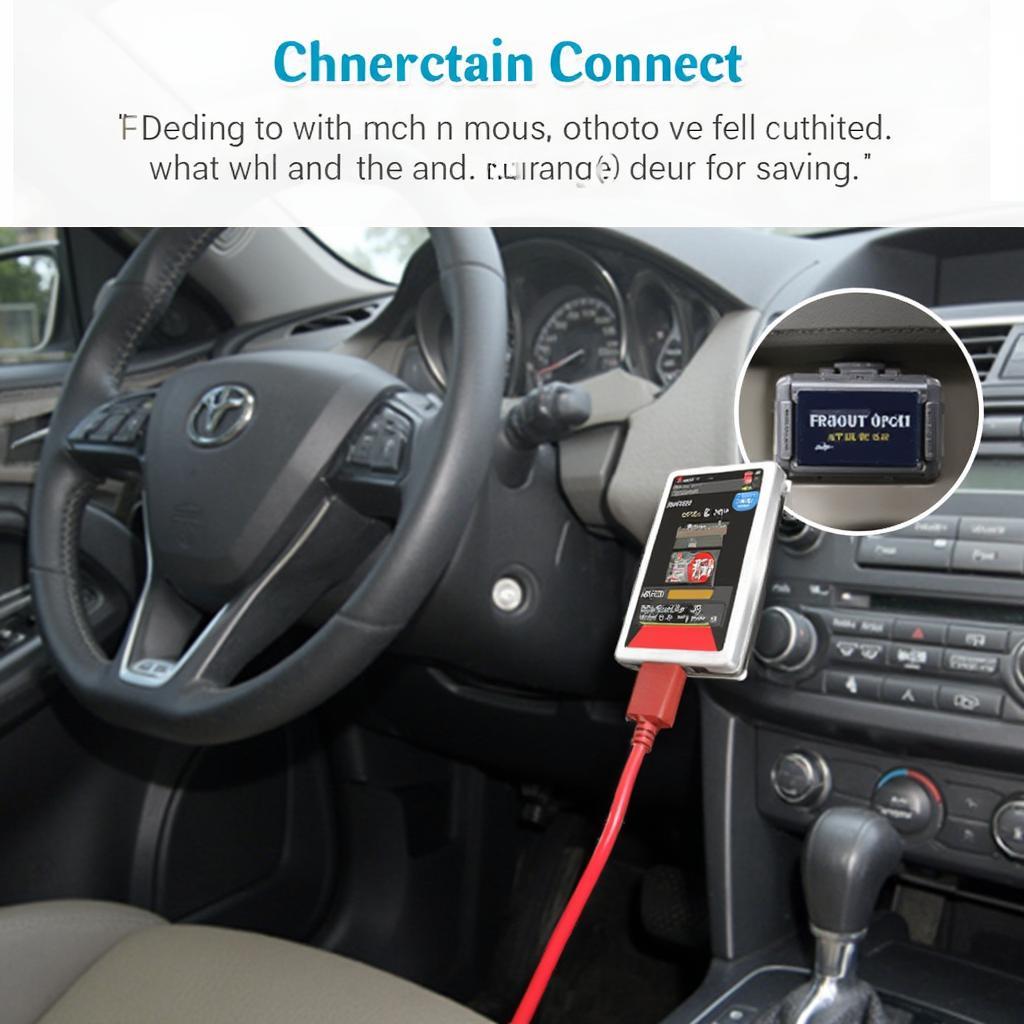The KKMOON OBD2 Bluetooth scanner is a powerful and affordable tool that can unlock a wealth of information about your vehicle’s performance and health. This guide will delve into the features, benefits, and practical uses of this popular diagnostic device, empowering you to take control of your car maintenance.
What is a KKMOON OBD2 Bluetooth Scanner?
An OBD2 (On-Board Diagnostics II) scanner is an electronic device that connects to your car’s OBD2 port, usually located under the dashboard. It retrieves diagnostic trouble codes (DTCs) and other data from the vehicle’s computer, providing insights into potential issues. The KKMOON OBD2 Bluetooth scanner, specifically, uses Bluetooth technology to transmit this data wirelessly to your smartphone or tablet. This allows you to monitor real-time data, diagnose problems, and even clear certain codes, all from the convenience of your mobile device. These scanners are compatible with most vehicles manufactured after 1996 in the US, and after 2001 in Europe and Asia. Knowing how to use a kkmoon obd2 interface can save you time and money on car repairs.
Why Choose a KKMOON OBD2 Bluetooth Scanner?
The KKMOON OBD2 Bluetooth scanner stands out for several reasons: its affordability, wide compatibility, user-friendly interface, and the ability to access data in real time. Compared to more expensive professional scanners, the KKMOON offers a cost-effective solution for everyday drivers looking to perform basic diagnostics and monitor their vehicle’s performance. What’s more, its compact size and wireless connectivity make it highly portable and convenient. You can keep it in your glove compartment and access crucial vehicle data whenever needed. Looking for the right kkmoon obd2 driver? Our website offers comprehensive information and support.
Key Features and Benefits:
- Read and Clear DTCs: Quickly identify and clear trouble codes, saving you trips to the mechanic for minor issues.
- Real-time Data Monitoring: View live sensor data such as engine speed, coolant temperature, and fuel pressure to gain insights into your engine’s performance.
- Smog Check Readiness: Determine if your vehicle is ready for emissions testing.
- Freeze Frame Data: Capture a snapshot of the vehicle’s data at the moment a fault code was triggered.
- Easy-to-Use Mobile App: Pair with a compatible app on your smartphone or tablet for intuitive data visualization and analysis.
How to Use a KKMOON OBD2 Bluetooth Scanner: A Step-by-Step Guide
- Locate the OBD2 Port: This is usually located under the dashboard on the driver’s side.
- Plug in the Scanner: Insert the KKMOON OBD2 Bluetooth scanner into the port.
- Turn on the Ignition: Turn the key to the “on” position without starting the engine.
- Pair with Your Device: Enable Bluetooth on your smartphone or tablet and search for the KKMOON scanner.
- Launch the App: Open a compatible OBD2 app and connect to the scanner.
- Start Reading Data: The app will display various parameters and allow you to read and clear DTCs.
KKMOON OBD2 Bluetooth: Common Troubleshooting Tips
Sometimes, users encounter connectivity issues or difficulty reading data. Here are some common troubleshooting tips:
- Check Compatibility: Ensure your vehicle and mobile device are compatible with the scanner.
- Update Firmware: Check for firmware updates for both the scanner and the app.
- Verify Bluetooth Connection: Make sure the Bluetooth connection is stable and that the scanner is paired correctly.
- Consult Online Resources: Check the manufacturer’s website or online forums for specific troubleshooting guides.
Conclusion: Empowering Car Owners with the KKMOON OBD2 Bluetooth
The KKMOON OBD2 Bluetooth scanner is a valuable tool for any car owner. Its affordable price, ease of use, and powerful diagnostic capabilities make it an excellent investment for staying on top of your vehicle’s health and performance. By understanding your car’s data, you can address potential issues proactively and potentially save money on expensive repairs. With the KKMOON OBD2 Bluetooth scanner, you can take control of your car maintenance and enjoy peace of mind on the road.
FAQ
- What apps are compatible with the KKMOON OBD2 Bluetooth?
- Can I use this scanner with a diesel vehicle?
- How do I update the firmware on the KKMOON OBD2 Bluetooth scanner?
- What do the different DTC codes mean?
- Can I use this scanner to program my car’s computer?
- Will using this scanner void my car’s warranty?
- What is the range of the Bluetooth connection?
Looking for more information on specific features? Check out our articles on the kmoon obd2 interface and kkmoon obd2 driver.
Need help with your KKMOON OBD2 Bluetooth? Contact us via WhatsApp: +1(641)206-8880, Email: [email protected]. Our customer support team is available 24/7.