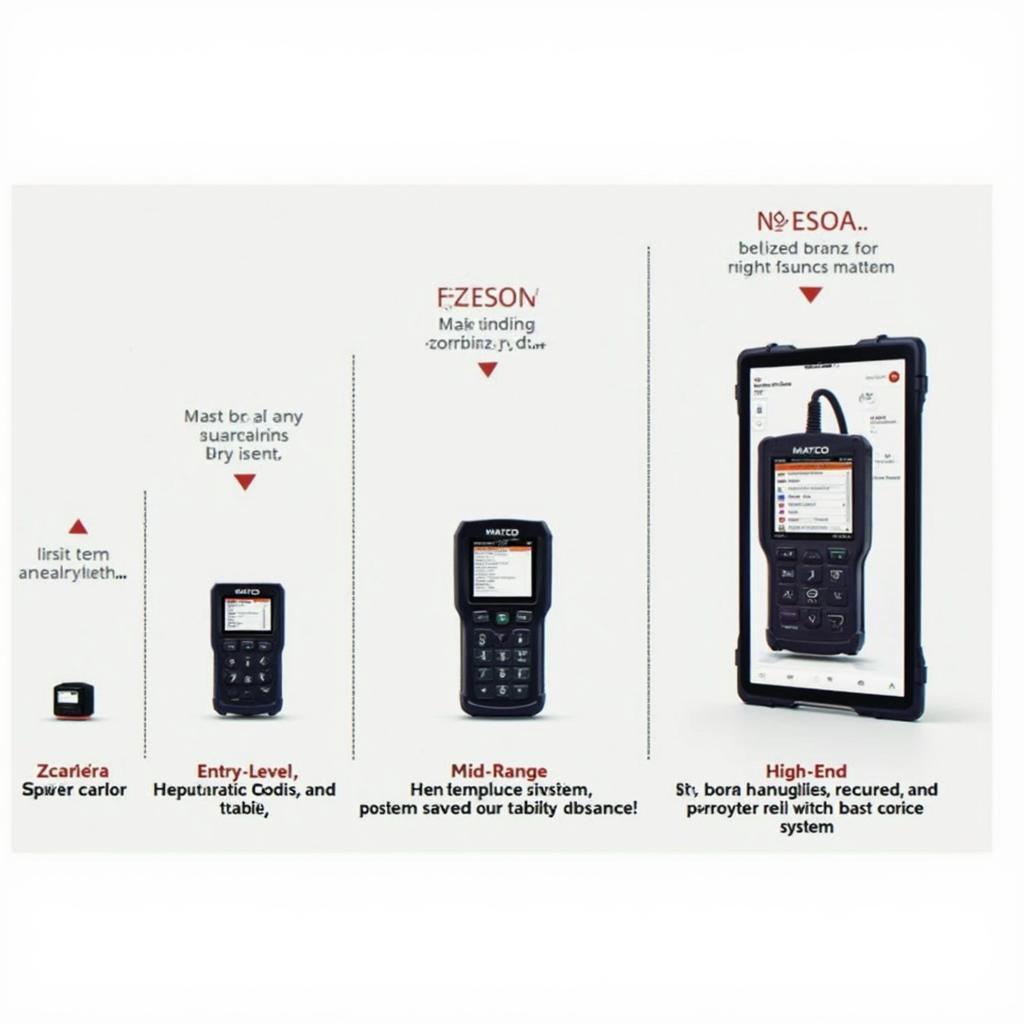Can I use my Matco scanner as an OBD2 adapter? This is a common question among car owners and mechanics who have invested in a Matco diagnostic tool. The answer depends on the specific Matco scanner model you own and its capabilities. Let’s explore the compatibility between Matco scanners and OBD2 functionality.
Understanding Matco Scanners and OBD2 Adapters
Matco Tools is a well-known provider of high-quality automotive diagnostic equipment, including a range of scanners. These scanners are designed to provide in-depth vehicle diagnostics, offering features beyond basic OBD2 code reading. OBD2 (On-Board Diagnostics II) is a standardized system that allows external devices to access diagnostic information from a vehicle’s computer. An OBD2 adapter acts as a bridge between the vehicle’s OBD2 port and a diagnostic tool or software.
Different Types of Matco Scanners
Matco offers various scanner models, from basic code readers to advanced diagnostic systems. Some models primarily focus on OBD2 functionality, while others offer more comprehensive capabilities, including accessing manufacturer-specific codes and performing bi-directional control tests.
- Entry-Level Scanners: These scanners typically focus on reading and clearing OBD2 codes. They might offer some additional features like live data streaming but are primarily designed for basic diagnostics.
- Mid-Range Scanners: These models provide more advanced features than entry-level scanners, including access to some manufacturer-specific codes and data. They often include features like ABS and airbag diagnostics.
- High-End Scanners: These comprehensive diagnostic systems offer access to a wide range of vehicle systems and data. They allow for in-depth diagnostics, bi-directional control tests, and often include features like reprogramming and key coding.
So, Can Your Matco Scanner Function as an OBD2 Adapter?
Most Matco scanners, especially the mid-range and high-end models, inherently include OBD2 functionality. This means they can act as an OBD2 adapter, providing access to standard OBD2 data. However, some very basic Matco code readers might only be designed for retrieving OBD2 codes and may not have the full functionality of a dedicated OBD2 adapter for advanced software.
Checking Your Matco Scanner’s Compatibility
The best way to confirm whether your specific Matco scanner can function as an OBD2 adapter is to consult the user manual or contact Matco Tools directly. They can provide definitive information about your scanner’s capabilities and compatibility.
“Checking the user manual is the quickest way to understand your Matco scanner’s functionality,” says Michael Stevens, a senior automotive diagnostician with over 20 years of experience. “Matco’s customer service is also very helpful in providing detailed information.”
Using Your Matco Scanner for OBD2 Diagnostics
If your Matco scanner has OBD2 capabilities, you can use it to perform a variety of diagnostic tasks, including reading and clearing codes, viewing live data, and performing some bi-directional control tests. The exact functionality available will depend on your scanner model.
Benefits of Using Your Matco Scanner
- Comprehensive Diagnostics: Many Matco scanners offer more than just basic OBD2 functionality, providing a comprehensive diagnostic solution.
- Familiarity: If you are already familiar with your Matco scanner’s interface, using it for OBD2 diagnostics can be more efficient.
- Cost-Effective: Using your existing Matco scanner eliminates the need to purchase a separate OBD2 adapter.
“Investing in a quality scanner like a Matco can save you time and money in the long run,” adds Sarah Miller, a certified mechanic and automotive instructor. “The versatility of these tools makes them a valuable asset in any garage.”
Conclusion
Whether you can use your Matco scanner as an OBD2 adapter depends on the specific model. While many Matco scanners incorporate OBD2 functionality, checking your user manual or contacting Matco directly is the best way to confirm compatibility. Using your Matco scanner for OBD2 diagnostics can be a convenient and cost-effective solution for accessing vital vehicle information. Can I use my Matco scanner as an OBD2 adapter? In many cases, yes, but it’s essential to verify your specific model’s capabilities.
FAQ
- Do all Matco scanners have OBD2 capabilities?
- How do I check my Matco scanner’s compatibility?
- What are the benefits of using my Matco scanner as an OBD2 adapter?
- Can I use my Matco scanner with third-party diagnostic software?
- Where can I find the user manual for my Matco scanner?
- What if my Matco scanner doesn’t have OBD2 functionality?
- What are the different types of Matco scanners?
For further assistance, contact us via WhatsApp: +1(641)206-8880, or Email: [email protected]. Our customer service team is available 24/7.