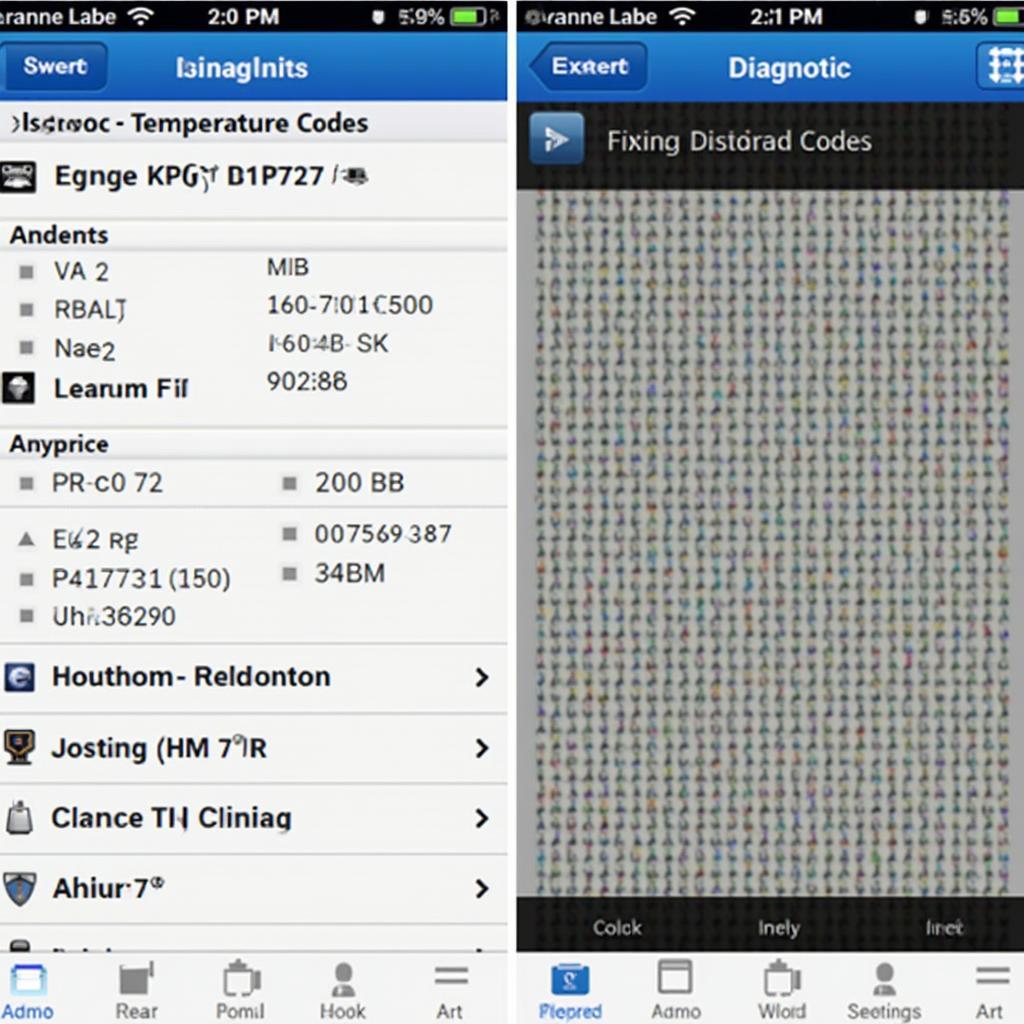iOS OBD2 scanners have revolutionized car diagnostics, empowering drivers to understand their vehicles like never before. These pocket-sized devices connect to your iPhone or iPad, transforming them into powerful diagnostic tools. Whether you’re a seasoned mechanic or a curious car owner, understanding the world of iOS OBD2 scanners can save you time, money, and unnecessary headaches. Find out how these innovative tools provide easy access to your car’s inner workings, putting vital information at your fingertips.
What is an iOS OBD2 Scanner and Why Do You Need One?
An iOS OBD2 scanner is a compact device that plugs into your car’s OBD-II port, typically located under the dashboard. It communicates wirelessly, usually via Bluetooth, with your iOS device, running a dedicated app to display and interpret diagnostic data. This data ranges from simple engine codes to real-time performance metrics, providing valuable insights into your car’s health. You might need one for a variety of reasons, from identifying the check engine light’s cause to monitoring fuel efficiency and even customizing certain vehicle parameters.
Having the best ios obd2 bluetooth scanner can truly empower you as a car owner. Instead of rushing to a mechanic for every minor issue, you can diagnose the problem yourself, saving valuable time and money. Plus, the wealth of data these scanners provide can help you stay on top of preventative maintenance, ensuring your car runs smoothly for years to come.
Choosing the Right iOS OBD2 Scanner for Your Needs
The market is flooded with various iOS OBD2 scanners, each offering unique features and capabilities. Factors to consider include compatibility with your iOS device, the specific functionalities you require, and of course, your budget. Some scanners focus on basic diagnostics, while others offer advanced features like live data streaming, emissions testing, and even GPS tracking.
Key Features to Look For
- Compatibility: Ensure the scanner is compatible with your iPhone or iPad’s iOS version.
- Bluetooth Connectivity: A stable Bluetooth connection is crucial for seamless data transfer.
- App Functionality: A well-designed app with an intuitive interface is essential for easy interpretation of data.
- Data Logging: The ability to log data over time can help identify intermittent issues.
- Advanced Features: Consider features like emissions testing, live data graphing, and customization options.
If you are looking for affordability, check out the best ios obd2 scanner 2019 under 20. There are many great options available that don’t break the bank.
How to Use an iOS OBD2 Scanner
Using an iOS OBD2 scanner is generally a straightforward process:
- Locate your car’s OBD-II port.
- Plug the scanner into the port.
- Turn on your car’s ignition.
- Pair the scanner with your iOS device via Bluetooth.
- Launch the corresponding app on your device.
- Start exploring the wealth of diagnostic data available.
It’s as easy as that! With just a few simple steps, you can unlock valuable information about your car’s performance and health.
Troubleshooting Common Issues with iOS OBD2 Scanners
- Connection Problems: Ensure Bluetooth is enabled on your device and the scanner is properly paired.
- App Errors: Check for app updates or try reinstalling the app.
- Inaccurate Readings: Make sure the scanner is compatible with your car’s make and model.
“A reliable iOS OBD2 scanner is an invaluable tool for any car owner,” says John Smith, a certified automotive technician. “It empowers drivers to take control of their vehicle’s maintenance and avoid unnecessary trips to the mechanic.”
Unlocking Advanced Features and Customization
Some vgate obd2 ios scanners offer advanced features that go beyond basic diagnostics. These features include live data graphing, allowing you to visualize your car’s performance in real time, emissions testing to ensure compliance with regulations, and even customization options for certain vehicle parameters. Exploring these advanced features can provide a deeper understanding of your car’s inner workings. “Investing in a quality iOS OBD2 scanner with advanced features can pay for itself in the long run,” adds Jane Doe, a senior automotive engineer. “By catching potential problems early, you can prevent costly repairs down the road.”
Conclusion
iOS OBD2 scanners provide a powerful and convenient way to monitor and diagnose your car’s health. By understanding how to use these devices and choosing the right one for your needs, you can take control of your car’s maintenance, save money, and enjoy peace of mind on the road. With a best obd2 scanner bluetooth ios, you’re equipped to handle unexpected car troubles confidently.
FAQ
- What is the OBD-II port?
- How do I pair my iOS OBD2 scanner with my device?
- What kind of data can I access with an iOS OBD2 scanner?
- Are all iOS OBD2 scanners compatible with all cars?
- What if my scanner isn’t working correctly?
- Can I use multiple OBD2 apps with the same scanner?
- How often should I use my OBD2 scanner?
Need Support? Contact us via WhatsApp: +1(641)206-8880, Email: [email protected]. We have a 24/7 customer support team.