Hudly OBD2 is revolutionizing the way drivers interact with their vehicles. This innovative heads-up display (HUD) projects crucial vehicle information directly onto your windshield, keeping your eyes on the road and enhancing your driving experience. Whether you’re a tech enthusiast, a safety-conscious driver, or simply seeking a more modern driving experience, understanding the power of Hudly OBD2 is essential.
What is Hudly OBD2 and Why Should You Care?
Hudly OBD2 is more than just a cool gadget; it’s a powerful tool that can significantly improve your driving safety and overall experience. By projecting information like speed, RPM, engine temperature, and even navigation directions onto your windshield, Hudly OBD2 eliminates the need to glance down at your dashboard, minimizing distractions and keeping your focus where it belongs: the road ahead. This heads-up display utilizes the OBD2 port in your vehicle, making it compatible with a wide range of car makes and models.
Key Features and Benefits of Hudly OBD2
Hudly OBD2 boasts an array of features designed to enhance your driving experience:
- Crystal-Clear Display: The high-resolution display ensures information is easily readable, even in bright sunlight or challenging weather conditions.
- Customizable Interface: Tailor the display to show the information you need, from basic speed and RPM to advanced engine diagnostics.
- Easy Installation: Simply plug the device into your car’s OBD2 port and you’re ready to go. No complicated wiring or professional installation required.
- Enhanced Safety: Keep your eyes on the road and minimize distractions by having vital information projected directly onto your windshield.
- Universal Compatibility: Works with a wide range of vehicles, making it a versatile solution for almost any driver.
Hudly OBD2 vs. Traditional Car Displays: A Comparison
Traditional car dashboards require drivers to take their eyes off the road, even for a split second. This seemingly insignificant action can have dangerous consequences. Hudly OBD2 addresses this issue by presenting information directly in the driver’s line of sight. This constant visibility allows for faster reaction times and increased awareness of surroundings.
Why Choose Hudly OBD2 over Built-in Car HUDs?
While some newer cars come equipped with built-in HUDs, Hudly OBD2 offers several advantages:
- Affordability: Hudly OBD2 provides a cost-effective way to experience the benefits of a heads-up display without needing to purchase a new vehicle.
- Advanced Features: Many built-in HUDs offer limited functionality. Hudly OBD2 often provides more data points and customization options.
- Wider Compatibility: Hudly OBD2 works with older car models that don’t have built-in HUD capabilities.
How to Install and Use Hudly OBD2
Installing Hudly OBD2 is a breeze. Simply locate your car’s OBD2 port (usually located under the steering wheel), plug in the Hudly OBD2 device, and position the display on your dashboard. The device will automatically connect to your car’s computer and begin projecting information onto your windshield.
Tips for Optimal Hudly OBD2 Placement
For the best viewing experience, position the Hudly OBD2 display on a flat surface on your dashboard, ensuring it’s angled correctly to project onto the windshield within your natural line of sight. Experiment with different placements to find what works best for you.
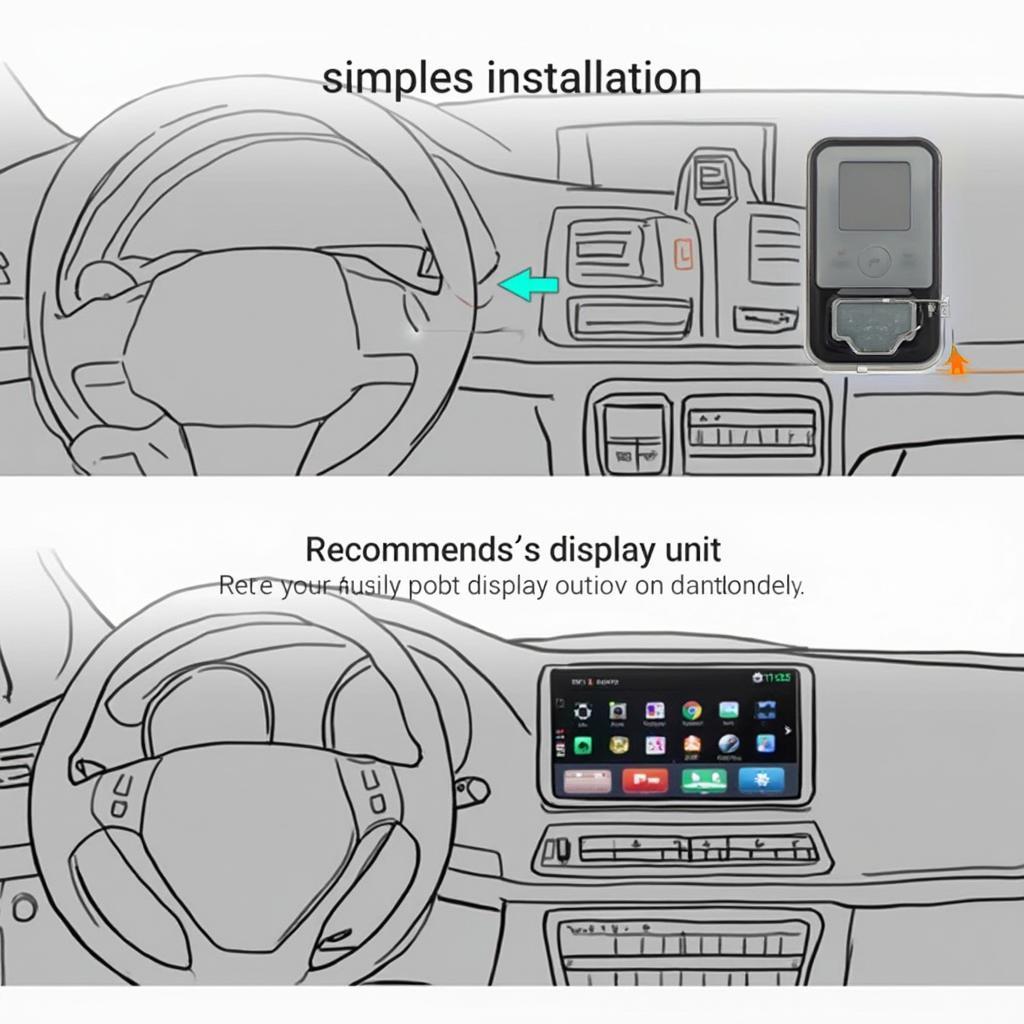 Hudly OBD2 Installation Process
Hudly OBD2 Installation Process
Troubleshooting Common Hudly OBD2 Issues
While Hudly OBD2 is generally plug-and-play, occasional issues can arise. Here are some troubleshooting tips:
- Check Connection: Ensure the device is securely plugged into the OBD2 port.
- Adjust Brightness: If the display is too dim or bright, adjust the settings to optimize visibility.
- Consult the Manual: Refer to the Hudly OBD2 user manual for more specific troubleshooting steps.
Hudly OBD2: Enhancing Your Driving Experience Today
Hudly OBD2 offers a powerful and convenient way to improve your driving experience. By keeping your eyes on the road and minimizing distractions, Hudly OBD2 promotes safer driving habits and allows you to enjoy a more modern and connected driving experience. If you’re looking for a way to enhance your driving safety and stay informed without taking your eyes off the road, Hudly OBD2 is an excellent investment.
“Hudly OBD2 is a game-changer. It’s the perfect blend of technology and practicality, providing vital information at a glance.” – John Miller, Automotive Engineer
“The clarity and customization of the Hudly OBD2 display are truly impressive. It’s made a noticeable difference in my driving experience.” – Sarah Chen, Certified Driving Instructor
FAQ
- Is Hudly OBD2 compatible with my car? Hudly OBD2 is compatible with most cars manufactured after 1996.
- Can I customize the information displayed on the Hudly OBD2? Yes, the Hudly OBD2 allows you to customize the data displayed to suit your preferences.
- How do I update the Hudly OBD2 software? Software updates are usually available through the Hudly website or app.
- What is the warranty period for Hudly OBD2? The warranty period varies depending on where you purchase the device. Check with the retailer for specific warranty information.
- Does Hudly OBD2 drain my car battery? Hudly OBD2 consumes minimal power and should not significantly drain your car battery.
- Can I use Hudly OBD2 with navigation apps? Yes, many Hudly OBD2 models support navigation app integration.
- Is Hudly OBD2 legal to use in my area? Regulations regarding HUDs vary. Check local laws to ensure compliance.
Need help? Contact us via WhatsApp: +1(641)206-8880, Email: [email protected]. We have a 24/7 customer support team.
