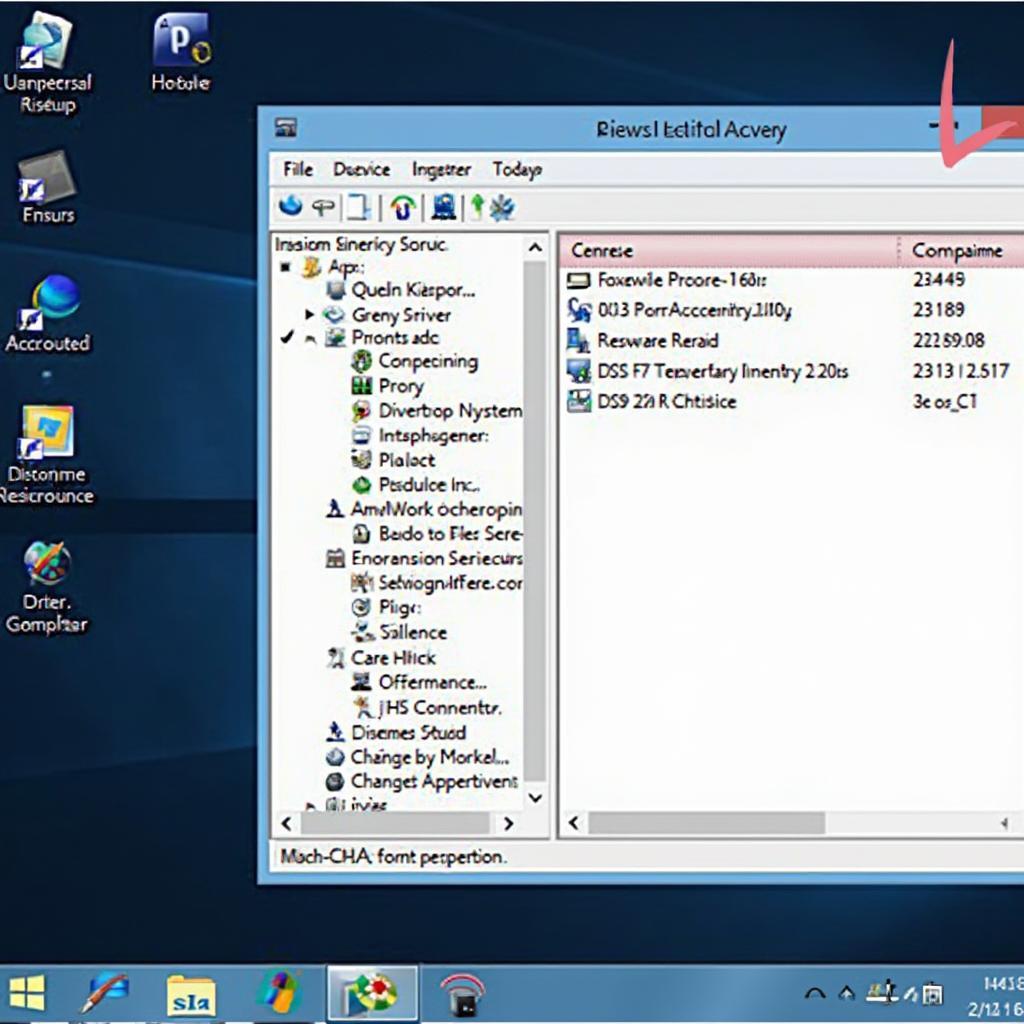Connecting your ELM327 OBD2 scanner to your Windows 8 machine can sometimes be a bit tricky. This guide will walk you through the process of finding, installing, and troubleshooting the correct elm327 obd2 driver windows 8 so you can start diagnosing your vehicle’s issues. We’ll cover everything from identifying the right driver version to resolving common compatibility issues.
After the initial setup woes, having a reliable OBD2 scanner and the right elm327 obd2 driver windows 8 software can be invaluable. Think of it as having a direct line to your car’s computer, providing insights into performance, fuel efficiency, and potential problems. With the correct driver installed on your Windows 8 system, you can unlock the full potential of your ELM327 scanner. You’ll be able to read and clear diagnostic trouble codes (DTCs), monitor real-time sensor data, and even perform some basic coding adjustments depending on your vehicle and software.
Finding the Right ELM327 OBD2 Driver for Windows 8
Identifying the correct driver is the first crucial step. Many drivers are available online, but not all are compatible with Windows 8 or your specific ELM327 device. You should always start by checking the manufacturer’s website for your particular ELM327 adapter. They usually provide the most up-to-date and compatible drivers. If you can’t find a Windows 8 specific driver, a Windows 7 driver might work, but compatibility isn’t guaranteed. Avoid downloading drivers from untrusted sources, as they could contain malware. Check reputable forums and communities for recommendations if you’re having trouble. Consider options for a remote start through the obd2 port.
If you’re looking to install a remote start, check out remote start through obd2 port for more information.
Installing the ELM327 OBD2 Driver
Once you’ve downloaded the driver, the installation process is generally straightforward. Most drivers come as executable (.exe) files. Simply double-click the file and follow the on-screen instructions. You might need to restart your computer after the installation is complete. If the driver comes as a zipped (.zip) file, you’ll need to extract the contents first before running the setup file. In some cases, you might need to manually install the driver through the Device Manager.
Troubleshooting Common Driver Issues
Sometimes, even with the correct driver, you might encounter issues. Here are some common problems and solutions:
-
“Code 10” Error: This error usually indicates a resource conflict. Try uninstalling the driver, restarting your computer, and reinstalling it.
-
Device Not Recognized: Ensure the ELM327 device is properly connected to your computer’s USB port. Try a different USB port. Also, check the device’s cable for any damage. You can compare installation methods in the toyota highlander obd2 remote starter article.
-
Driver Not Compatible: If you’re using a Windows 7 driver on Windows 8, it might not be fully compatible. Try searching for a Windows 8 specific driver or checking for updated drivers from the manufacturer. You may find useful information about OBD2 remote starters for Ford vehicles at ford obd2 remote start.
-
Connection Problems with Software: Make sure the OBD2 software you’re using is compatible with your ELM327 device and Windows 8. Consult the software’s documentation for troubleshooting tips.
Expert Insights
John Davis, a seasoned automotive diagnostician, emphasizes the importance of driver updates. “Keeping your ELM327 drivers up-to-date is critical for ensuring compatibility and optimal performance. Manufacturers often release updates to address bugs and improve functionality.” He also recommends using reputable driver sources. “Downloading drivers from untrusted sites can expose your system to security risks. Always stick to the manufacturer’s website or other reliable sources.”
Conclusion
Getting your elm327 obd2 driver windows 8 set up correctly is essential for effective vehicle diagnostics. By following this guide, you can ensure a smooth installation process and avoid common pitfalls. Remember to always download drivers from trusted sources and keep them updated for optimal performance. This will allow you to unlock the power of your ELM327 OBD2 scanner and gain valuable insights into your vehicle’s health. Consider exploring options for remote start, particularly if you own a Nissan Juke, by referring to nissan 2014 juke remote start obd2. Similarly, if you have a 2002 Sequoia, you can find relevant remote start information at obd2 remote syart 2002 sequoia.
Need help with your OBD2 scanner? Contact us via WhatsApp: +1(641)206-8880 or Email: [email protected]. Our 24/7 customer support team is ready to assist you.