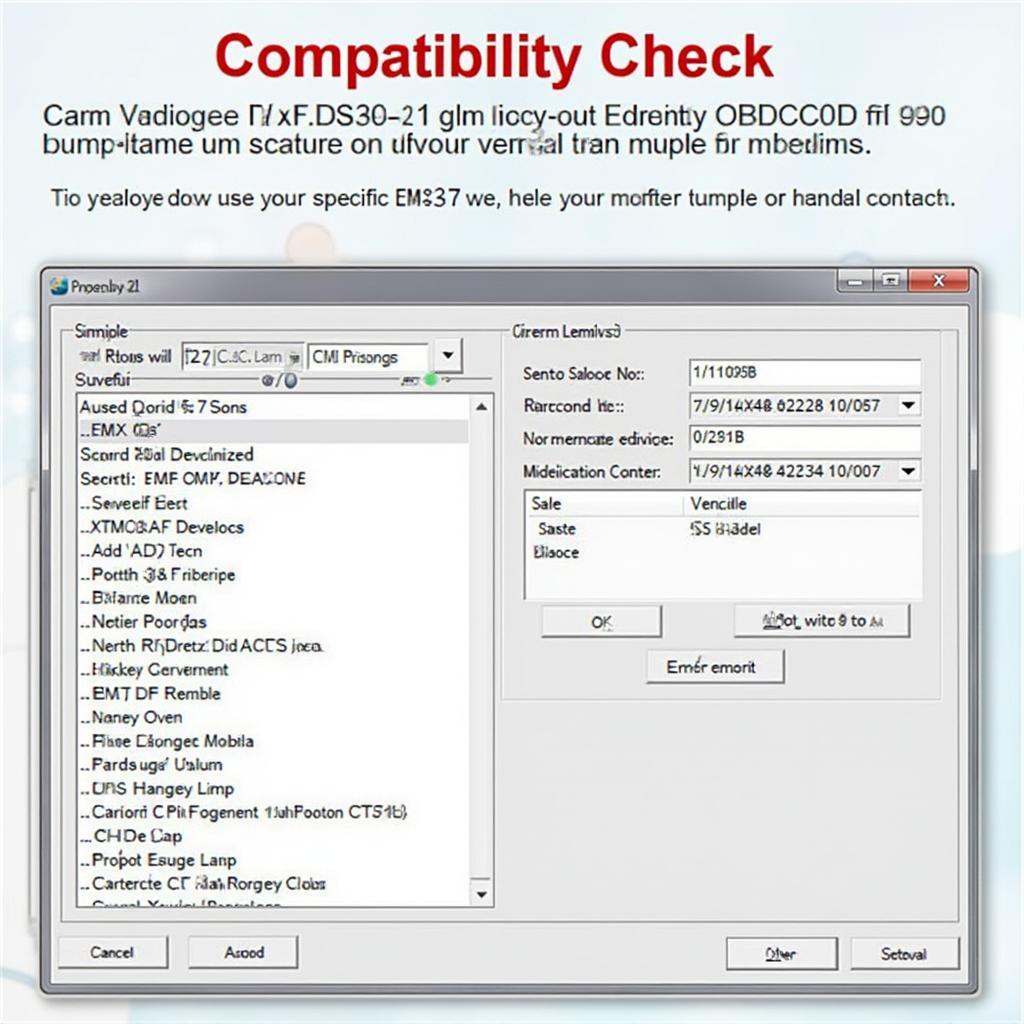If your obd2 elm327 not working, you’re not alone. This handy little device is a popular choice for DIY car diagnostics, but it can sometimes be a bit finicky. This comprehensive guide will help you troubleshoot and fix common issues, getting you back on the road to diagnosing your car’s problems. We’ll cover everything from connection problems to software compatibility, providing clear and actionable solutions.
Are you frustrated with your OBD2 ELM327 scanner not connecting or providing inaccurate data? It can be incredibly annoying when you’re trying to diagnose a car problem, only to be thwarted by your diagnostic tool. This guide will explore common reasons why your ELM327 might be malfunctioning and provide practical solutions to get it working again. We’ll delve into potential issues with your car, the ELM327 device itself, and the software you’re using.
One of the first things to check is the connection between your ELM327 and your vehicle’s OBD2 port. Ensure the connector is firmly seated in the port. Sometimes, a loose connection can be the culprit. Also, double-check that your car is actually OBD2 compliant. Most cars manufactured after 1996 in the US, 2001 in Europe and 2007 in India are OBD2 compliant. If your car is older, it might use a different diagnostic standard. You can usually find this information in your car’s owner’s manual. Learn more about bluetooth obd2 elm327.
Common Reasons Why Your OBD2 ELM327 is Not Working
Several factors can contribute to ELM327 connectivity issues. Here are some common culprits:
- Faulty ELM327 Device: Unfortunately, not all ELM327 devices are created equal. Counterfeit or poorly manufactured devices are common, and these can be prone to malfunctions.
- Compatibility Issues: While ELM327 devices are designed to be compatible with a wide range of vehicles and software, there can sometimes be compatibility issues. This is especially true with older vehicles or less common car makes and models. If you’re having trouble, try a different OBD2 software application.
- Software Problems: Outdated or buggy software can also prevent your ELM327 from working correctly. Make sure you’re using the latest version of your chosen OBD2 software and check for any known compatibility issues with your specific ELM327 device.
- Car’s OBD2 System: Occasionally, there might be a problem with your car’s OBD2 system itself. This is less common but can be diagnosed by a professional mechanic.
- Bluetooth Connection Issues (for Wireless ELM327): If you’re using a Bluetooth ELM327, ensure your device is correctly paired with your phone or tablet. Interference from other Bluetooth devices can also cause problems. Check out our selection of bluetooth obd2 reader usb.
Troubleshooting Steps for an OBD2 ELM327
Checking the Basics
- Power: Is your car’s ignition turned on? The OBD2 port usually requires power to function.
- Connection: Is the ELM327 securely plugged into the OBD2 port? Try unplugging and replugging it.
- Bluetooth Pairing: If using a wireless ELM327, is it paired correctly with your device? Try unpairing and re-pairing.
Advanced Troubleshooting
- Try a Different OBD2 App: Different apps have varying levels of compatibility with ELM327 devices. Try using a different app to see if it resolves the issue.
- Check for Software Updates: Ensure your OBD2 software and your device’s operating system are up to date.
- Test with Another Vehicle: If possible, try connecting your ELM327 to another OBD2 compliant vehicle to see if it works. This can help determine if the issue is with the ELM327 device or your car. A tech2 to obd2 adapters might be useful for older vehicles.
- Inspect the OBD2 Port: Check your car’s OBD2 port for any damage or debris.
- Consider a Wired ELM327: Wired ELM327s tend to be more reliable than their wireless counterparts, although they offer less convenience. Learn how to make your own with our guide on how to make a obd2 usb cable.
Conclusion
Troubleshooting an obd2 elm327 not working can be a bit of a process, but by following these steps, you should be able to identify and resolve the issue. Remember to check the basics first, and then move on to more advanced troubleshooting if necessary. A working OBD2 scanner is a valuable tool for any car enthusiast, allowing you to diagnose problems and potentially save money on repairs.
FAQ
- Why is my ELM327 flashing but not connecting? This could indicate a power issue, a loose connection, or a compatibility problem.
- My ELM327 is connected, but I’m getting no data. What should I do? Try a different OBD2 app or check for software updates.
- Is my car OBD2 compliant? Check your owner’s manual or look for the OBD2 port, which is usually located under the dashboard on the driver’s side.
- What’s the difference between a wired and wireless ELM327? Wired ELM327s connect directly to your device via USB, while wireless versions use Bluetooth. A elm327 car obd2 can bus scanner tool with bluetooth function can be a versatile option.
- Where can I find reliable OBD2 software? There are numerous OBD2 apps available for both Android and iOS.
If you need further assistance, please contact us via WhatsApp: +1(641)206-8880, or Email: [email protected]. Our customer support team is available 24/7.