Torque Lite OBD2 & is a powerful tool that unlocks a wealth of information hidden within your car’s computer. This free app, paired with a compatible OBD2 Bluetooth adapter, transforms your Android device into a sophisticated diagnostic scanner. Uncover hidden problems, monitor real-time performance data, and gain a deeper understanding of your vehicle. Let’s dive into the world of Torque Lite and discover its potential.
Torque Lite offers a basic but functional introduction to OBD2 diagnostics. For car enthusiasts on a budget, it provides a valuable glimpse into the inner workings of their vehicles. From checking engine fault codes to monitoring fuel consumption, Torque Lite delivers essential data directly to your Android device. You can even customize the app’s display with various gauges and dials, making it a personalized car performance monitor. Want to delve deeper into professional-grade diagnostics? Check out our guide on free software for obd2.
Understanding Torque Lite OBD2 & Features
Torque Lite offers a range of features designed to provide basic vehicle diagnostics. It displays and clears diagnostic trouble codes (DTCs), essentially the language your car uses to communicate problems. Think of it as a translator between your car’s computer and you.
- Real-time Data Monitoring: View live sensor data, such as engine speed, coolant temperature, and fuel pressure, offering valuable insights into your engine’s performance.
- GPS Tracking: Integrate with GPS to track your journeys and monitor driving behavior.
- Data Logging and Graphing: Log data over time and visualize it with interactive graphs, allowing you to spot trends and identify potential issues.
- Customizable Dashboard: Personalize the interface with a wide selection of gauges and dials to suit your needs.
Getting Started with Torque Lite OBD2 &
Setting up Torque Lite is straightforward. First, you’ll need a compatible ELM327 Bluetooth OBD2 adapter. These are readily available online and are relatively inexpensive. Next, download Torque Lite from the Google Play Store. Pair your device with the OBD2 adapter, launch the app, and start exploring your car’s data. Need help choosing the right cable? Our article on blue vag kkl obd2 cable with ft232rl chip provides a detailed look at a reliable option.
How Does Torque Lite Compare to Torque Pro?
While Torque Lite is a great starting point, its paid counterpart, Torque Pro, offers more advanced features. Torque Pro unlocks additional functionalities, such as more advanced PID customization, data logging, and support for third-party plugins. Want to explore the full potential of Torque Pro? Check out our article on torque pro obd2 free download for android.
What are the Limitations of Torque Lite OBD2 &?
While Torque Lite is a powerful tool, it’s essential to understand its limitations. It primarily focuses on basic diagnostics and may not support all vehicle makes and models. Some advanced features, such as live data graphing and custom PIDs, are reserved for the paid version, Torque Pro.
Is Torque Lite OBD2 & Worth It?
For the casual car enthusiast, Torque Lite provides a valuable and affordable way to monitor their vehicle’s performance and diagnose basic issues. It’s a great entry point into the world of OBD2 diagnostics. You can learn more about using Torque with an ELM327 adapter in our guide on elm327 bluetooth obd2 scanner & torque app.
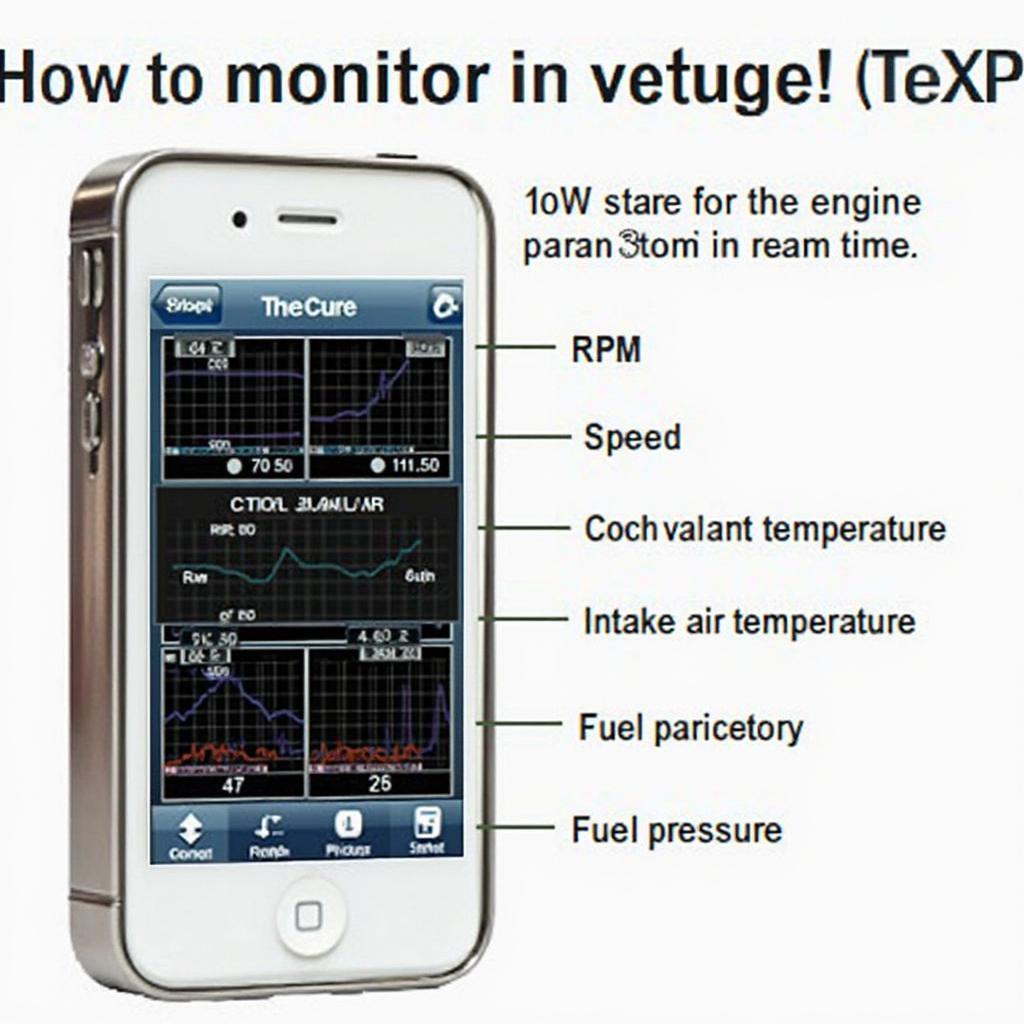 Torque Lite OBD2 Real-time Data Monitoring
Torque Lite OBD2 Real-time Data Monitoring
“Torque Lite is a fantastic tool for anyone curious about their car’s health,” says automotive expert, Dr. Emily Carter. “It’s a simple and effective way to diagnose common car problems and monitor key performance indicators.”
In conclusion, Torque Lite OBD2 & is a valuable tool for car owners seeking a basic yet effective way to monitor their vehicle’s performance and diagnose potential issues. While it lacks some of the advanced features of its paid counterpart, it’s a fantastic entry point into the world of OBD2 diagnostics.
FAQ
-
What is OBD2? OBD2 stands for On-Board Diagnostics II, a standardized system for accessing vehicle diagnostic information.
-
Do I need an OBD2 adapter to use Torque Lite? Yes, you’ll need a compatible ELM327 Bluetooth OBD2 adapter.
-
Is Torque Lite compatible with all cars? While Torque Lite supports most modern vehicles, it may not be compatible with all makes and models.
-
What is the difference between Torque Lite and Torque Pro? Torque Pro offers more advanced features, such as custom PIDs and enhanced data logging.
-
Can I clear fault codes with Torque Lite? Yes, Torque Lite allows you to clear diagnostic trouble codes.
-
How do I connect Torque Lite to my car? Connect the OBD2 adapter to your car’s OBD2 port, pair your device with the adapter via Bluetooth, and launch the app.
-
Where can I download Torque Lite? You can download Torque Lite from the Google Play Store.
For further resources on OBD2 software, explore our article on obd2 bluetooth software download freeware.
You might also find our other articles helpful. Check out our resources on different OBD2 scanners and software.
Need help with your car diagnostics? Contact us on WhatsApp: +1(641)206-8880 or email us at [email protected]. We offer 24/7 customer support.

