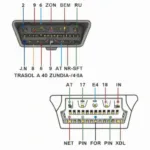Finding the right Bluetooth diesel OBD2 adapter for Torque Pro can feel like navigating a maze. With so many options on the market, it’s crucial to choose an adapter that’s reliable, compatible with your diesel vehicle, and works seamlessly with the popular Torque Pro app. This guide will provide you with everything you need to know to make an informed decision and get the most out of your diesel diagnostics.
Understanding Your Needs: Diesel OBD2 and Torque Pro
Before diving into the specifics of Bluetooth diesel OBD2 adapters, it’s important to understand the basics. OBD2 (On-Board Diagnostics, Second Generation) is a standardized system that allows you to access your vehicle’s diagnostic data. Torque Pro is a powerful Android app that transforms your smartphone or tablet into a sophisticated diagnostic tool, providing real-time data, fault codes, and performance monitoring. When used with a compatible Bluetooth adapter, Torque Pro unlocks a wealth of information about your diesel engine.
Choosing the Right Bluetooth Diesel OBD2 Adapter
Selecting the correct adapter is essential for accurate and reliable data. Not all OBD2 adapters are created equal, and some may not be compatible with diesel vehicles or Torque Pro. Look for adapters that specifically state diesel compatibility and support for the Torque Pro app.
Key Features to Look For
- Diesel Compatibility: Ensure the adapter explicitly states it works with diesel engines.
- Torque Pro Support: Verify compatibility with the Torque Pro app.
- Bluetooth Version: Opt for a newer Bluetooth version (4.0 or higher) for faster and more stable connections.
- Chipset: Research reputable chipsets known for reliability and accuracy, such as ELM327.
- Vehicle Coverage: Check the adapter’s compatibility with your specific vehicle make and model year.
Setting Up Your Bluetooth Diesel OBD2 Adapter with Torque Pro
Once you’ve chosen your adapter, setting it up with Torque Pro is typically straightforward.
- Plug in the Adapter: Insert the adapter into your vehicle’s OBD2 port, usually located under the dashboard on the driver’s side.
- Pair with Your Device: Enable Bluetooth on your Android device and search for the adapter. The name will likely be similar to “OBDII” or the adapter’s brand name.
- Configure Torque Pro: Open Torque Pro and select the newly paired adapter in the app’s settings. You may need to configure specific settings depending on your vehicle and adapter.
Troubleshooting Connection Issues
Sometimes, you might encounter connection problems. Here are some common troubleshooting steps:
- Check OBD2 Port: Ensure the adapter is firmly plugged into the OBD2 port.
- Restart Devices: Restart both your Android device and your vehicle.
- Verify Bluetooth Settings: Double-check your device’s Bluetooth settings and ensure the adapter is connected.
- Update Torque Pro: Make sure you’re using the latest version of the Torque Pro app.
“Ensuring your adapter and Torque Pro are correctly configured is crucial for accurate data retrieval,” says automotive diagnostics expert, Dr. Emily Carter, PhD, Mechanical Engineering. “Incorrect settings can lead to misinterpretations and potentially ineffective troubleshooting.”
Leveraging Torque Pro for Diesel Diagnostics
With your Bluetooth diesel OBD2 adapter and Torque Pro setup, you can access a wealth of diagnostic information. Monitor vital engine parameters like RPM, coolant temperature, boost pressure, and fuel pressure in real-time. Read and clear diagnostic trouble codes (DTCs) to identify and address potential issues. Log data over time to track performance trends and identify recurring problems.
Advanced Features and Customizations
Torque Pro offers a wide range of advanced features and customizations. You can create custom dashboards to display the information most important to you, set up alarms for specific parameters, and even perform data logging for later analysis. These features make Torque Pro an invaluable tool for diesel enthusiasts and professionals alike.
Conclusion
Choosing the best Bluetooth diesel OBD2 adapter for Torque Pro is a crucial step towards understanding and maintaining your diesel vehicle. By following the guidelines in this comprehensive guide, you can confidently select the right adapter, set it up correctly, and leverage the power of Torque Pro to unlock a world of diagnostic information. This will empower you to make informed decisions about your vehicle’s maintenance and performance. Remember, a well-chosen adapter and the Torque Pro app are essential tools for any diesel owner.
FAQs
-
What is the OBD2 port? The OBD2 port is a standardized connector found in most vehicles manufactured after 1996, used to access diagnostic information.
-
Is Torque Pro free? Torque Pro is a paid app available on the Google Play Store. There is also a free version with limited features called Torque Lite.
-
Can I use any Bluetooth OBD2 adapter with Torque Pro? While many adapters are compatible, it’s important to choose one that specifically supports Torque Pro and diesel vehicles.
-
Why is my adapter not connecting to Torque Pro? Check the adapter’s compatibility, ensure Bluetooth is enabled, and try restarting both your device and vehicle.
-
How do I interpret the data in Torque Pro? Torque Pro provides extensive documentation and online forums to help you understand the various parameters and data displayed.
-
What are DTCs? Diagnostic Trouble Codes (DTCs) are codes that indicate specific malfunctions within the vehicle’s systems.
-
Where can I find more information about diesel diagnostics? Numerous online resources, forums, and communities dedicated to diesel vehicles can provide further information.
“Investing in a reliable Bluetooth diesel OBD2 adapter and learning how to use Torque Pro effectively can save you time and money in the long run,” adds John Miller, a certified diesel mechanic with over 20 years of experience. “Early detection of potential problems through regular diagnostics can prevent costly repairs down the road.”
For further assistance, please contact us via WhatsApp: +1(641)206-8880, or Email: [email protected]. Our 24/7 customer support team is ready to help.