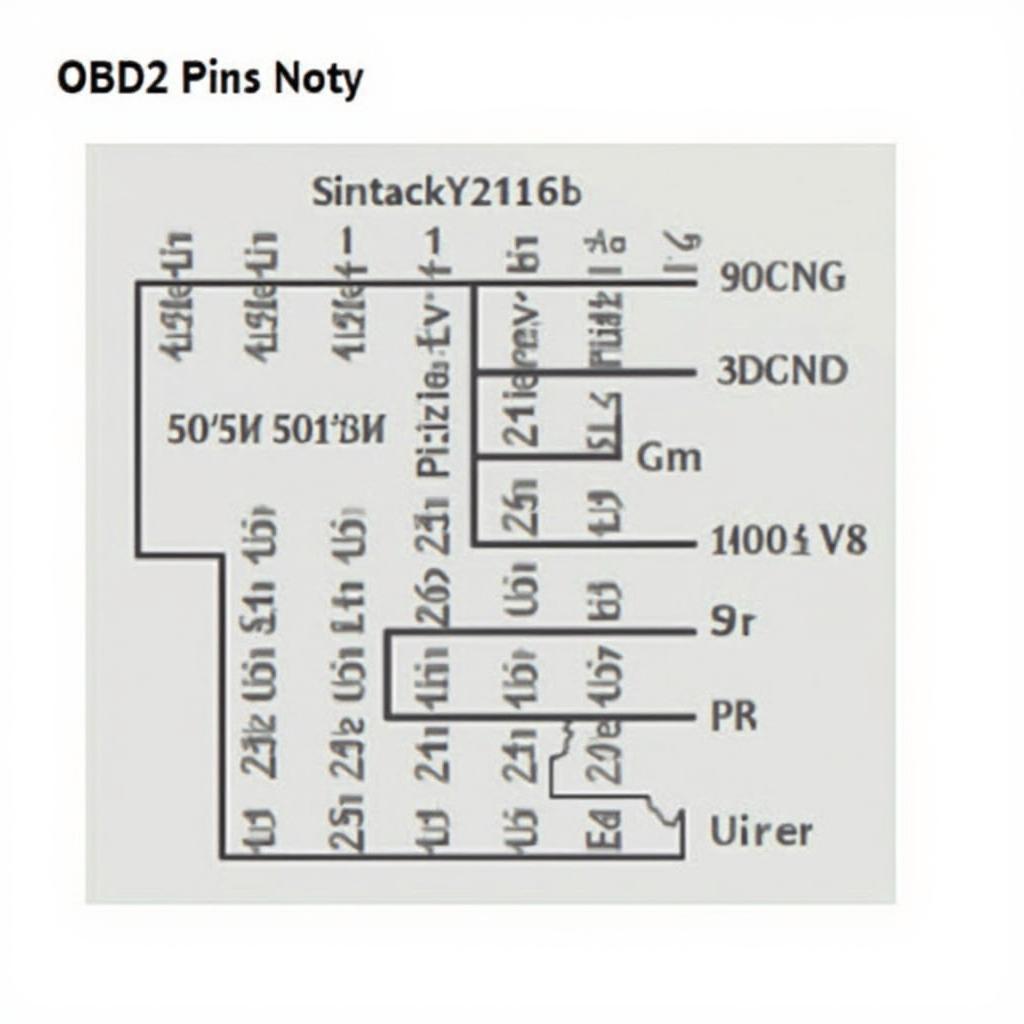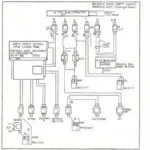The OBD2 socket, a crucial interface for vehicle diagnostics, relies on a specific wiring configuration known as obd2 socket wiring. Understanding this wiring is essential for anyone working with car diagnostics, from professional mechanics to DIY enthusiasts. This article will delve into the intricacies of obd2 socket wiring, providing you with a comprehensive guide to its functionality and importance. Let’s explore the world behind your car’s diagnostic port. For example, you might want to learn about the honda obd2 crankshaft position sensor with wiring harness.
Decoding the OBD2 Socket Wiring Diagram
The OBD2 socket, typically located under the driver’s side dashboard, houses a series of pins, each with a dedicated function. The standardized obd2 socket wiring ensures compatibility across different vehicle makes and models, allowing a single OBD2 scanner to communicate with various systems. This standardized approach simplifies diagnostics and troubleshooting.
What Does Each Pin in the OBD2 Socket Do?
Each pin within the OBD2 socket corresponds to a specific communication network or power supply within the vehicle. Some pins are dedicated to manufacturer-specific protocols, providing access to proprietary data. Understanding the function of each pin is paramount for accurate diagnostics.
- Pin 1: Not used in most applications.
- Pin 2: J1850 Bus+ (primarily Ford and GM vehicles).
- Pin 3: Not used in most applications.
- Pin 4: Chassis Ground.
- Pin 5: Signal Ground.
- Pin 6: CAN High (Controller Area Network).
- Pin 7: ISO 9141-2 K-Line (primarily Chrysler, European, and Asian vehicles).
- Pin 8: Not used in most applications.
- Pin 9: Not used in most applications.
- Pin 10: J1850 Bus- (primarily Ford and GM vehicles).
- Pin 11: Not used in most applications.
- Pin 12: Not used in most applications.
- Pin 13: Not used in most applications.
- Pin 14: CAN Low (Controller Area Network).
- Pin 15: ISO 9141-2 L-Line (primarily Chrysler, European, and Asian vehicles).
- Pin 16: Battery Power (12V).
Why is OBD2 Socket Wiring Important?
Understanding the obd2 socket wiring is crucial for several reasons. Firstly, it ensures proper connection of the OBD2 scanner, allowing for accurate data retrieval. Secondly, it aids in troubleshooting communication issues between the scanner and the vehicle’s systems. Lastly, knowledge of the wiring diagram can be invaluable when dealing with custom installations or modifications. You can see the peugeot obd2 pins for a specific example.
How Can I Test My OBD2 Socket Wiring?
Testing the obd2 socket wiring involves checking for continuity and voltage at specific pins. A multimeter can be used to verify that the correct signals and power are present. This testing process helps identify any potential wiring faults that may hinder diagnostic procedures. Incorrect wiring can lead to misdiagnosis and unnecessary repairs.
Common OBD2 Socket Wiring Issues
Several common issues can arise with obd2 socket wiring, including:
- Loose or corroded pins: These can lead to intermittent communication problems.
- Damaged wiring: This can result from physical damage or rodent activity.
- Blown fuses: This can interrupt power supply to the OBD2 port. Sometimes specific trouble codes can be helpful, like this information on honda obd2 p0304.
Addressing these issues requires careful inspection and repair of the wiring harness.
What if My OBD2 Port Isn’t Working?
If your OBD2 port isn’t working, the first step is to check the fuses related to the port. Next, inspect the obd2 socket wiring for any visible damage. If no apparent issues are found, consulting a qualified mechanic is recommended. Sometimes even seemingly unrelated modifications, such as a honda obd1 to obd2 alternator conversion, can unexpectedly impact other systems.
Expert Insight from John Miller, Automotive Electrical Engineer: “The OBD2 socket is a critical gateway to your vehicle’s health. Understanding its wiring is crucial for accurate diagnostics and effective troubleshooting. Always prioritize proper maintenance and repair of the OBD2 system.”
Expert Insight from Maria Sanchez, Certified Automotive Technician: “Don’t underestimate the importance of a functioning OBD2 port. It’s your first line of defense against potential vehicle problems. Regular checks and proper wiring maintenance can save you time and money in the long run.”
In conclusion, obd2 socket wiring is a fundamental aspect of vehicle diagnostics. A thorough understanding of its layout and functionality is essential for accurate troubleshooting and maintenance. By following the information presented in this guide, you can effectively utilize the power of your OBD2 scanner and keep your vehicle running smoothly. Remember, a well-maintained OBD2 system is key to a healthy car. You may also find this information helpful regarding obd2 code u1411.
FAQ
-
What is the standard OBD2 socket pinout? The standard OBD2 socket has 16 pins, each with a specific function related to communication protocols, power, or ground.
-
Why is my OBD2 scanner not connecting? Potential reasons include a blown fuse, damaged wiring, loose connection, or incompatible communication protocols.
-
Can I repair my OBD2 socket wiring myself? While minor repairs may be possible, consulting a qualified mechanic is recommended for complex issues.
-
Where can I find an OBD2 socket wiring diagram for my specific car model? Your vehicle’s service manual or reputable online resources can provide specific wiring diagrams.
-
How often should I check my OBD2 socket wiring? It’s recommended to visually inspect the wiring during regular vehicle maintenance.
-
What are the most common problems with OBD2 socket wiring? Loose or corroded pins, damaged wiring, and blown fuses are common issues.
-
What should I do if my OBD2 port stops working? Check the fuses, inspect the wiring, and consult a mechanic if necessary.
Need help with your car diagnostics? Contact us via WhatsApp: +1(641)206-8880 or Email: [email protected]. Our 24/7 customer support team is ready to assist you.