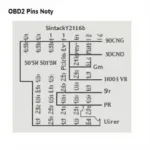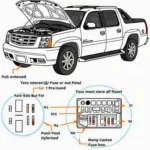Are you an iPhone user looking for a reliable OBD2 scanner? Scanex OBD2 for iOS might be just what you need. This comprehensive guide dives deep into the world of Scanex OBD2 for iOS, exploring its features, benefits, and how it can transform your car maintenance experience.
Understanding Scanex OBD2 for iOS
Scanex OBD2 for iOS offers a convenient and powerful way to diagnose your vehicle’s health directly from your iPhone. By connecting a compatible OBD2 adapter to your car’s OBD2 port and pairing it with the Scanex app, you can access a wealth of information about your car’s systems, from engine performance to emissions data. This user-friendly app empowers you to identify potential issues, monitor vital parameters, and even clear certain diagnostic trouble codes (DTCs).
Key Features and Benefits of Using Scanex OBD2 on iOS
Scanex OBD2 for iOS boasts a range of features designed to simplify car diagnostics. Some key functionalities include reading and clearing DTCs, viewing real-time sensor data, monitoring fuel economy, and logging trip data. The ability to access this data directly from your iPhone eliminates the need for expensive standalone scan tools, putting control and knowledge directly in your hands. Imagine being able to check your car’s health before a long road trip, right from your phone. That’s the power of Scanex OBD2 for iOS.
Beyond diagnostics, Scanex OBD2 for iOS can also enhance your driving experience. By tracking fuel consumption and mileage, you can identify areas for improvement and save money on gas. The app also allows you to monitor your driving habits, helping you become a safer and more efficient driver.
Choosing the Right Scanex OBD2 Adapter for Your iPhone
While the Scanex app provides the interface, you’ll need a compatible OBD2 adapter to connect your iPhone to your car. Choosing the right adapter is crucial for ensuring seamless communication and accurate data retrieval. Factors to consider include compatibility with iOS versions, Bluetooth connectivity range, and data transfer speed. Some adapters also offer additional features like data logging and advanced diagnostics.
How to Use Scanex OBD2 with Your iOS Device
Using Scanex OBD2 with your iPhone is straightforward. First, download the Scanex app from the App Store. Next, plug the compatible OBD2 adapter into your car’s OBD2 port, usually located under the dashboard. Then, open the Scanex app and pair it with the adapter via Bluetooth. Once connected, you can start reading diagnostic data and exploring the various features of the app.
Troubleshooting Common Scanex OBD2 iOS Issues
While Scanex OBD2 is generally user-friendly, you might encounter occasional issues. Common problems include connection difficulties, data discrepancies, and app crashes. Most of these problems can be resolved by checking your Bluetooth connection, restarting the app, or updating the app to the latest version. If the problem persists, consult the Scanex support documentation or contact their customer service team.
Conclusion: Embrace the Power of Scanex OBD2 iOS
Scanex OBD2 for iOS offers a powerful and convenient way to monitor and maintain your vehicle’s health directly from your iPhone. By leveraging its features, you can stay informed about your car’s performance, identify potential problems early on, and make informed decisions about maintenance and repairs. Scanex OBD2 empowers you to take control of your car’s health, ultimately saving you time and money.
FAQ
- Is Scanex OBD2 compatible with all car makes and models?
- What are the system requirements for the Scanex iOS app?
- How often should I use Scanex OBD2 to check my car?
- Can Scanex OBD2 fix car problems?
- Where can I find support for Scanex OBD2?
- What is the difference between different Scanex OBD2 adapters?
- Can I use Scanex OBD2 with multiple vehicles?
For further assistance, don’t hesitate to contact us via WhatsApp: +1(641)206-8880, Email: [email protected]. We have a 24/7 customer support team ready to help.