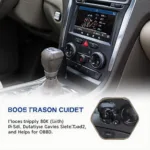OBD2 ISO 9141 software is crucial for diagnosing vehicles using the ISO 9141-2 communication protocol. This article delves into the intricacies of this software, exploring its functionalities, compatibility, and benefits for both car enthusiasts and professional mechanics. We’ll also discuss how this protocol compares to others and how to select the right software for your needs. After reading this article, you should have a solid understanding of the OBD2 ISO 9141-2 software landscape.
Understanding OBD2 and the ISO 9141-2 Protocol
The OBD2 (On-Board Diagnostics, version 2) system is a standardized system found in most vehicles manufactured after 1996. It allows you to access diagnostic information from your car’s computer, helping to identify and troubleshoot issues. OBD2 uses several communication protocols, including ISO 9141-2. This particular protocol is common in older European and Asian vehicles.
ISO 9141-2 is a serial communication protocol that uses a single K-line for both communication and power. Understanding this protocol is essential when choosing OBD2 software, as the software must be compatible with the protocols used by your vehicle. Choosing incompatible software can lead to communication errors and inaccurate readings. Here’s where choosing the correct obd2 iso 9141 software becomes paramount.
Choosing the Right OBD2 ISO 9141 Software
Selecting the appropriate OBD2 ISO 9141 software can significantly impact the effectiveness of your vehicle diagnostics. The software needs to be user-friendly, compatible with your operating system, and offer the necessary features for your diagnostic needs.
Key Factors to Consider
- Compatibility: Ensure the software explicitly supports the ISO 9141-2 protocol.
- Features: Determine the specific features you need, such as live data streaming, freeze frame data, and diagnostic trouble code (DTC) reading and clearing.
- User Interface: Choose software with an intuitive and easy-to-navigate interface.
- Updates: Regular software updates are crucial for maintaining compatibility with newer vehicle models and addressing any bugs.
- Cost: Evaluate the pricing models, considering free versus paid options and the features offered in each.
Looking for a micro USB to OBD2 connection? Check out our guide on micro usb to obd2.
Free vs. Paid Software Options
Free obd2 iso 9141 software options can be a good starting point for basic diagnostics, but they may have limited features. Paid software typically offers more advanced functionalities, comprehensive databases of DTCs, and better customer support.
Troubleshooting Common Issues with OBD2 ISO 9141 Software
While using OBD2 ISO 9141-2 software, you might encounter certain issues. Here’s how to troubleshoot them:
- Connection Problems: Verify the connection between the OBD2 adapter and your vehicle’s port and your computer.
- Communication Errors: Ensure the software is correctly configured for the ISO 9141-2 protocol.
- Inaccurate Readings: Check for any interference from other electronic devices.
Need to understand the J1850 VPW and J1979 protocols? Read more on obd2 protocol j1850 vpw vs j1979.
Advanced Features of OBD2 Software
Beyond basic DTC reading and clearing, some obd2 iso 9141 software offers advanced features:
- Live Data Streaming: Observe real-time data from various sensors, allowing you to monitor engine performance and identify potential problems.
- Freeze Frame Data: Capture a snapshot of the vehicle’s operating conditions at the moment a DTC was triggered.
- Emissions Testing Readiness: Check if your vehicle is ready for emissions testing.
You can find more about OBD2 mini connector pinouts at obd2 mini connector pinout.
 Mechanic Using OBD2 Software on Laptop
Mechanic Using OBD2 Software on Laptop
Conclusion
Understanding obd2 iso 9141 software is crucial for effective vehicle diagnostics. By carefully considering factors like compatibility, features, and user interface, you can choose the right software for your needs and unlock valuable insights into your car’s performance and health. Learn more about Chevy OBD2 port wire connections here: chevy obd2 port wire connection. Also, if you’re interested in Bluetooth OBD2 readers with USB connections, check out our guide on bluetooth obd2 reader usb.
FAQ
- What is ISO 9141-2? It’s a communication protocol used by OBD2 systems, particularly in older European and Asian vehicles.
- What does OBD2 software do? It allows you to access and interpret data from your car’s onboard computer.
- Do I need specific software for ISO 9141-2? Yes, the software must be compatible with this protocol.
- Are there free OBD2 software options? Yes, but they may offer limited features compared to paid versions.
- How do I troubleshoot connection issues? Check the physical connection and ensure the software is configured correctly.
- What are some advanced OBD2 software features? Live data streaming, freeze frame data, and emissions testing readiness.
- Why are regular software updates important? They ensure compatibility and fix bugs.
Need help? Contact us via WhatsApp: +1(641)206-8880 or Email: [email protected]. We offer 24/7 customer support.