Your cart is currently empty!
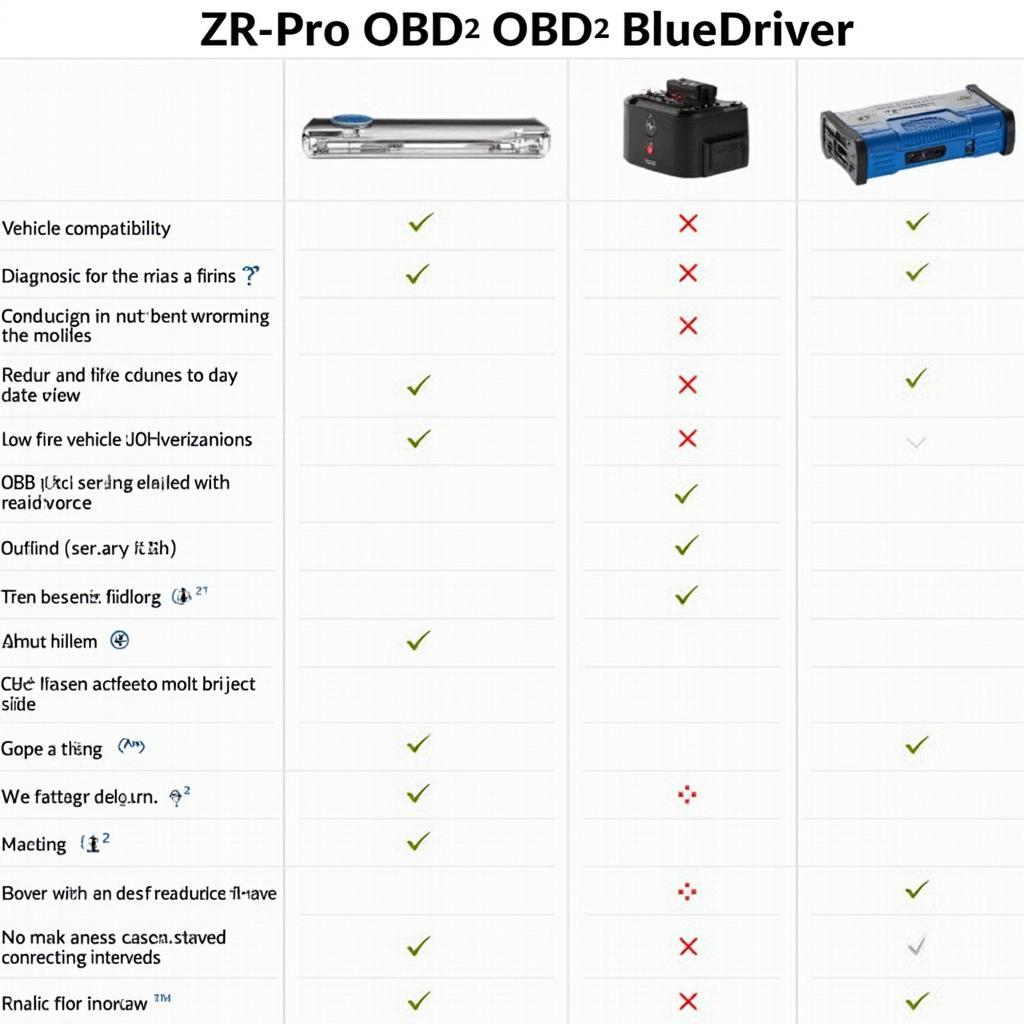
ZR-Pro OBD2 Scanner vs. the Competition: A Comprehensive Guide
The ZR-Pro OBD2 scanner is a popular choice among car enthusiasts and professionals, but how does it stack up against other leading OBD2 scanners on the market? This guide dives deep into the ZR-Pro’s features, comparing it to competitors and helping you decide if it’s the right diagnostic tool for your needs.
Understanding the ZR-Pro OBD2 Scanner
The ZR-Pro is known for its wide vehicle compatibility, covering most makes and models from 1996 onwards. It boasts features like real-time data streaming, DTC (Diagnostic Trouble Code) reading and clearing, freeze frame data retrieval, and enhanced diagnostics for specific vehicle systems. But what sets it apart, and where does it fall short?
ZR-Pro OBD2 Scanner vs. BlueDriver
BlueDriver is a strong contender in the OBD2 market, renowned for its user-friendly app interface and detailed diagnostic reports. While the ZR-Pro offers a broader range of functionalities, BlueDriver focuses on delivering in-depth information and repair solutions. Choosing between the two depends on your priorities: extensive features versus detailed guidance.
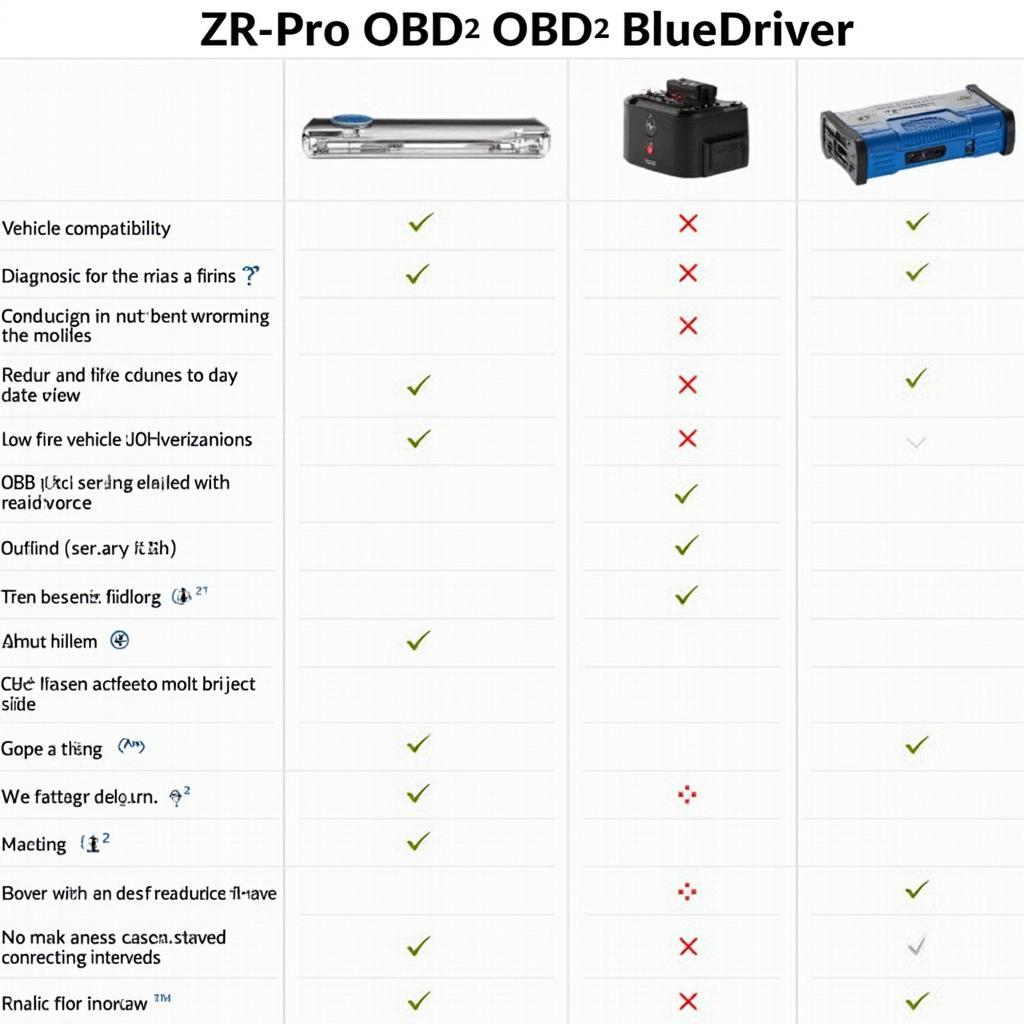 ZR-Pro vs. BlueDriver Comparison Chart
ZR-Pro vs. BlueDriver Comparison Chart
ZR-Pro OBD2 Scanner vs. FIXD
FIXD is another popular choice, particularly for novice users, due to its simplified interface and plain-language explanations of DTCs. Compared to FIXD, the ZR-Pro provides more advanced functionalities and data access, making it better suited for users with some technical knowledge. If ease of use and simplicity are paramount, FIXD might be a better fit, but the ZR-Pro offers greater diagnostic power.
Is the ZR-Pro OBD2 Scanner Right for You?
The ZR-Pro caters to a wide audience, from DIYers to professional mechanics. Its comprehensive features and broad compatibility make it a versatile tool for diagnosing and troubleshooting various vehicle issues. However, navigating the interface might require some learning, particularly for first-time users.
 ZR-Pro OBD2 Scanner in Use
ZR-Pro OBD2 Scanner in Use
Which OBD2 Scanner is Best for Professional Mechanics?
For professional mechanics, the ZR-Pro offers a solid balance between functionality and affordability. While high-end professional scanners offer even more advanced features, the ZR-Pro provides sufficient diagnostic capabilities for most everyday tasks, making it a cost-effective solution.
Can the ZR-Pro OBD2 Scanner Diagnose ABS Issues?
Yes, depending on the specific vehicle make and model, the ZR-Pro can often diagnose ABS issues. This feature, however, is not universally supported across all vehicles, so it’s essential to check compatibility before purchasing.
 ZR-Pro Diagnosing ABS Issues
ZR-Pro Diagnosing ABS Issues
Conclusion: ZR-Pro OBD2 Scanner – A Powerful Diagnostic Tool
The ZR-Pro OBD2 scanner presents a compelling option for anyone looking for a comprehensive and versatile diagnostic tool. While it might not be the simplest option for absolute beginners, its wide range of features and broad compatibility make it a valuable asset for diagnosing and troubleshooting car problems. When weighing the Zr-pro Obd2 Scanner Vs. other options, consider your technical skills, budget, and specific diagnostic needs to make an informed decision.
FAQ
- Is the ZR-Pro compatible with all car makes and models? Generally, yes, for vehicles from 1996 onwards, but there might be exceptions. Check compatibility lists.
- Does the ZR-Pro require a subscription? No, most core functionalities are available without a subscription.
- Can the ZR-Pro read and clear DTCs? Yes, it can read and clear diagnostic trouble codes.
- Is the ZR-Pro easy to use? It has a learning curve but becomes easier with practice.
- What kind of data can the ZR-Pro access? Real-time data, freeze frame data, DTCs, and more.
- Can the ZR-Pro be used with smartphones? Yes, typically through a Bluetooth connection.
- Where can I purchase a ZR-Pro OBD2 scanner? Check online retailers and automotive stores.
For further assistance, feel free to contact us via WhatsApp: +1(641)206-8880, or Email: [email protected]. Our customer support team is available 24/7.

Leave a Reply