The Dodge Journey OBD2 port, a crucial interface for vehicle diagnostics, plays a vital role in maintaining your car’s health. This article will provide comprehensive information about the OBD2 port in your Dodge Journey, covering its location, functionality, and how to use it effectively. We’ll explore its significance for both everyday drivers and professional mechanics, equipping you with the knowledge to understand and utilize this essential diagnostic tool.
Understanding the location of your Dodge Journey’s OBD2 port can save you time and frustration when it’s time for diagnostics or maintenance. Whether you’re a DIY enthusiast or need to quickly locate the port for a mechanic, having this knowledge is invaluable. We’ll guide you through finding the OBD2 port in different model years of the Dodge Journey, ensuring you can easily access this vital connection point. Furthermore, we’ll delve into the capabilities of the OBD2 port, explaining how it allows you to monitor your car’s performance and identify potential issues before they become major problems. Learn how to use an on-board diagnostics obd2 trouble code reader and unlock valuable information about your vehicle.
Where is the OBD2 Port Located in a Dodge Journey?
Typically, the Dodge Journey OBD2 port is located beneath the driver-side dashboard, near the steering column. It’s a standardized 16-pin trapezoidal connector. In some model years, it might be slightly higher up or tucked away behind a panel, but it’s generally within easy reach.
What can you do with the honda crv obd2 codes?
Unlocking Your Car’s Secrets: Understanding OBD2 Functionality
The OBD2 port allows access to a wealth of data from your vehicle’s various systems. From engine performance and emissions to transmission and safety systems, the OBD2 port serves as a central communication hub. This data can be accessed using an OBD2 scanner, which interprets the information and presents it in a user-friendly format.
Using an OBD2 Scanner with Your Dodge Journey
Using an OBD2 scanner with your Dodge Journey is straightforward. Simply plug the scanner into the OBD2 port and turn on your vehicle’s ignition. The scanner will then communicate with your car’s computer, retrieving diagnostic trouble codes (DTCs), freeze frame data, and other valuable information.
Reading and Interpreting Dodge Journey OBD2 Codes
When your Dodge Journey’s check engine light illuminates, it’s a signal that something might be amiss. An OBD2 scanner can retrieve the specific DTCs stored in your car’s computer, providing clues about the nature of the problem. These codes are standardized, allowing you to quickly identify the potential issue.
Beyond Diagnostics: Advanced OBD2 Uses for Your Dodge Journey
OBD2 scanners aren’t just for troubleshooting. They can also be used to monitor various performance parameters, track fuel economy, and even clear DTCs after repairs. This allows you to stay informed about your Dodge Journey’s health and maintain optimal performance.
“A reliable OBD2 scanner is an essential tool for any Dodge Journey owner,” says John Miller, Certified Automotive Technician. “It empowers drivers to take control of their vehicle’s maintenance and avoid costly surprises.”
Choosing the Right OBD2 Scanner for Your Dodge Journey
With a wide array of OBD2 scanners available, selecting the right one for your Dodge Journey can seem daunting. Consider factors like functionality, compatibility, and budget. Some scanners offer advanced features like live data streaming and bidirectional control, while others focus on basic code reading.
“Investing in a quality OBD2 scanner can pay for itself in the long run,” adds Maria Garcia, Automotive Diagnostics Specialist. “It provides valuable insights that can help prevent minor issues from escalating into major repairs.”
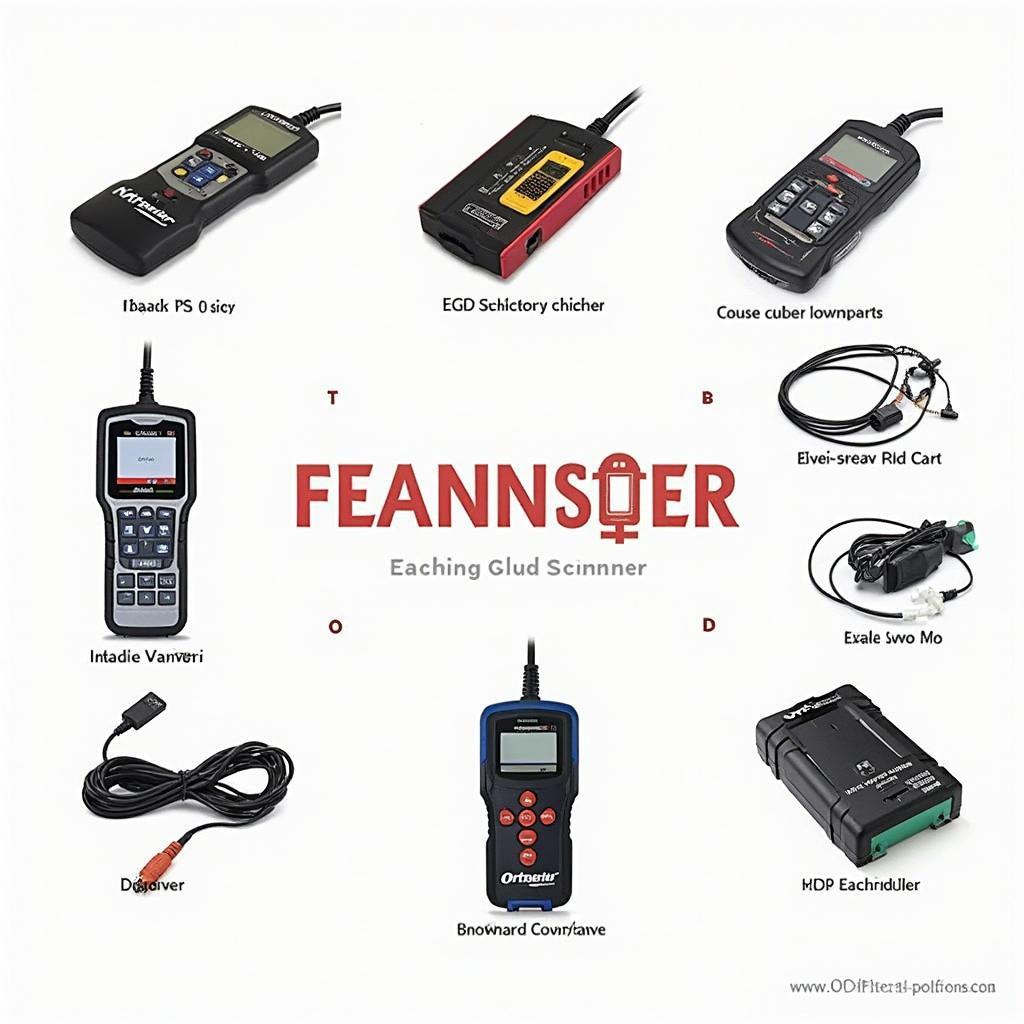 Various OBD2 Scanners for Dodge Journey
Various OBD2 Scanners for Dodge Journey
Conclusion
The Dodge Journey OBD2 port is an invaluable resource for understanding and maintaining your vehicle. From basic code reading to advanced diagnostics, utilizing the OBD2 port empowers you to take a proactive approach to car care. By understanding its location, functionality, and how to use an OBD2 scanner, you can ensure your Dodge Journey stays in top condition for years to come. Remember to choose an OBD2 scanner that fits your needs and budget.
FAQ
- What does OBD2 stand for? OBD2 stands for On-Board Diagnostics, Second Generation.
- Is the OBD2 port the same in all Dodge Journey models? The location is generally similar, but it’s always best to consult your owner’s manual for the precise location in your specific model year.
- Can I use any OBD2 scanner with my Dodge Journey? Most OBD2 scanners are compatible with the Dodge Journey, but ensure it supports the OBD2 protocols used by your specific model year.
- Will using an OBD2 scanner void my warranty? No, using an OBD2 scanner will not void your warranty.
- Can I clear codes myself with an OBD2 scanner? Yes, most OBD2 scanners allow you to clear DTCs. However, it’s crucial to address the underlying issue that caused the code in the first place.
- What if the check engine light comes back on after clearing codes? If the check engine light returns, it indicates the problem hasn’t been resolved. Further diagnostics are necessary.
- Where can I find more information about Dodge Journey OBD2 codes? You can find detailed information about Dodge Journey OBD2 codes online and in repair manuals.
For support contact WhatsApp: +1(641)206-8880, Email: [email protected]. We have a 24/7 customer service team.

