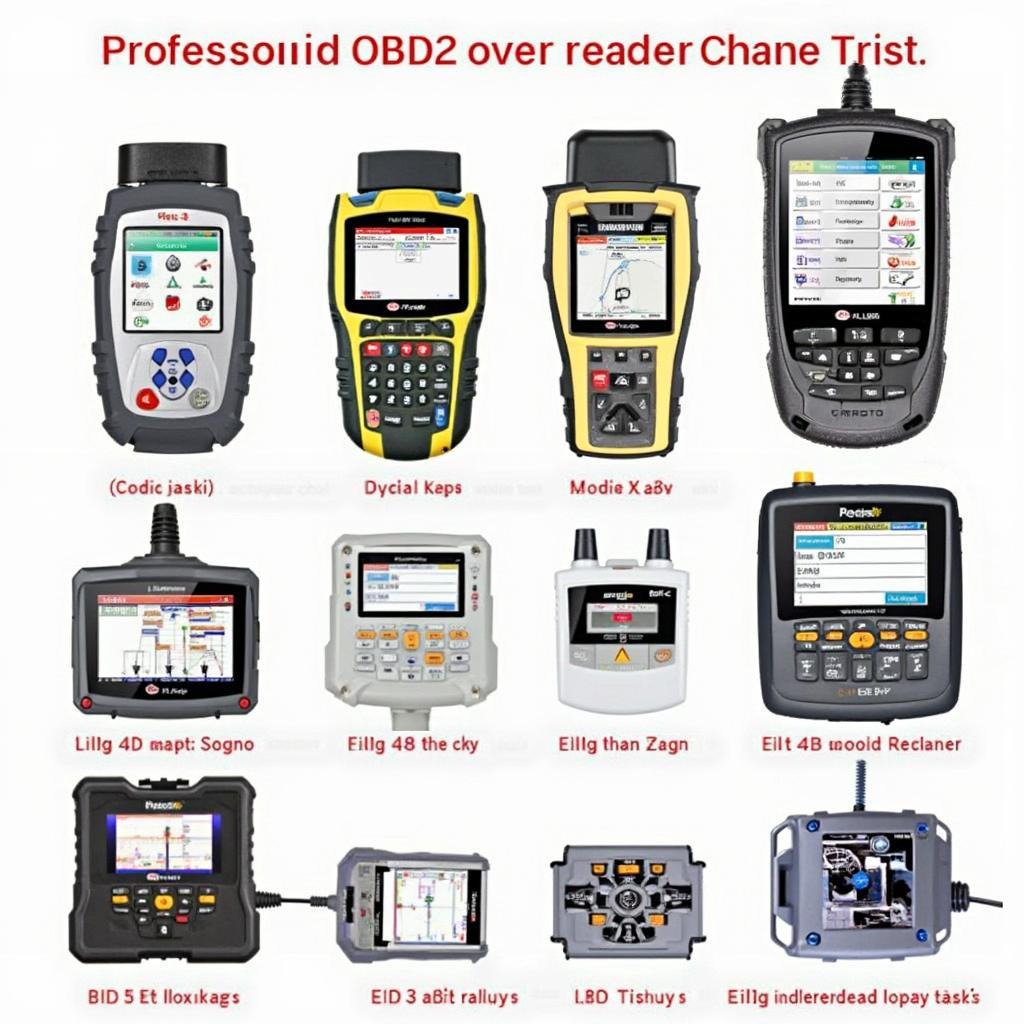A Nissan OBD2 scan tool is essential for understanding and resolving your vehicle’s issues. Whether you’re a seasoned mechanic or a DIY enthusiast, choosing the right scan tool can save you time and money. This guide provides a comprehensive overview of Nissan OBD2 scan tools, from basic code readers to advanced diagnostic systems.
Understanding the Importance of a Nissan OBD2 Scan Tool
Having a reliable OBD2 scan tool for your Nissan is like having a direct line of communication with your car’s computer system. It allows you to retrieve diagnostic trouble codes (DTCs), which are essentially error messages that pinpoint specific problems within your vehicle’s various systems. These codes can range from minor issues like a loose gas cap to more complex problems like transmission malfunctions. Understanding these codes empowers you to address these issues promptly and effectively. Moreover, a good scan tool can offer live data streaming, allowing you to monitor various sensor readings in real-time, providing invaluable insights into your vehicle’s performance. Choosing the right scan tool can significantly improve your diagnostic capabilities and help maintain your Nissan in optimal condition.
Choosing the correct Nissan OBD2 scan tool can be a daunting task, given the myriad of options available in the market. This guide will help you navigate the complexities and make informed decisions. We will delve into the various types of scan tools, their functionalities, and the specific features that make them suitable for different Nissan models. Whether you are dealing with an older Nissan or the latest model, understanding the compatibility and capabilities of your scan tool is crucial.
Different Types of Nissan OBD2 Scan Tools
There are several types of OBD2 scan tools available for Nissan vehicles, each offering different levels of functionality and complexity.
Basic Code Readers
These are entry-level tools designed to read and clear DTCs. They are relatively inexpensive and suitable for basic diagnostics. However, they typically lack advanced features like live data streaming or bi-directional control.
Enhanced Code Readers
These offer more features than basic code readers, such as the ability to display live data and freeze frame data. They are a good choice for DIYers who want more detailed information than basic code readers provide.
Professional Scan Tools
These are advanced tools used by professional mechanics. They offer comprehensive diagnostic capabilities, including live data streaming, bi-directional control, and access to manufacturer-specific codes. These tools often come with a higher price tag but offer unmatched diagnostic power.
Which Nissan OBD2 tool type is right for you?
Choosing the right OBD2 scan tool depends on your needs and technical expertise. [nissan obd2 tool type] can help you understand the different types available. If you’re a DIYer, a basic or enhanced code reader may suffice. However, if you’re a professional mechanic, a professional scan tool is essential.
What Features to Look for in a Nissan OBD2 Scan Tool
When choosing a [nissan obd2 scan tool], consider the following features:
- Compatibility: Ensure the scan tool is compatible with your specific Nissan model and year.
- Live Data Streaming: This allows you to monitor sensor readings in real-time, aiding in diagnosing intermittent issues.
- Bi-directional Control: This feature allows you to control various actuators, such as fuel injectors and solenoids, for testing purposes.
- Manufacturer-Specific Codes: Some scan tools can read manufacturer-specific codes, providing more detailed diagnostic information.
- User Interface: A user-friendly interface is essential for easy navigation and interpretation of data.
Using Your Nissan OBD2 Scan Tool
Using a Nissan OBD2 scan tool is generally straightforward. Locate the OBD2 port, usually under the dashboard on the driver’s side. Plug the scan tool into the port, turn on the ignition (but don’t start the engine), and follow the on-screen instructions to read and clear codes. [best obd2 scanner for nissan] can guide you to choose a reliable tool.
Conclusion
A Nissan OBD2 scan tool is a valuable investment for any Nissan owner. By choosing the right tool and understanding its capabilities, you can effectively diagnose and resolve vehicle issues, saving time and money. Investing in a [nissan obd2 scan tool] empowers you to take control of your vehicle’s maintenance and ensure its optimal performance. [best obd2 for nissan] offers a selection of top-rated scan tools tailored to your needs.
FAQ
- What does OBD2 stand for? On-Board Diagnostics II.
- Where is the OBD2 port located in a Nissan? Usually under the dashboard on the driver’s side.
- Can I use any OBD2 scan tool on my Nissan? No, ensure compatibility with your specific Nissan model and year.
- What are DTCs? Diagnostic Trouble Codes, indicating specific problems within the vehicle’s systems.
- Can an OBD2 scan tool clear codes? Yes, most scan tools can clear codes after the issue has been resolved.
- Do I need a professional scan tool? It depends on your needs and technical expertise. DIYers may find basic or enhanced code readers sufficient.
- What is live data streaming? It allows you to monitor sensor readings in real-time.
Common Scenarios and Questions
- Check Engine Light is on: An OBD2 scan tool is the first step to diagnose the problem causing the light.
- Car is running rough: The scan tool can pinpoint issues like misfires or faulty sensors.
- Poor fuel economy: The scan tool can help identify potential problems affecting fuel efficiency.
Further Resources
For more information on OBD2 technology and related topics, you can explore articles on [obd2 lte] and [obd2 immobilizer].
Need help? Contact us via WhatsApp: +1(641)206-8880 or Email: [email protected]. Our customer service team is available 24/7.