Your cart is currently empty!

OBD2 Bluetooth Troubleshooting: A Comprehensive Guide
Obd2 Bluetooth Troubleshooting can be frustrating, but with a systematic approach, you can quickly pinpoint and resolve connection issues. This guide provides a comprehensive overview of common problems, their causes, and practical solutions to get your OBD2 Bluetooth scanner working seamlessly.
If your OBD2 scanner isn’t connecting, several factors could be at play. It’s important to understand the potential culprits and how to address them systematically. Let’s dive into the most common issues.
Common OBD2 Bluetooth Connection Problems
Several issues can disrupt the connection between your OBD2 Bluetooth scanner and your device. These include:
- Pairing Issues: Your scanner may not be properly paired with your smartphone or tablet.
- Compatibility Problems: The scanner or the app you’re using might not be compatible with your vehicle’s make and model.
- Software Glitches: Outdated or corrupted app software can prevent a successful connection.
- Hardware Malfunctions: A faulty OBD2 port, a damaged scanner, or a weak Bluetooth signal can all lead to connection failures.
- Vehicle Compatibility: Your car might not support OBD2 or specific Bluetooth protocols. Older vehicles, for example, may require different types of scanners.
bluetooth obd2 not connecting to my pacifica can be a particularly frustrating issue, especially when you’re trying to diagnose a specific problem.
Troubleshooting Pairing Issues
Ensure your device’s Bluetooth is enabled and discoverable. Put the OBD2 scanner into pairing mode (consult its manual for specific instructions). Select the scanner from the list of available devices on your phone or tablet. Enter the pairing code if prompted (often “0000” or “1234”).
Addressing Compatibility Concerns
Check the scanner and app manufacturer’s websites to ensure compatibility with your vehicle’s make, model, and year. Sometimes, specific apps work better with certain scanners. Consider trying a different OBD2 app.
 OBD2 Bluetooth Scanner Pairing Process
OBD2 Bluetooth Scanner Pairing Process
Fixing Software Glitches
Make sure your OBD2 app is up-to-date. Uninstall and reinstall the app to resolve potential software corruption. Ensure your phone’s operating system is also updated.
Tackling Hardware Malfunctions
Try the scanner on a different vehicle to rule out a problem with your car’s OBD2 port. Check the OBD2 port for any physical damage or obstructions. If possible, test with a different OBD2 scanner to identify if the issue lies with the scanner itself.
my bluetooth obd2 connects but dont read ecm might indicate a deeper issue with your car’s computer or a compatibility problem with the scanner.
Advanced OBD2 Bluetooth Troubleshooting Tips
Sometimes, more complex issues require a deeper dive into your vehicle’s systems and the scanner’s configuration. Here are some advanced tips to help you resolve more persistent problems.
- Check Vehicle Power: Ensure your car’s ignition is turned to the “on” position (but not necessarily started) to power the OBD2 port.
- Consult Your Vehicle’s Manual: Your car’s manual may provide specific information on the location and functionality of the OBD2 port.
- Try Different Bluetooth Protocols: Some scanners support multiple Bluetooth protocols. Try switching between them in your app settings.
- Reset the OBD2 Scanner: Consult your scanner’s manual for instructions on how to reset it to factory defaults. This can sometimes resolve connection issues.
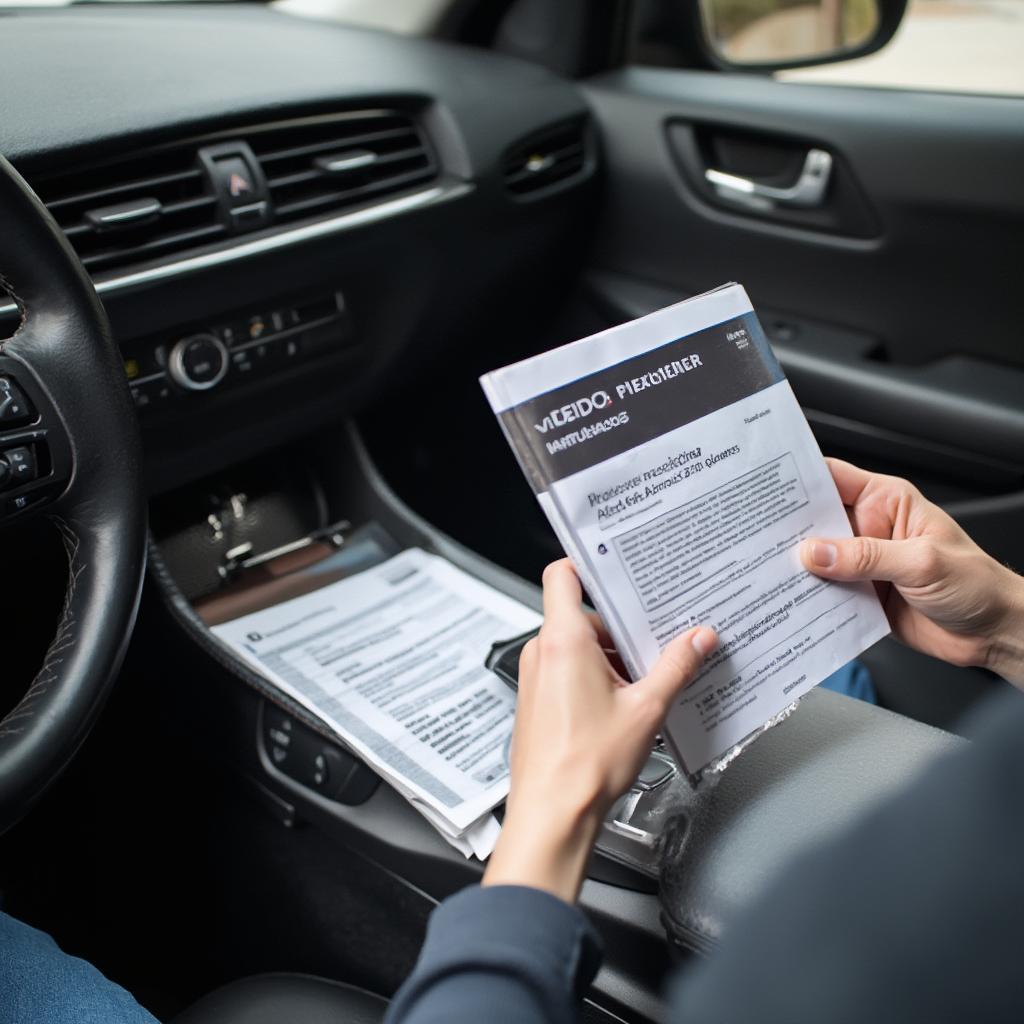 Checking Car OBD2 Port Compatibility
Checking Car OBD2 Port Compatibility
“Troubleshooting OBD2 Bluetooth issues requires a systematic approach,” says Michael Davis, Automotive Diagnostics Expert at CarTech Solutions. “Start with the basics like pairing and compatibility, and then delve deeper if necessary. Don’t give up – a little persistence usually pays off.”
smart connect obd2 not connecting to blue tooth often points to a simple pairing or compatibility issue, easily resolved with the right troubleshooting steps.
Conclusion
OBD2 Bluetooth troubleshooting can seem daunting, but with this comprehensive guide, you’re equipped to tackle most connection problems. Remember to approach troubleshooting systematically, starting with the basics and gradually moving to more advanced solutions. With a bit of patience and persistence, you’ll be able to get your OBD2 Bluetooth scanner up and running smoothly, providing valuable insights into your vehicle’s performance.
FAQ
-
Why won’t my OBD2 Bluetooth scanner connect? Several reasons, including pairing issues, compatibility problems, software glitches, hardware malfunctions, or vehicle incompatibility.
-
How do I pair my OBD2 Bluetooth scanner? Enable Bluetooth on your device, put the scanner in pairing mode, select it from the available devices list, and enter the pairing code if required.
-
What if my scanner connects but doesn’t read data? Check compatibility, ensure the ignition is on, try a different app, or consult your vehicle’s manual.
-
My OBD2 scanner worked before, but now it’s not connecting. What changed? Check for software updates, try restarting your device, or reset the scanner to factory defaults.
-
Where can I find more information about my specific scanner or vehicle? Consult the manufacturer’s website or your vehicle’s manual.
obd2 bluetooth not connecting to my phone can be resolved by checking your phone’s Bluetooth settings, ensuring the scanner is in pairing mode, and verifying compatibility.
obd2 bluetooth not connecting to ecu can indicate a problem with the scanner, the car’s OBD2 port, or a compatibility issue.
Need help? Contact our 24/7 customer support via WhatsApp: +1(641)206-8880, Email: [email protected].

Leave a Reply