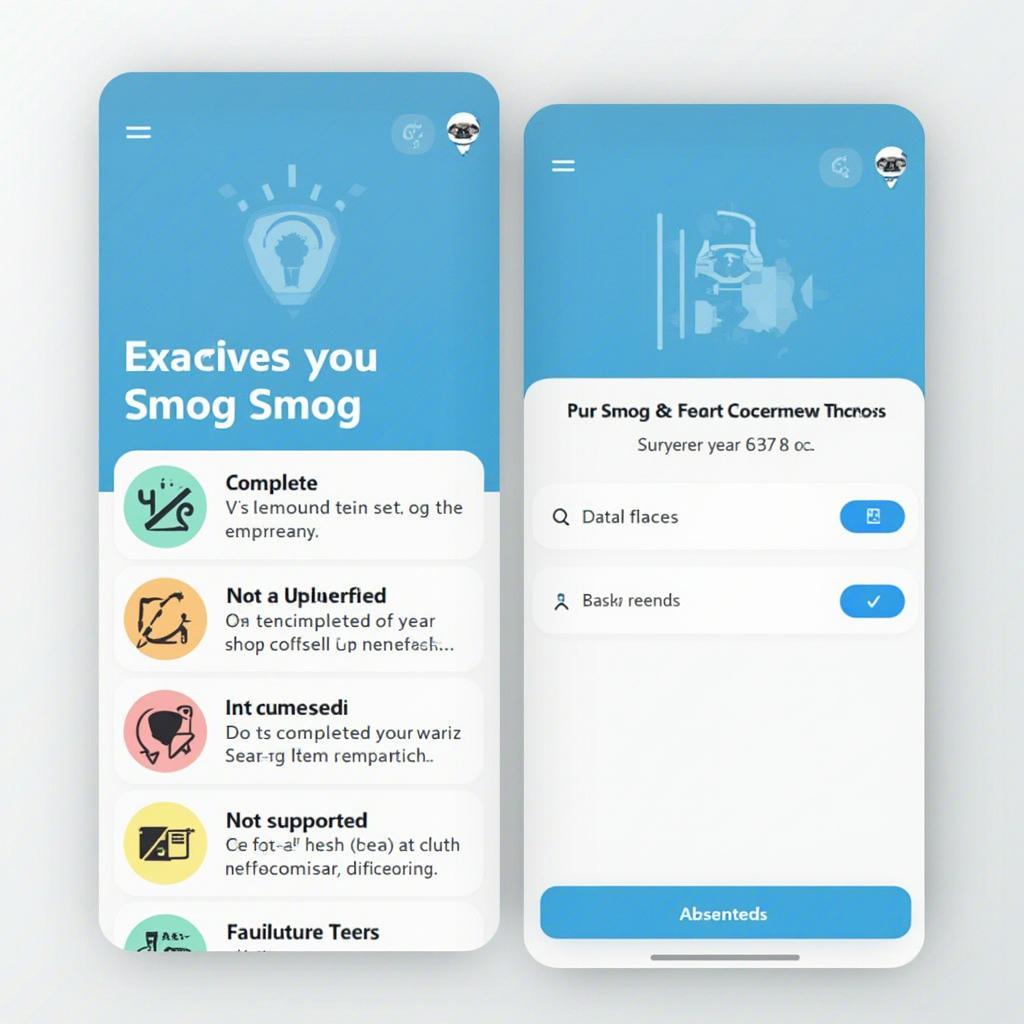The BlueDriver OBD2 scanner tool is a powerful and versatile diagnostic device that empowers car owners and professionals alike to understand and address vehicle issues. It bridges the gap between complex automotive systems and user-friendly diagnostics, offering a wealth of information at your fingertips.
Are you tired of cryptic dashboard warning lights? Do you want to take control of your car’s maintenance? Then the BlueDriver OBD2 scanner might be just what you’re looking for. This comprehensive guide explores everything you need to know about the BlueDriver, from its core functionalities to its advanced features, helping you decide if it’s the right tool for you. After reading this, you’ll be equipped to make informed decisions about your vehicle’s health. Need to know which OBD2 port to use? Check our guide for the nissan rogue obd2 port.
Understanding the BlueDriver OBD2 Scanner’s Capabilities
The BlueDriver goes beyond basic code reading. It provides detailed descriptions of trouble codes, often including potential causes and suggested fixes. This invaluable information can save you time and money by pinpointing the source of the problem, allowing for targeted repairs.
Enhanced Diagnostics with Repair Reports
One standout feature of the BlueDriver is its ability to generate comprehensive repair reports. These reports provide a professional-level analysis of diagnostic data, making it easier to understand the severity of issues and communicate effectively with mechanics.
Imagine being able to walk into a repair shop armed with a detailed report outlining the problems with your vehicle. This not only empowers you as a car owner but can also prevent unnecessary or incorrect repairs.
Live Data Streaming for Real-Time Insights
The BlueDriver allows you to monitor your vehicle’s performance in real-time through live data streaming. This feature is particularly useful for diagnosing intermittent issues or monitoring specific sensor readings, giving you a dynamic view of your car’s systems at work. This feature is invaluable for anyone who enjoys tinkering with their vehicle or wants to keep a close eye on its performance.
Smog Check Readiness for Peace of Mind
With the BlueDriver, you can check your vehicle’s smog check readiness status before heading to the testing center. This feature ensures you avoid unnecessary trips and potential fines by identifying any potential issues that might cause your vehicle to fail the test. This is a particularly helpful feature for car owners in regions with strict emissions regulations. If you’re curious about OBD2 tools available at Canadian Tire, take a look at our canadian tire obd2 scan tool page.
Why Choose the BlueDriver OBD2 Scanner Tool?
The BlueDriver stands out from the crowd of OBD2 scanners with its combination of advanced features, user-friendly interface, and reliable performance.
User-Friendly Interface and Bluetooth Connectivity
The BlueDriver app, available for both iOS and Android devices, offers a clean and intuitive interface. Its seamless Bluetooth connectivity eliminates the need for cumbersome cables and allows for quick and easy diagnostics. Find out which OBD2 scanner is suitable for your car model at obd2 year auto.
Extensive Vehicle Coverage
The BlueDriver is compatible with a wide range of vehicles, covering most makes and models from 1996 onwards. This broad compatibility makes it a versatile tool for both individual car owners and professional mechanics.
Is the BlueDriver Right for You?
The BlueDriver is an excellent choice for car owners who want more than just basic code reading. Its advanced features, such as repair reports and live data streaming, provide a deeper understanding of vehicle issues.
BlueDriver for the DIY Enthusiast
For the DIY enthusiast, the BlueDriver provides the tools and information needed to diagnose and address many common car problems. It empowers you to take control of your vehicle’s maintenance and potentially save money on repair costs. Learn more about OBD2 specifics for different car models, like the bmw e93 obd2 system.
BlueDriver for the Professional Mechanic
While not a replacement for professional-grade diagnostic equipment, the BlueDriver can be a valuable tool for mechanics, particularly for quick preliminary diagnostics or on-the-go troubleshooting.
“The BlueDriver’s repair reports are invaluable. They save me time and allow me to communicate effectively with my clients,” says Alex Johnson, a certified automotive technician.
“I used the BlueDriver to diagnose a tricky intermittent issue with my car. The live data streaming feature was crucial in pinpointing the problem,” shares Maria Sanchez, a satisfied BlueDriver user.
“The BlueDriver gives me peace of mind knowing I can check my car’s health anytime, anywhere,” adds David Lee, a DIY car enthusiast.
Conclusion
The BlueDriver OBD2 scanner tool offers a powerful and user-friendly way to diagnose and understand your vehicle’s health. Its advanced features and broad compatibility make it an excellent choice for both car owners and professionals. The BlueDriver empowers you to take control of your car’s maintenance and stay informed about its performance. For information on the OBD2 system in a Mitsubishi Lancer, see our guide on mitsubishi lancer obd2.
FAQ
- Is the BlueDriver compatible with my car? (Check the BlueDriver website for a complete compatibility list.)
- What is the difference between the BlueDriver and other OBD2 scanners? (The BlueDriver offers advanced features like repair reports and live data streaming.)
- How do I use the BlueDriver? (Download the BlueDriver app and follow the on-screen instructions.)
- Does the BlueDriver require a subscription? (No, the BlueDriver does not require a subscription.)
- Can I use the BlueDriver to clear trouble codes? (Yes, the BlueDriver can clear trouble codes.)
- What if I have trouble connecting the BlueDriver to my phone? (Check the Bluetooth settings on your phone and ensure the BlueDriver is properly plugged into the OBD2 port.)
- Where can I purchase a BlueDriver? (The BlueDriver is available for purchase online and at select retailers.)
Need support? Contact us via WhatsApp: +1(641)206-8880, or Email: [email protected]. Our customer service team is available 24/7.