If your OBD2 scanner displays “N/A” on your Ford Taurus, it can be frustrating. This article dives into the common causes of this issue and provides practical solutions to get your OBD2 scanner working correctly. We’ll cover everything from simple checks to more advanced troubleshooting steps.
Why Does My OBD2 Scanner Say N/A in My Ford Taurus?
Several reasons can cause an OBD2 scanner to display “N/A” in a Ford Taurus. This usually indicates that the scanner isn’t communicating with the vehicle’s onboard computer (ECU). Let’s explore some common culprits:
- Blown Fuse: A blown fuse in the OBD2 port’s power circuit can prevent the scanner from powering on and communicating. Check your Taurus’s fuse box and replace any blown fuses related to the OBD2 port or the cigarette lighter (often on the same circuit).
- Loose or Damaged OBD2 Connector: A loose or damaged OBD2 connector can disrupt communication. Inspect the port for any bent pins, debris, or signs of damage. Try gently wiggling the connector while the scanner is plugged in.
- Wiring Issues: Damaged wiring between the OBD2 port and the ECU can also prevent communication. This could be due to rodent damage, corrosion, or a short circuit. This usually requires professional diagnosis and repair.
- Compatibility Problems: While the OBD2 standard is relatively universal, some scanners might not be fully compatible with all Ford Taurus models, especially older ones. Ensure your scanner is compatible with your specific year and model.
- ECU Issues: In rare cases, a faulty ECU can prevent communication with the OBD2 scanner. This is a more complex issue that requires specialized diagnostic equipment.
- Ignition Issues: Sometimes, the car’s ignition needs to be in the “on” position (but not necessarily running) for the OBD2 port to be powered. Double-check your ignition switch position.
Troubleshooting Steps for an OBD2 Scanner Reading N/A
Here’s a step-by-step guide to help you troubleshoot this issue:
- Check the Basics: Ensure your scanner is powered on and properly connected to the OBD2 port. Try a different OBD2 scanner if possible. This helps isolate whether the problem is with the scanner or the vehicle.
- Inspect the Fuse: Locate the fuse related to the OBD2 port (consult your owner’s manual) and check if it’s blown. Replace it if necessary.
- Examine the OBD2 Connector: Carefully inspect the OBD2 port for any physical damage. Look for bent pins, debris, or corrosion. Clean the connector with compressed air or contact cleaner.
- Verify Ignition Status: Make sure the ignition is in the “on” position (without starting the engine). Some vehicles require the ignition to be on for the OBD2 port to be active.
- Consult Your Owner’s Manual: Your Taurus’s owner’s manual may have specific troubleshooting steps or information related to the OBD2 system.
- Check for Compatibility: Ensure your OBD2 scanner is compatible with your specific Ford Taurus model year. Check the scanner’s documentation or the manufacturer’s website for compatibility information.
- Seek Professional Help: If the problem persists after trying these steps, it’s best to consult a qualified mechanic. They have the necessary tools and expertise to diagnose and fix more complex issues, such as wiring problems or ECU malfunctions.
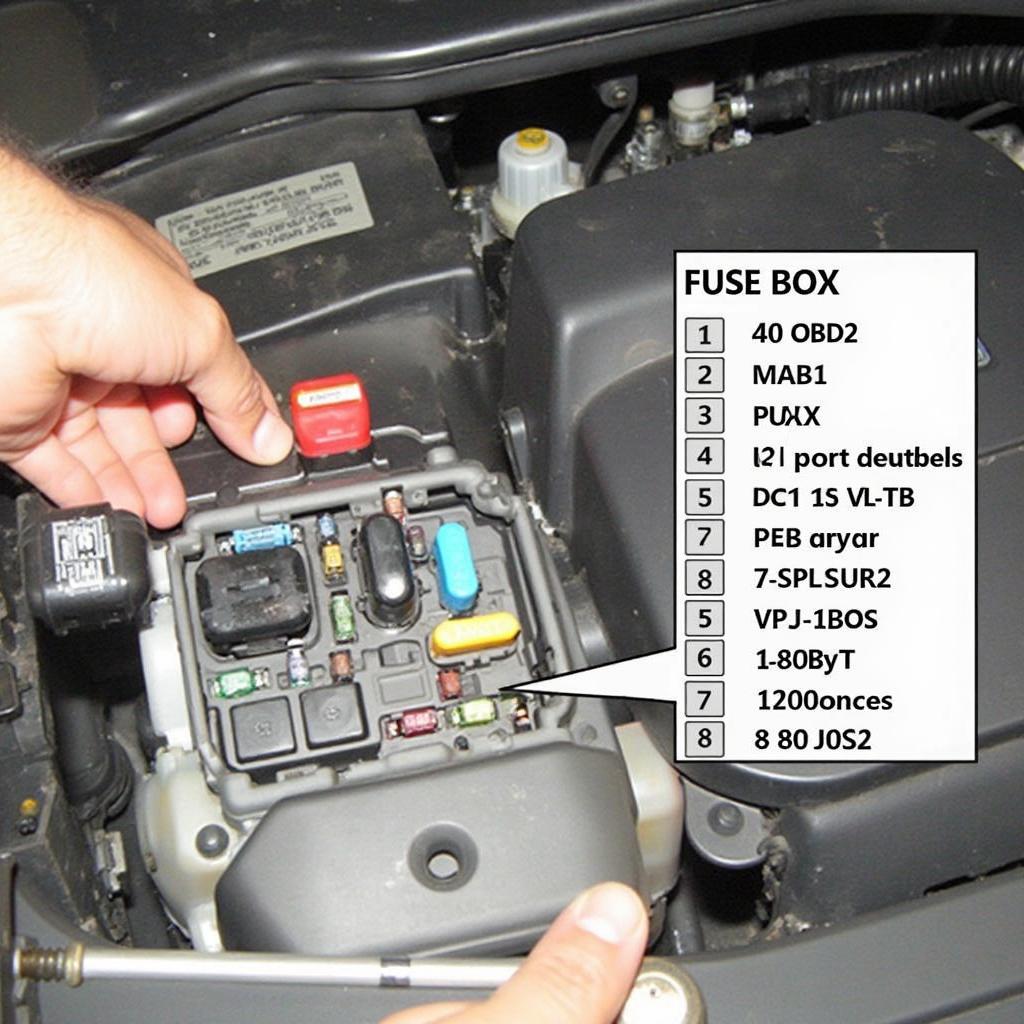 Checking the OBD2 Fuse in a Ford Taurus
Checking the OBD2 Fuse in a Ford Taurus
What Does “N/A” Mean on an OBD2 Scanner?
“N/A” typically signifies “Not Available” or “No Application.” This means the OBD2 scanner is unable to retrieve any data from the vehicle’s ECU. This could be due to a communication problem, incompatibility, or a specific system or sensor not being monitored by the OBD2 system.
13 taurus bluetooth obd2 tuning
Expert Insights
“Often, a simple blown fuse is the culprit when an OBD2 scanner displays N/A,” says John Miller, a seasoned automotive diagnostic technician. “However, it’s crucial to systematically check all possibilities before jumping to conclusions about more serious issues.” Another expert, Sarah Johnson, an automotive electrical engineer, adds, “Compatibility is often overlooked. Ensure your scanner supports your Taurus’s specific model year to avoid unnecessary frustration.”
Conclusion
An “N/A” reading on your OBD2 scanner in your Ford Taurus can be easily resolved in many cases. By following the troubleshooting steps outlined in this article, you can often pinpoint the issue and get your scanner communicating correctly. Remember, if the problem persists, consulting a qualified mechanic is always the best course of action for a proper diagnosis and repair. If you need further assistance, please contact our 24/7 support team via WhatsApp: +1(641)206-8880 or Email: [email protected].
FAQ
- Can a bad battery cause an OBD2 scanner to display “N/A”? While a very weak battery could cause issues, it’s less likely to result in a simple “N/A” reading. More often, other symptoms would be present.
- Will disconnecting the battery reset the OBD2 system? Disconnecting the battery can sometimes clear temporary glitches, but it won’t fix underlying hardware problems.
- What if my OBD2 scanner works on other cars but not my Taurus? This points towards a problem specific to your Taurus, such as a blown fuse, wiring issue, or compatibility problem.
- Is it safe to drive my Taurus with an “N/A” OBD2 reading? Driving with an “N/A” reading might be safe if no other warning lights are illuminated, but it prevents you from diagnosing potential issues. It’s best to address the OBD2 problem as soon as possible.
- How much does it cost to replace an OBD2 port? The cost to replace an OBD2 port can vary depending on the vehicle and labor costs, but it’s generally not a very expensive repair.
- Can I replace a blown OBD2 fuse myself? Yes, replacing a blown fuse is a simple DIY task that most car owners can handle.
- Where can I find a reliable OBD2 scanner for my Ford Taurus? OBDFree offers a wide selection of reliable and affordable OBD2 scanners compatible with various Ford Taurus models.
Other Potential Issues and Solutions
- Check for software updates for your scanner. Outdated software can sometimes cause compatibility issues.
- Try using a different OBD2 app if you are using a Bluetooth scanner. Some apps may have better compatibility with certain vehicle models.
Further Reading
For more information on OBD2 scanners and troubleshooting car problems, check out these articles:
- How to Use an OBD2 Scanner for Beginners
- Understanding OBD2 Codes and Their Meanings
- Common Car Problems and Their Solutions
We are here to help! Contact us via WhatsApp: +1(641)206-8880 or Email: [email protected] for 24/7 support.

