A laptop OBD2 tuner opens up a world of possibilities for enhancing your vehicle’s performance. By connecting your laptop to your car’s OBD2 port, you can access and modify the engine control unit (ECU), unlocking hidden horsepower and improving fuel efficiency. This guide delves into the world of laptop OBD2 tuners, exploring their benefits, features, and considerations. After reading this article you will have a broad and fundamental knowledge of OBD2 tuning.
Understanding the Power of Laptop OBD2 Tuning
Laptop OBD2 tuning offers a level of control and customization that surpasses traditional handheld tuners. The software available for laptops provides a comprehensive interface for adjusting various parameters within the ECU, allowing for precise tuning tailored to your specific driving style and vehicle modifications. This can result in noticeable improvements in horsepower, torque, throttle response, and even fuel economy.
With a laptop and the appropriate software, you can adjust parameters such as fuel injection timing, ignition timing, boost pressure (for turbocharged vehicles), and air/fuel ratios. This granular control allows you to fine-tune your engine for optimal performance in various conditions.
Just after the introduction, we’d like to recommend checking out the Tork Motorsports OBD2 Port Flash Bundle for a comprehensive tuning solution. This bundle offers everything you need to get started with OBD2 tuning.
Choosing the Right Laptop OBD2 Tuner Software
Selecting the correct software is crucial for successful and safe OBD2 tuning. Different software packages offer varying features, compatibility, and levels of user-friendliness. Researching and choosing software that aligns with your specific needs and technical expertise is paramount.
Some popular software options cater to different vehicle makes and models, offering specialized tuning capabilities. Other software packages are designed for more general use, providing a wider range of compatibility. Consider your vehicle’s make, model, and year when selecting tuning software.
Key Features to Look for in Laptop OBD2 Tuner Software
When evaluating laptop OBD2 tuner software, several key features can significantly impact your tuning experience:
- Data Logging: This feature allows you to record real-time data from your vehicle’s sensors, providing valuable insights into engine performance.
- Custom Tuning: The ability to create custom tunes tailored to your specific needs and modifications is essential for maximizing performance gains.
- Diagnostics: Integrated diagnostic capabilities allow you to identify and troubleshoot potential issues with your vehicle’s systems.
- User-Friendliness: Intuitive software interfaces make the tuning process more accessible, even for beginners.
- Support and Updates: Regular software updates and readily available technical support can ensure compatibility and address any issues that may arise.
If you’re looking for information on tuning a specific vehicle, you might find our guide on how to tune an LT1 OBD2 helpful.
Safety Precautions and Considerations
While laptop OBD2 tuning offers significant performance benefits, it’s crucial to approach the process with caution and prioritize safety:
- Research and Understand Your Vehicle: Before making any modifications, thoroughly research your vehicle’s ECU and understand its limitations.
- Start with Conservative Tunes: Begin with mild tuning adjustments and gradually increase them as you monitor your vehicle’s performance.
- Monitor Engine Parameters: Regularly monitor critical engine parameters, such as engine temperature and air/fuel ratio, to avoid potential damage.
- Backup Your Original ECU File: Creating a backup of your original ECU file is essential in case you need to revert to the factory settings.
- Consult with a Professional Tuner: If you’re unsure about any aspect of the tuning process, seeking guidance from a professional tuner is highly recommended.
What are the Differences Between a Performance Tuner and an OBD2 Scanner?
Many people confuse performance tuners and OBD2 scanners. While both devices connect to the OBD2 port, they serve distinct purposes. An OBD2 scanner primarily reads and clears diagnostic trouble codes (DTCs), providing information about potential issues within the vehicle’s systems. A performance tuner, on the other hand, modifies the ECU parameters to enhance performance. Explore the differences between a performance tuner and an OBD2 scanner to learn more.
Need OBD2 tune software for your E36? Check out our resource on E36 OBD2 tune software for options and information.
Conclusion
Laptop OBD2 tuning empowers car enthusiasts to unlock their vehicle’s full potential, enhancing performance and efficiency. By carefully selecting the right software, understanding the tuning process, and prioritizing safety, you can achieve significant improvements in your driving experience. Remember to always proceed with caution and seek professional advice when needed. Laptop OBD2 tuning, when done correctly, can transform your car into a truly personalized machine.
FAQ
- What is a laptop OBD2 tuner? A laptop OBD2 tuner utilizes software on a laptop to modify a vehicle’s ECU through the OBD2 port.
- Is laptop OBD2 tuning safe? Yes, when performed responsibly and with proper precautions.
- What are the benefits of laptop OBD2 tuning? Increased horsepower, improved torque, enhanced throttle response, and potentially better fuel economy.
- Do I need any special equipment for laptop OBD2 tuning? Yes, you need a laptop, compatible software, and an OBD2 interface cable.
- Can I tune any car with a laptop OBD2 tuner? Not all cars are compatible with all tuning software. Research your specific vehicle and chosen software for compatibility.
- What happens if something goes wrong during the tuning process? Having a backup of your original ECU file is crucial for restoring factory settings.
- Where can I find reliable laptop OBD2 tuning software? Research reputable software providers and ensure compatibility with your vehicle.
Looking for a way to program your 2014 Ford Focus through the OBD2 port? Visit our page on the 2014 Ford Focus OBD2 program.
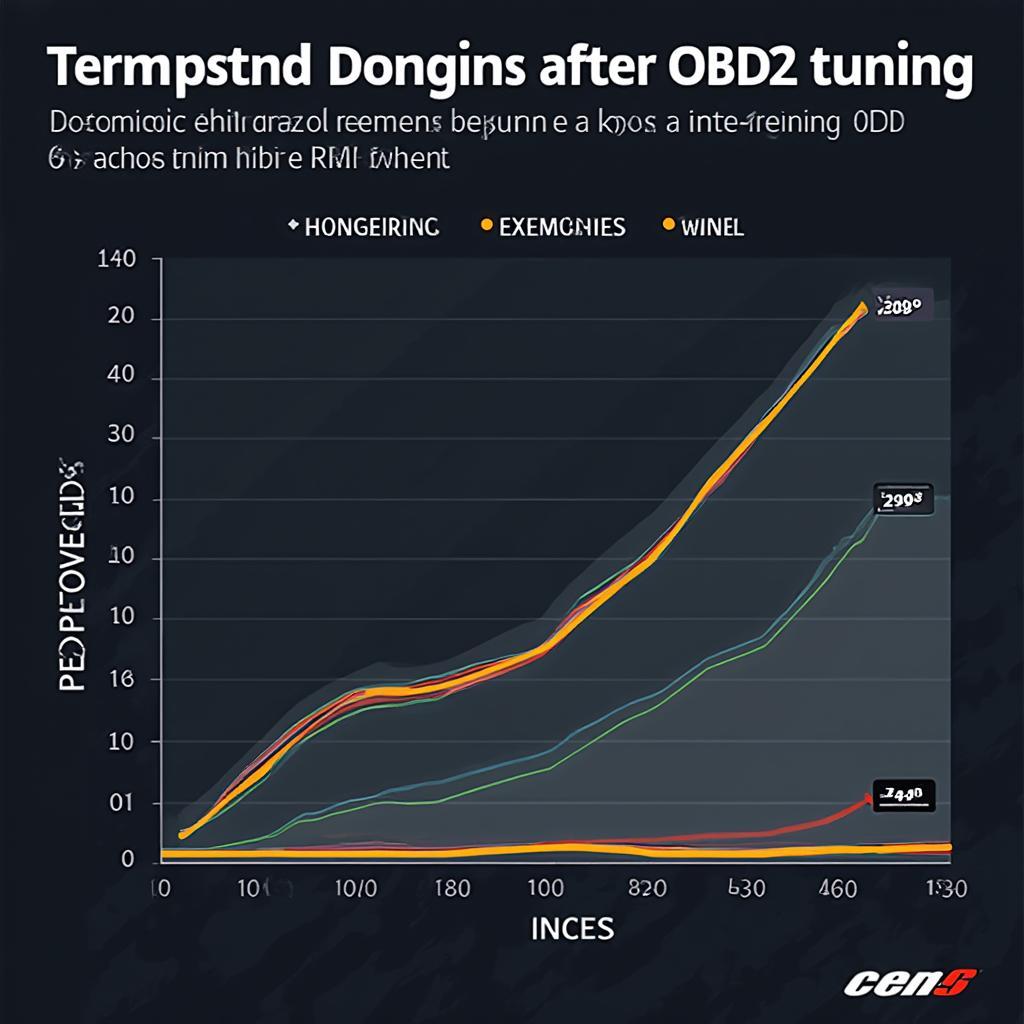 Car Engine Performance Improvement After OBD2 Tuning
Car Engine Performance Improvement After OBD2 Tuning
Need help with your OBD2 tuning? Contact us on WhatsApp: +1(641)206-8880, or Email: [email protected]. We offer 24/7 customer support.

