Using an ELM327 OBD2 Bluetooth adapter can transform your smartphone or tablet into a powerful diagnostic tool for your car. This guide will walk you through how to use elm327 obd2 bluetooth, from choosing the right adapter to interpreting the data you receive.
Connecting your car to a diagnostic tool used to require a trip to the mechanic. Now, with a small, affordable ELM327 OBD2 Bluetooth adapter, you can access your vehicle’s data, diagnose issues, and even monitor performance right from your mobile device. This article will explore the ins and outs of using an ELM327 device, covering everything from initial setup to advanced troubleshooting. After reading this comprehensive guide, you’ll be confident in using your elm327 obd2 bluetooth adapter. For a more detailed setup guide, check our elm327 bluetooth obd2 setup.
Choosing the Right ELM327 Adapter
Not all ELM327 adapters are created equal. Counterfeit versions are common and may not function correctly. Look for reputable sellers and consider factors like compatibility with your vehicle’s make and model, Bluetooth version, and user reviews.
Locating Your OBD2 Port
The OBD2 port is typically located under the dashboard on the driver’s side, within easy reach. If you can’t find it, consult your vehicle’s owner’s manual. The port is a standardized 16-pin trapezoidal connector.
Pairing Your Device
Turn on your vehicle’s ignition to power the OBD2 port. Enable Bluetooth on your smartphone or tablet and search for available devices. The ELM327 adapter should appear with a name similar to “OBDII” or “ELM327.” Select it to pair. The default pairing code is often “0000” or “1234,” but check your adapter’s documentation for specifics. You can also find helpful information in the elm327 obd2 bluetooth user manual.
Choosing the Right App
Numerous OBD2 apps are available for both Android and iOS. Some popular options include Torque, OBD Fusion, Car Scanner ELM OBD2, and DashCommand. Research and choose an app that meets your needs and is compatible with your ELM327 adapter. For iOS users, we recommend checking out our best bluetooth obd2 scan tool ios guide. You can find the Car Scanner ELM OBD2 app on the car scanner elm obd2 app store.
Connecting to the App
Once you’ve installed the app, open it and follow the on-screen instructions to connect to your ELM327 adapter. This typically involves selecting the adapter from a list of paired Bluetooth devices.
Reading and Interpreting Data
After connecting, the app will display a variety of data from your vehicle’s ECU (Electronic Control Unit). This data can include:
- Diagnostic Trouble Codes (DTCs): These codes indicate specific problems within your vehicle’s systems.
- Sensor Data: Real-time readings from various sensors, such as engine coolant temperature, intake air temperature, and oxygen sensor readings.
- Performance Data: Information such as speed, RPM, and fuel consumption.
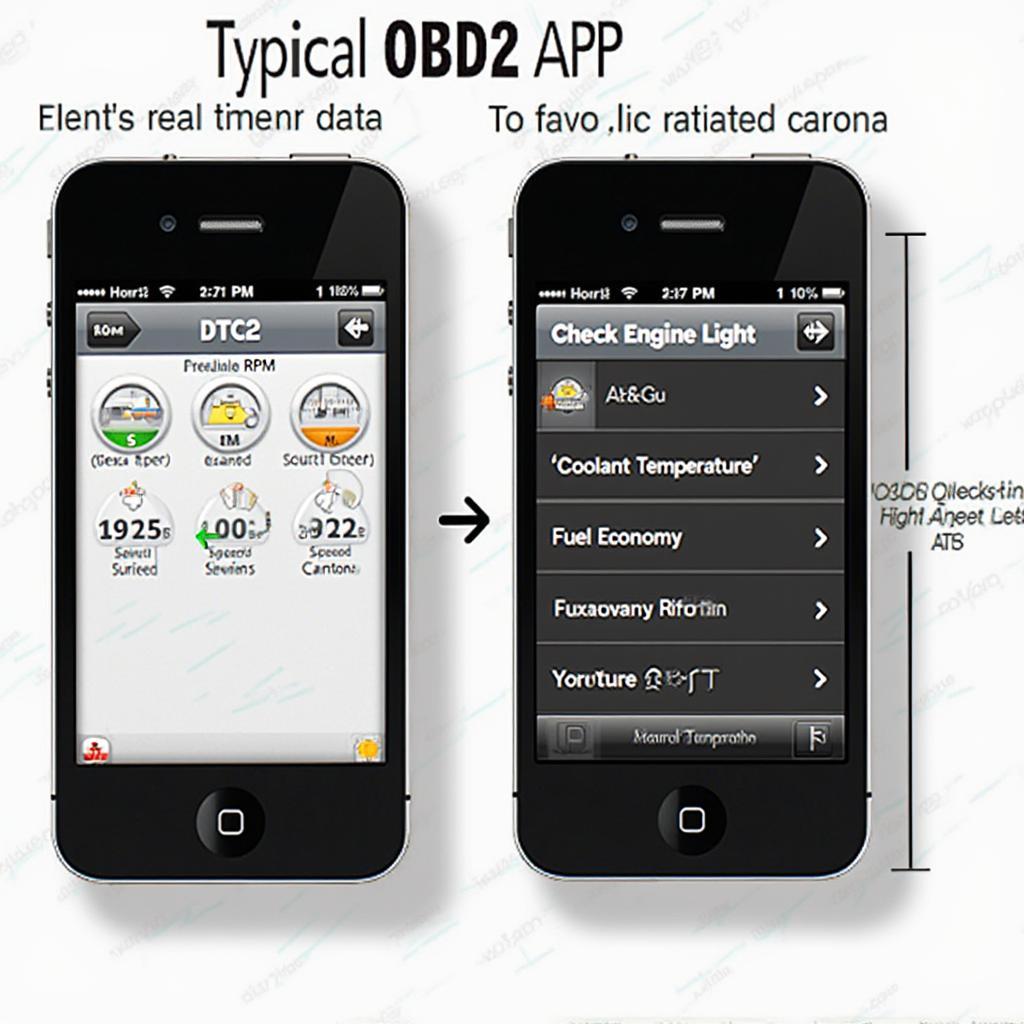 OBD2 app dashboard displaying various vehicle data
OBD2 app dashboard displaying various vehicle data
Troubleshooting Connection Issues
If you encounter connection problems, try the following:
- Ensure your vehicle’s ignition is on.
- Check that Bluetooth is enabled on your device.
- Verify the ELM327 adapter is properly plugged into the OBD2 port.
- Restart your device and the ELM327 adapter.
- Try a different OBD2 app.
Advanced Uses of ELM327
Beyond basic diagnostics, ELM327 adapters can be used for:
- Data Logging: Recording sensor data over time to monitor performance and identify trends.
- Customizations: Some apps allow for customizing vehicle settings, such as adjusting the automatic transmission shift points. However, proceed with caution when making such changes.
Conclusion
The elm327 obd2 bluetooth adapter is a powerful tool that puts car diagnostics in the palm of your hand. By following these steps, you can easily connect to your vehicle, read diagnostic codes, and monitor crucial data, empowering you to understand and maintain your car better. If you are interested in exploring remote starting options, you might find our remote start with obd2 diy guide helpful.
FAQ
- What is an ELM327? It’s a micro-controller that allows communication between your car’s OBD2 port and your smartphone or tablet via Bluetooth.
- Is my car compatible? Most cars manufactured after 1996 (in the US) or 2001 (in Europe) are OBD2 compliant.
- What apps can I use? Popular options include Torque, OBD Fusion, Car Scanner ELM OBD2, and DashCommand.
- What is a DTC? A Diagnostic Trouble Code (DTC) is a code that indicates a specific problem within your vehicle’s systems.
- Can I clear DTCs with an ELM327? Yes, most apps allow you to clear DTCs. However, simply clearing a code doesn’t fix the underlying problem.
- What if my ELM327 isn’t connecting? Check the power, Bluetooth connection, and compatibility with your car and app.
- Where can I find more information? Consult your vehicle’s owner’s manual or the documentation for your ELM327 adapter and chosen app.
Common troubleshooting scenarios:
- Scenario 1: ELM327 not connecting. Check power supply, Bluetooth pairing, and compatibility.
- Scenario 2: App crashing. Try restarting the app or using a different app. Check for app updates.
- Scenario 3: Inaccurate data. Ensure the ELM327 is compatible with your car and the app is configured correctly.
For further reading, check out these related articles:
- ELM327 Troubleshooting Guide
- Best OBD2 Apps for Android
- Understanding Diagnostic Trouble Codes
Need further assistance? Contact our 24/7 customer support team via WhatsApp: +1(641)206-8880, or Email: [email protected].


